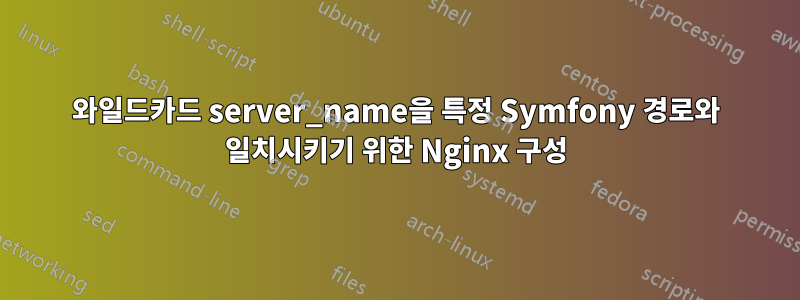
저는 domain.tld에 다음과 같은 기본 nginx 구성을 갖춘 Symfony 5 애플리케이션을 가지고 있습니다.
map "$http_cloudfront_forwarded_proto:$http_x_forwarded_proto" $cloudfront_proto {
default "http";
"~https" "https";
}
server {
server_name domain.tld;
listen 80 backlog=65535;
root /var/www/project/public;
client_max_body_size 500M;
location / {
# try to serve file directly, fallback to index.php
try_files $uri /index.php$is_args$args;
}
# optionally disable falling back to PHP script for the asset directories;
# nginx will return a 404 error when files are not found instead of passing the
# request to Symfony (improves performance but Symfony's 404 page is not displayed)
# location /bundles {
# try_files $uri =404;
# }
location ~ ^/index\.php(/|$) {
fastcgi_pass unix:/var/run/php/php7.4-fpm.sock;
fastcgi_split_path_info ^(.+\.php)(/.*)$;
include fastcgi_params;
# optionally set the value of the environment variables used in the application
# fastcgi_param APP_ENV prod;
# fastcgi_param APP_SECRET <app-secret-id>;
# fastcgi_param DATABASE_URL "mysql://db_user:db_pass@host:3306/db_name";
fastcgi_param HTTP_X_FORWARDED_PROTO $cloudfront_proto;
# When you are using symlinks to link the document root to the
# current version of your application, you should pass the real
# application path instead of the path to the symlink to PHP
# FPM.
# Otherwise, PHP's OPcache may not properly detect changes to
# your PHP files (see https://github.com/zendtech/ZendOptimizerPlus/issues/126
# for more information).
fastcgi_param SCRIPT_FILENAME $realpath_root$fastcgi_script_name;
fastcgi_param DOCUMENT_ROOT $realpath_root;
# Prevents URIs that include the front controller. This will 404:
# http://domain.tld/index.php/some-path
# Remove the internal directive to allow URIs like this
internal;
}
# return 404 for all other php files not matching the front controller
# this prevents access to other php files you don't want to be accessible.
location ~ \.php$ {
return 404;
}
error_log /var/log/nginx/project_error.log;
access_log /var/log/nginx/project_access.log;
}
내 사용 사례 :
나는 여러 경로를 가지고 있습니다 :
/site/{siteUrl}
/site/{siteUrl}/*
/site/{siteUrl}/*/*
...
좋다 :
- https://www.domain.tld/site/prefix.domainA.tld
- https://www.domain.tld/site/prefix.domainB.tld/category-name
- https://www.domain.tld/site/prefix.domainC.tld/category-name/section-name
다음과 같은 URL을 사용하여 이 경로에 액세스하고 싶습니다.
- https://prefix.domainA.tld
- https://prefix.domainB.tld/category-name
- https://prefix.domainC.tld/category-name/section-name
리디렉션을 원하지 않지만 모든 URL에 대한 재작성 규칙은 /site/prefix.domain.tld URL을 가리키는 prefix.domain.tld로 시작하고 prefix.domain.tld/build/css/와 같은 기타 모든 정적 자산 URL을 가리킵니다. custom.css가 작동합니다.
이 추가 기능을 사용하여 새 서버 블록을 추가하려고 합니다.
server {
server_name prefix.*;
root /var/www/project/public;
listen 80;
client_max_body_size 100M;
location = / {
rewrite ^ /index.php/site/$host break;
}
...
그런데 전혀 효과가 없었어요...
도와주세요 ? :디
감사해요


