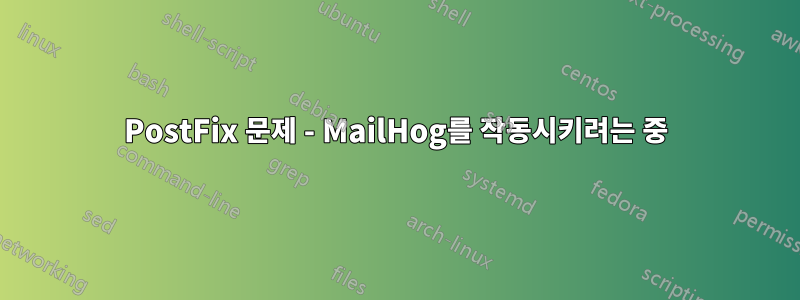
그래서 이상하게도 이전에 작업했던 MailHog가 오늘 아침 Mac Mojave에서 작동을 멈췄습니다.
MailHog를 실행하기 위해 이 게시물의 단계를 따랐습니다.https://www.joshstauffer.com/send-test-emails-on-a-mac-with-mailhog/
Postfix 로그 파일 출력: (log stream --predicate '(process == "smtp") || (process == "smtp")' --info)

내 /etc/hosts 파일에는 127.0.0.1 localhost에 대한 항목이 포함되어 있습니다.
또한 다음을 수행하면 다음과 같은 결과를 얻습니다(관련이 있는지 확실하지 않음).
[12:26:22][~]#nslookup localhost
Server: 192.168.0.1
Address: 192.168.0.1#53
** server can't find localhost: NXDOMAIN
etc/postfix/main.cf 구성 파일의 마지막 섹션(이전에는 모두 변경되지 않음):
#inet_protocols = all
inet_protocols = ipv4
message_size_limit = 10485760
mailbox_size_limit = 0
biff = no
mynetworks = 127.0.0.0/8, [::1]/128
smtpd_client_restrictions = permit_mynetworks permit_sasl_authenticated permit
recipient_delimiter = +
tls_random_source = dev:/dev/urandom
smtpd_tls_ciphers = medium
inet_interfaces = loopback-only
# Adding this doesnt work:
#mydestination = localhost
# For MailHog
myhostname = localhost
relayhost = [localhost]:1025
compatibility_level = 2
다음에 따라 inet_protocols = ipv4를 추가해 보았습니다.이 게시물.
도움을 주시면 감사하겠습니다!
답변1
기본적으로 Postfix는 DNS만 사용하여 이름을 확인하고 시스템 확인 구성(호스트 파일, LDAP 등)을 우회합니다. 기본 시스템 해석을 사용하려면 다음 구성 옵션을 설정하십시오.
smtp_host_lookup=native
또는 DNS에서 레코드를 찾을 수 없는 경우 기본 옵션으로 대체합니다.
smtp_host_lookup=dns,native
루트 DNS 서버는 예약되어 있으므로 localhost에 대한 레코드를 반환할 수 없습니다. 그러나 온프레미스 DNS 솔루션이나 ISP에 따라 이에 대한 기록을 얻을 수도 있습니다.


