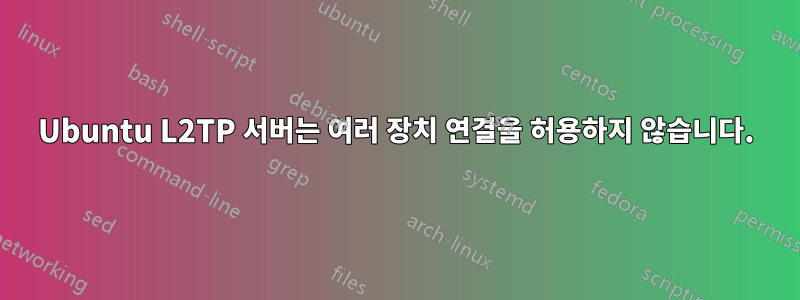
오늘까지 이 웹사이트에서는 문제를 해결하는 몇 가지 답변을 보여 주었습니다. 하지만 이 문제에 대한 정답을 찾지 못한 것 같습니다.
원격 서비스 목적으로 VPN 네트워크에 대한 프로젝트가 있는데, 네트워크가 지속적으로 사용되지는 않습니다. 회사의 온프레미스 서버에 연결하기 위해 내장된 Windows 클라이언트를 설정하기 위해 Windows 클라이언트용 C# 소프트웨어를 개발했습니다.
서버는 Ubuntu 20.04LTS를 실행하며 Strongswan VPN에 2개의 클라이언트가 있도록 설정했습니다.
클라이언트 A와 클라이언트 B는 번거로움 없이 L2TP 서버를 연결할 수 있습니다. 두 클라이언트 모두에서 서버로 핑을 보낼 수 있습니다. A와 B 클라이언트 모두에 연결하려고 하면 서버는 단일 장치만 연결하도록 허용하고 서버에 단일 클라이언트만 ping할 수 있습니다.
클라이언트 A에서 클라이언트 B로 핑이 필요한 것. ufw 방화벽이나 iptables를 설정할 수 없다고 느꼈지만 어디로 따라야 할지 잘 모르겠습니다.
아래 구성:
/etc/ipsec.secrets
192.168.0.17 %any : PSK "xpasswordx"
/etc/ppp/chap-secrets
userclientA * xpassx 192.168.30.10
userclientB * xpassx 192.168.30.11
/etc/ipsec.conf
config setup
conn L2TP-PSK-noNAT
dpdaction=clear
authby=secret
auto=add
keyingtries=3
ikelifetime=8h
keylife=1h
keyexchange = ikev1
ike=aes256-aes192-aes128-sha384-sha256-sha1-modp2048-modp1536-modp1024!
type=transport
left=192.168.0.17
leftprotoport=17/1701
right=%any
rightprotoport=17/%any
/etc/xl2tpd/xl2tpd.conf
[global]
ipsec saref = yes
saref refinfo = 30
;debug avp = yes
;debug network = yes
;debug state = yes
;debug tunnel = yes
[lns default]
ip range = 192.168.30.2-192.168.30.254
local ip = 192.168.30.1
refuse pap = yes
require authentication = yes
;ppp debug = yes
pppoptfile = /etc/ppp/options.xl2tpd
length bit = yes
/etc/ppp/options.xl2tpd
logfd 2
logfile /var/log/xl2tpns.log
refuse-mschap-v2
refuse-mschap
ms-dns 8.8.8.8
ms-dns 8.8.4.4
asyncmap 0
auth
crtscts
idle 1800
mtu 1200
mru 1200
lock
hide-password
local
#debug
name l2tpd
proxyarp
lcp-echo-interval 30
lcp-echo-failure 4
iptables -L
Chain INPUT (policy ACCEPT)
target prot opt source destination
ACCEPT udp -- anywhere anywhere policy match dir in pol ipsec udp dpt:l2f
Chain FORWARD (policy ACCEPT)
target prot opt source destination
Chain OUTPUT (policy ACCEPT)
target prot opt source destination
/etc/sysctl.conf
net.ipv4.ip_forward = 1
net.ipv4.conf.all.accept_redirects = 0
net.ipv4.conf.all.send_redirects = 0
net.ipv4.conf.default.rp_filter = 0
net.ipv4.conf.default.accept_source_route = 0
net.ipv4.conf.default.send_redirects = 0
net.ipv4.icmp_ignore_bogus_error_responses = 1


