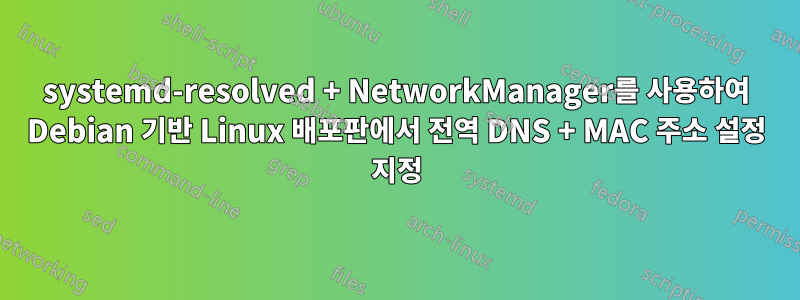
저는 Debian 기반 Linux 배포판, 특히 Pop!_OS 22.04(Ubuntu jammy)를 실행하고 있습니다. 사용자 정의 DNS + MAC 주소 설정을 전역적으로 설정하고 싶습니다. 즉, 모든 네트워크 연결에 자동으로 새 연결과 기존 연결을 적용하고 싶습니다.
특히 다음 설정을 변경하고 싶습니다.
- DNSSEC 활성화
- DNS-over-TLS 활성화
- 내 DNS 서버를 다음으로 변경하세요.AdGuard DNS
- MAC 주소 무작위화 활성화
현재 저는 세 개의 파일을 만들었습니다.~해야 한다이러한 변경을 수행하십시오.
/etc/systemd/resolved.conf.d/dns.conf:
DNSSEC=allow-downgrade
DNSOverTLS=opportunistic
/etc/NetworkManager/dns.conf:
# specify dns servers
# ignore dhcp-provided
[ipv4]
dns=94.140.14.14;94.140.15.15;
ignore-auto-dns=true
[ipv6]
dns=2a10:50c0::ad1:ff;2a10:50c0::ad2:ff;
ignore-auto-dns=true
/etc/NetworkManager/mac.conf:
[device]
# randomize mac address when scanning for wifi networks
wifi.scan-rand-mac-address=yes
[connection]
# randomize mac address upon initial network connection
# retain generated mac address for all future reconnections
# (per-network)
ethernet.cloned-mac-address=stable
wifi.cloned-mac-address=stable
이러한 파일을 생성하고 재부팅을 실행한 후에는 네트워크 연결과 관련된 변경 사항이 적용되었다는 표시가 없습니다.
AdGuard의 테스트 페이지에는 DNS가 "실행되지 않음"으로 표시됩니다.
$ nmcli dev show wlp0s20f3(Wi-Fi 카드):
GENERAL.DEVICE: wlp0s20f3
GENERAL.TYPE: wifi
GENERAL.HWADDR: C6:F5:1A:8E:84:4D
GENERAL.MTU: 1500
GENERAL.STATE: 100 (connected)
GENERAL.CONNECTION: NotYourWiFi
GENERAL.CON-PATH: /org/freedesktop/NetworkManager/ActiveC>
IP4.ADDRESS[1]: 192.168.0.153/24
IP4.GATEWAY: 192.168.0.1
IP4.ROUTE[1]: dst = 192.168.0.0/24, nh = 0.0.0.0, mt >
IP4.ROUTE[2]: dst = 169.254.0.0/16, nh = 0.0.0.0, mt >
IP4.ROUTE[3]: dst = 0.0.0.0/0, nh = 192.168.0.1, mt =>
IP4.DNS[1]: 192.168.0.1
IP4.DOMAIN[1]: mbfamily.localdomain
IP6.ADDRESS[1]: fe80::70e0:14db:aeb6:b6be/64
IP6.GATEWAY: --
IP6.ROUTE[1]: dst = fe80::/64, nh = ::, mt = 1024
$ resolvectl status:
Global
Protocols: -LLMNR -mDNS -DNSOverTLS DNSSEC=no/unsupported
resolv.conf mode: stub
Link 2 (enp0s31f6)
Current Scopes: none
Protocols: -DefaultRoute +LLMNR -mDNS -DNSOverTLS DNSSEC=no/unsupported
Link 3 (wlp0s20f3)
Current Scopes: DNS
Protocols: +DefaultRoute +LLMNR -mDNS -DNSOverTLS DNSSEC=no/unsupported
Current DNS Server: 192.168.0.1
DNS Servers: 192.168.0.1
DNS Domain: mbfamily.localdomain
/etc/resolv.conf:
# This is /run/systemd/resolve/stub-resolv.conf managed by man:systemd-resolved(8).
# Do not edit.
#
# This file might be symlinked as /etc/resolv.conf. If you're looking at
# /etc/resolv.conf and seeing this text, you have followed the symlink.
#
# This is a dynamic resolv.conf file for connecting local clients to the
# internal DNS stub resolver of systemd-resolved. This file lists all
# configured search domains.
#
# Run "resolvectl status" to see details about the uplink DNS servers
# currently in use.
#
# Third party programs should typically not access this file directly, but only
# through the symlink at /etc/resolv.conf. To manage man:resolv.conf(5) in a
# different way, replace this symlink by a static file or a different symlink.
#
# See man:systemd-resolved.service(8) for details about the supported modes of
# operation for /etc/resolv.conf.
nameserver 127.0.0.53
options edns0 trust-ad
search mbfamily.localdomain
/run/systemd/resolve/resolv.conf:
# This is /run/systemd/resolve/resolv.conf managed by man:systemd-resolved(8).
# Do not edit.
#
# This file might be symlinked as /etc/resolv.conf. If you're looking at
# /etc/resolv.conf and seeing this text, you have followed the symlink.
#
# This is a dynamic resolv.conf file for connecting local clients directly to
# all known uplink DNS servers. This file lists all configured search domains.
#
# Third party programs should typically not access this file directly, but only
# through the symlink at /etc/resolv.conf. To manage man:resolv.conf(5) in a
# different way, replace this symlink by a static file or a different symlink.
#
# See man:systemd-resolved.service(8) for details about the supported modes of
# operation for /etc/resolv.conf.
nameserver 192.168.0.1
search mbfamily.localdomain
$ systemd-analyze cat-config systemd/resolved.conf것을 보여줍니다resolved.conf.d/dns.conf ~이다그러나 읽고 있습니다 :
# /etc/systemd/resolved.conf
# This file is part of systemd.
#
# systemd is free software; you can redistribute it and/or modify it under the
# terms of the GNU Lesser General Public License as published by the Free
# Software Foundation; either version 2.1 of the License, or (at your option)
# any later version.
#
# Entries in this file show the compile time defaults. Local configuration
# should be created by either modifying this file, or by creating "drop-ins" in
# the resolved.conf.d/ subdirectory. The latter is generally recommended.
# Defaults can be restored by simply deleting this file and all drop-ins.
#
# Use 'systemd-analyze cat-config systemd/resolved.conf' to display the full co>
#
# See resolved.conf(5) for details.
[Resolve]
# Some examples of DNS servers which may be used for DNS= and FallbackDNS=:
# Cloudflare: 1.1.1.1#cloudflare-dns.com 1.0.0.1#cloudflare-dns.com 2606:4700:4>
# Google: 8.8.8.8#dns.google 8.8.4.4#dns.google 2001:4860:4860::8888#dns.go>
# Quad9: 9.9.9.9#dns.quad9.net 149.112.112.112#dns.quad9.net 2620:fe::fe#d>
#DNS=
#FallbackDNS=
#Domains=
#DNSSEC=no
#DNSOverTLS=no
#MulticastDNS=no
#LLMNR=no
#Cache=no-negative
#CacheFromLocalhost=no
#DNSStubListener=yes
#DNSStubListenerExtra=
#ReadEtcHosts=yes
#ResolveUnicastSingleLabel=no
# /etc/systemd/resolved.conf.d/dns.conf
DNSSEC=allow-downgrade
DNSOverTLS=opportunistic
답변1
이것은 DNSSEC에 대한 내 systemd-resolved 구성이며 작동합니다.
/etc/systemd/resolved.conf
DNS=9.9.9.9#dns9.quad9.net 2620:fe::fe#dns9.quad9.net 2620:fe::9#dns9.quad9.net
FallbackDNS=149.112.112.112#rpz-public-resolver1.rrdns.pch.net
Domains=home.arpa
DNSSEC=yes
DNSOverTLS=yes
MulticastDNS=no
LLMNR=no
Cache=yes
DNSStubListener=yes
ReadEtcHosts=yes
ResolveUnicastSingleLabel=no
다음과 같은 옵션을 비활성화하는 것이 특히 중요합니다.
MulticastDNS=no
LLMNR=no
이것이 작동하려면 systemd-resolved 또는 systemd-socket의 stub-resolver를 사용해야 합니다.
cd /etc/ && ln -sf /run/systemd/resolve/stub-resolv.conf resolv.conf


