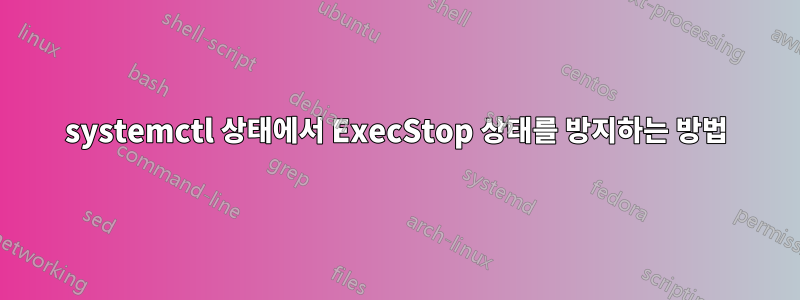
systemctl status 명령은 ExecStop 실패 메시지를 표시합니다. 내 서비스가 실행 중인데도 말이죠.
testDB.service - the testDB service
Loaded: loaded (/usr/lib/systemd/system/testDB.service; enabled; vendor preset: disabled)
Active: active (running) since Wed 2022-04-27 15:55:38 IST; 7s ago
Process: 946 ExecStop=db/testDB/scripts/testDB.init stop (code=exited, status=1/FAILURE)
Process: 995 ExecStart=db/testDB/scripts/testDB.init start (code=exited, status=0/SUCCESS)
ExecStop FAILURE 메시지를 피할 수 있는 방법이 있습니까?
답변1
ExecStop서비스의 시스템 단위 파일에서 시작하는 줄을 제거합니다 . 또는 스크립트가 testDB.init stop항상 종료 코드 0을 반환하는지 확인하세요.


