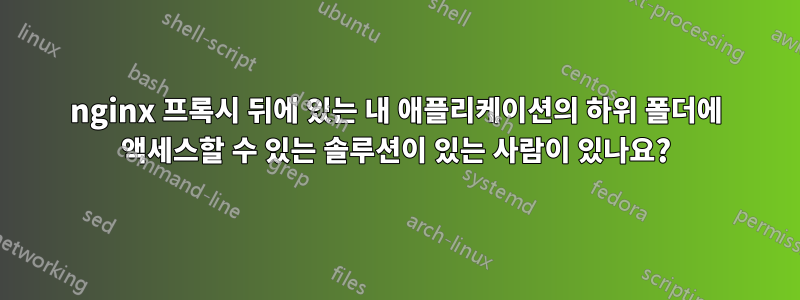
IP 주소가 다른 두 개의 서버가 있습니다.
- 내 웹앱을 제공하는 Tomcat
https://app1.domain.com(centos6) https://nginx.domain.comNginx는 waf (centos7) 를 통해 작동합니다 .
Nginx는 포트 443에서 실행 중이며 이를 사용하여 웹앱을 다음과 같이 역방향 프록시합니다.
location /app1/ {
rewrite ^/app1(.*) /$1 break;
proxy_pass https://app1.domain.com/;
}
이런 식으로 나는 일반적으로 https://nginx.domain.com/app1/.
둘째, ROOT내 webapp 폴더에 birt-viewer 애플리케이션을 설치했습니다 ROOT/birt-viewer. 나는 일반적으로 링크를 사용할 때 birt-viewer 애플리케이션에 액세스합니다 https://app1.domain.com/birt-viewer.
그런데 평소에는 링크를 사용할 때 birt 애플리케이션에 접속하지 않습니다 https:// nginx.domain.com/app1/birt-viewer. 예를 들어 링크를 복사하면
/birt-viewer/Task.jsp?__report=Recare.rpgn&sample=my+parameter&__sessionId=2026
https://nginx.domain.com/app1최종 링크를 얻기 위해 링크 뒤에 붙여넣습니다.
https://nginx.domain.com/app1/birt-viewer/Task.jsp?__report=Recare.rpgn&sample=my+parameter&__sessionId=2026
Birt-viewer 애플리케이션에 접속했지만 쿠키, 세션 등의 설정이 손실됩니다.
nginx를 통해 내 웹앱에 액세스하려면 수동으로 수행해야 한다는 것을 이해하셨습니다. 단점은 쿠키, 세션 및 기타 매개변수가 손실된다는 것입니다. 하지만 액세스는 문제 없이 자동으로 이루어져야 합니다.
이것은 내 nginx 구성입니다.
user nginxxxx;
worker_processes 1;
error_log /var/log/error.log warn;
pid logs/nginx.pid;
events {
worker_connections 1024;
}
http {
# include mime.types;
include /opt/nginx/conf/mime.types;
include /opt/nginx/conf/naxsi_core.rules;
default_type application/octet-stream;
log_format main '$remote_addr - $remote_user [$time_local] "$request" '
'$status $body_bytes_sent "$http_referer" '
'"$http_user_agent" "$http_x_forwarded_for"';
access_log /var/log/access.log main;
sendfile on;
tcp_nopush on;
keepalive_timeout 65;
tcp_nodelay on;
gzip on;
gzip_disable "MSIE [1-6].(?!.*SV1)";
client_max_body_size 100m;
client_body_buffer_size 10K;
server {
listen 443 ssl;
server_name nginx.domain.com;
access_log on ;
access_log /var/log/access.log main;
error_log on ;
error_log /var/log/error.log warn;
ssl_certificate /etc/ssl/certs/m.crt;
ssl_certificate_key /etc/ssl/private/cs.key;
ssl_protocols TLSv1.2 TLSv1.3;
ssl_ciphers HIGH:!aNULL:!MD5;
ssl_prefer_server_ciphers on;
add_header Strict-Transport-Security "max-age=63072000; includeSubdomains;" always;
add_header X-Frame-Options SAMEORIGIN;
add_header X-Content-Type-Options nosniff;
add_header X-XSS-Protection "1; mode=block";
error_page 403 /403_error.html;
location = /403_error.html {
root /usr/share/nginx/htmml;
internal;
}
error_page 404 /404_error.html;
location = /404_error.html {
root /usr/share/nginx/html;
internal;
}
location /app1/
{
rewrite ^/app1(.*) /$1 break;
proxy_connect_timeout 60000;
proxy_send_timeout 60000;
proxy_read_timeout 60000;
send_timeout 60000;
proxy_pass https://app1.domain.com/;
}
location /app1/birt-viewer/ {
rewrite ^/app1/folder1(.*) /$1 break;
proxy_pass https:// app1.domain.com/birt-viewer/;
}
}
}
또한 nginx 뒤에 있는 내 웹앱이 있으면 일부 URL이 최신 상태가 아니며 여전히 이전 액세스 권한을 유지한다는 것을 알고 있습니다.
그래서 내 관심사는 nginx를 통해 birt-viewer 응용 프로그램에 자동으로 (수동이 아닌) 액세스하는 것입니다.https://nginx.domain.com/app1/birt-viewer
누구든지 나에게 해결책이 있습니까?


