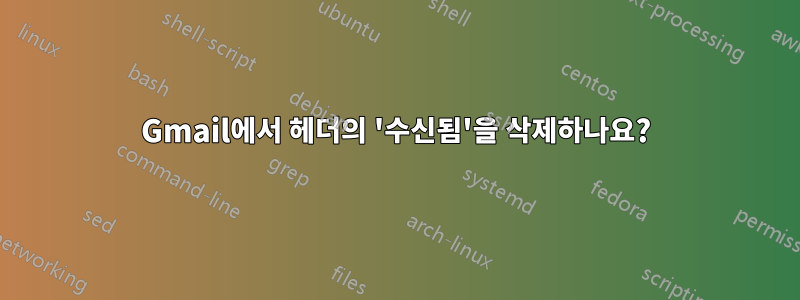
업무용 이메일을 Gmail 계정에 POP3로 추가하고 이메일 전송을 위한 기본값으로 설정했습니다. 이상하게도 hotmail과 같은 다른 이메일로 이메일을 보내거나 mail-tester 또는 mailgenius와 같은 도구를 사용하여 이메일을 보낼 때 각각의 헤더에 다음과 같은 내용이 표시됩니다.
Gmail에서 Hotmail로
Received: from server1 by server2 with esmtps
Received: from google-server by server2
Received: by google-server
그런데 왠지 다른 지메일 계정으로 이메일을 보내면 첫 번째 '수신'이 달라요...
Gmail에서 Gmail로
Received: from server2 by server2 with LMTP id wGSgNXg5bGIpwQEAIcWi0g
Received: from google-server by server2
Received: by google-server
esmtps는 일부 ID를 사용하여 LMTP로 대체되었으며 server1은 더 이상 존재하지 않습니다.
이것이 어떻게 가능하며 어떻게 해결할 수 있습니까? SPF 확인을 위해 해당 server1이 필요합니다.
더 자세한 내용 - Gmail에서 Hotmail로
Received: from nwpro1.fcomet.com ([172.104.22.223])
by mx36.antispamcloud.com with esmtps (TLSv1.3:TLS_AES_256_GCM_SHA384:256)
(Exim 4.92)
(envelope-from <[email protected]>)
id 1nk4co-0007F6-CK
for [email protected]; Thu, 28 Apr 2022 15:56:08 +0200
Received: from mail-vs1-f52.google.com ([209.85.217.52]:42929)
by nwpro1.fcomet.com with esmtpsa (TLS1.3) tls TLS_AES_128_GCM_SHA256
(Exim 4.94.2)
(envelope-from <[email protected]>)
id 1nk4c9-00BNxm-QH
for [email protected]; Thu, 28 Apr 2022 09:55:23 -0400
Received: by mail-vs1-f52.google.com with SMTP id i186so4660856vsc.9
for <[email protected]>; Thu, 28 Apr 2022 06:55:23 -0700 (PDT)
더 자세히 - Gmail에서 Gmail로
Received: from nwpro1.fcomet.com
by nwpro1.fcomet.com with LMTP id wGSgNXg5bGIpwQEAIcWi0g
(envelope-from <[email protected]>)
for <[email protected]>; Fri, 29 Apr 2022 15:16:08 -0400
Received: from mail-ed1-f52.google.com ([209.85.208.52]:37606)
by nwpro1.fcomet.com with esmtpsa (TLS1.3) tls TLS_AES_128_GCM_SHA256
(Exim 4.94.2)
(envelope-from <[email protected]>) id 1nkW67-000XKe-6M
for [email protected]; Fri, 29 Apr 2022 15:16:08 -0400
Received: by mail-ed1-f52.google.com with SMTP id k27so10117156edk.4
for <[email protected]>; Fri, 29 Apr 2022 12:16:08 -0700 (PDT)
답변1
esmtps는 확장된 smtp 프로토콜의 보안 버전입니다. 두 번째 요청에 표시되는 LMTP 프로토콜은 해당 요청이 더 로컬이기 때문입니다(예: 동일한 서버에서).
호스트를 떠나지 않더라도 esmtps를 볼 수 없을 것입니다.
상황에 대한 추가 정보가 도움이 될 수 있습니다. 즉, hotmail에서 gmail로 보내는 것이 이것을 얻었거나 gmail에서 gmail로 이것을 얻었습니다. :)
질문을 편집해 주셔서 감사하지만 도움이 될지는 잘 모르겠습니다. 소스는 실제로 변경되지 않았으며 이것이 실제 헤더인지 확실하지 않습니다.
All the headers I found are like this:
Received: by filterdrecv-75d94df84d-wmwh2 with SMTP id filterdrecv-75d94df84d-wmwh2-1-626C6700-1A
2022-04-29 22:30:24.062932892 +0000 UTC m=+1989919.691835974
Received: from MjIyOTcyNTI (unknown)
출처:
ESMTP (minus s, as that is ssl)
https://help.returnpath.com/hc/en-us/articles/220564347-What-is-Extended-Simple-Mail-Transfer-Protocol-ESMTP-
SMTP
https://en.wikipedia.org/wiki/Simple_Mail_Transfer_Protocol
LMTP
https://en.wikipedia.org/wiki/Local_Mail_Transfer_Protocol


