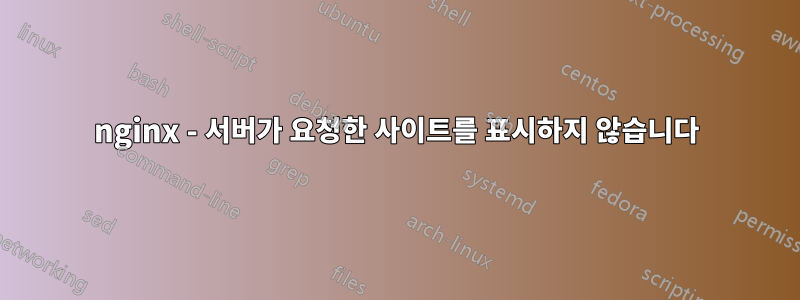
그래서 apt를 통해 로컬 Linux 가상 머신(중요한 경우 Ubuntu 서버)에 nginx를 설치하고 기본 사이트 템플릿에 따라 내 웹 사이트에 대해 약간 수정된 구성 파일을 만들었습니다.
server {
listen 80;
listen [::]:80;
server_name mysite.local;
root /srv/http/mysite.local;
index index.php;
location / {
try_files $uri $uri/ =404;
}
autoindex on;
}
다음과 같이 서버의 IP를 Windows 호스트 파일에 추가했습니다.
192.168.56.103 mysite.local
그러나 액세스하기 위해 브라우저에 사이트를 삽입하려고 하면 대신 기본 nginx 시작 페이지가 제공됩니다. access.log에 파비콘 요청을 통해 요청을 받는 mysite.local것이 아니라 요청을 받는 것을 볼 수 있습니다.192.168.56.103
나는 이미 다음 작업을 수행했습니다.
sites-available에서 까지의 심볼릭 링크를 다시 추가했습니다 .sites-enabled- 기본 페이지 심볼릭 링크를 삭제했습니다
sites-enabled(404만 반환함). mysite.local심볼릭 링크 이름을 다음으로 변경했습니다 .default- 각 단계 후에 nginx 서버를 여러 번 새로 고치고 다시 시작했습니다.
- 웹 사이트 루트로 연결되는 폴더에 대한 읽기 및 실행 액세스가 허용되고
www-dataACL이 있는 사용자에게 해당 콘텐츠에 대한 읽기 액세스가 허용됩니다.
편집하다:에 의한 결과sudo nginx -T
nginx: [warn] duplicate extension "woff", content type: "font/woff2", previous content type: "font/woff" in /etc/nginx/mime.types:29
nginx: the configuration file /etc/nginx/nginx.conf syntax is ok
nginx: configuration file /etc/nginx/nginx.conf test is successful
# configuration file /etc/nginx/nginx.conf:
user www-data;
worker_processes auto;
pid /run/nginx.pid;
include /etc/nginx/modules-enabled/*.conf;
events {
worker_connections 768;
# multi_accept on;
}
http {
##
# Basic Settings
##
sendfile on;
tcp_nopush on;
types_hash_max_size 2048;
# server_tokens off;
# server_names_hash_bucket_size 64;
# server_name_in_redirect off;
include /etc/nginx/mime.types;
default_type application/octet-stream;
##
# SSL Settings
##
ssl_protocols TLSv1 TLSv1.1 TLSv1.2 TLSv1.3; # Dropping SSLv3, ref:POODLE
ssl_prefer_server_ciphers on;
##
# Logging Settings
##
access_log /var/log/nginx/access.log;
error_log /var/log/nginx/error.log;
##
# Gzip Settings
##
gzip on;
# gzip_vary on;
# gzip_proxied any;
# gzip_comp_level 6;
# gzip_buffers 16 8k;
# gzip_http_version 1.1;
# gzip_types text/plain text/css application/json application/javascript text/xml application/xml application/xml+rss text/javascript;
##
# Virtual Host Configs
##
include /etc/nginx/conf.d/*.conf;
include /etc/nginx/sites-enabled/*;
}
#mail {
# # See sample authentication script at:
# # http://wiki.nginx.org/ImapAuthenticateWithApachePhpScript
#
# # auth_http localhost/auth.php;
# # pop3_capabilities "TOP" "USER";
# # imap_capabilities "IMAP4rev1" "UIDPLUS";
#
# server {
# listen localhost:110;
# protocol pop3;
# proxy on;
# }
#
# server {
# listen localhost:143;
# protocol imap;
# proxy on;
# }
#}
# configuration file /etc/nginx/modules-enabled/50-mod-brotli.conf:
load_module modules/ngx_http_brotli_filter_module.so;
load_module modules/ngx_http_brotli_static_module.so;
# configuration file /etc/nginx/modules-enabled/50-mod-http-geoip.conf:
load_module modules/ngx_http_geoip_module.so;
# configuration file /etc/nginx/modules-enabled/50-mod-http-image-filter.conf:
load_module modules/ngx_http_image_filter_module.so;
# configuration file /etc/nginx/modules-enabled/50-mod-http-xslt-filter.conf:
load_module modules/ngx_http_xslt_filter_module.so;
# configuration file /etc/nginx/modules-enabled/50-mod-mail.conf:
load_module modules/ngx_mail_module.so;
# configuration file /etc/nginx/modules-enabled/50-mod-ssl-ct.conf:
load_module modules/ngx_ssl_ct_module.so;
load_module modules/ngx_http_ssl_ct_module.so;
# configuration file /etc/nginx/modules-enabled/50-mod-stream.conf:
load_module modules/ngx_stream_module.so;
# configuration file /etc/nginx/modules-enabled/70-mod-stream-geoip.conf:
load_module modules/ngx_stream_geoip_module.so;
# configuration file /etc/nginx/mime.types:
types {
text/html html htm shtml;
text/css css;
text/xml xml;
image/gif gif;
image/jpeg jpeg jpg;
application/javascript js;
application/atom+xml atom;
application/rss+xml rss;
text/mathml mml;
text/plain txt;
text/vnd.sun.j2me.app-descriptor jad;
text/vnd.wap.wml wml;
text/x-component htc;
image/avif avif;
image/png png;
image/svg+xml svg svgz;
image/tiff tif tiff;
image/vnd.wap.wbmp wbmp;
image/webp webp;
image/x-icon ico;
image/x-jng jng;
image/x-ms-bmp bmp;
font/woff woff;
font/woff2 woff;
application/java-archive jar war ear;
application/json json;
application/mac-binhex40 hqx;
application/msword doc;
application/pdf pdf;
application/postscript ps eps ai;
application/rtf rtf;
application/vnd.apple.mpegurl m3u8;
application/vnd.google-earth.kml+xml kml;
application/vnd.google-earth.kmz kmz;
application/vnd.ms-excel xls;
application/vnd.ms-fontobject eot;
application/vnd.ms-powerpoint ppt;
application/vnd.oasis.opendocument.graphics odg;
application/vnd.oasis.opendocument.presentation odp;
application/vnd.oasis.opendocument.spreadsheet ods;
application/vnd.oasis.opendocument.text odt;
application/vnd.openxmlformats-officedocument.presentationml.presentation pptx;
application/vnd.openxmlformats-officedocument.spreadsheetml.sheet xlsx;
application/vnd.openxmlformats-officedocument.wordprocessingml.document docx;
application/vnd.wap.wmlc wmlc;
application/wasm wasm;
application/x-7z-compressed 7z;
application/x-cocoa cco;
application/x-java-archive-diff jardiff;
application/x-java-jnlp-file jnlp;
application/x-makeself run;
application/x-perl pl pm;
application/x-pilot prc pdb;
application/x-rar-compressed rar;
application/x-redhat-package-manager rpm;
application/x-sea sea;
application/x-shockwave-flash swf;
application/x-stuffit sit;
application/x-tcl tcl tk;
application/x-x509-ca-cert der pem crt;
application/x-xpinstall xpi;
application/xhtml+xml xhtml;
application/xspf+xml xspf;
application/zip zip;
application/octet-stream bin exe dll;
application/octet-stream deb;
application/octet-stream dmg;
application/octet-stream iso img;
application/octet-stream msi msp msm;
audio/midi mid midi kar;
audio/mpeg mp3;
audio/ogg ogg;
audio/x-m4a m4a;
audio/x-realaudio ra;
video/3gpp 3gpp 3gp;
video/mp2t ts;
video/mp4 mp4;
video/mpeg mpeg mpg;
video/quicktime mov;
video/webm webm;
video/x-flv flv;
video/x-m4v m4v;
video/x-mng mng;
video/x-ms-asf asx asf;
video/x-ms-wmv wmv;
video/x-msvideo avi;
}
# configuration file /etc/nginx/sites-enabled/mysite.local:
server {
#Server access info
listen 80;
listen [::]:80;
server_name mysite.local;
#Website file root
root /srv/http/mysite.local;
index index.php;
location / {
try_files $uri $uri/ =404;
}
autoindex on;
}


