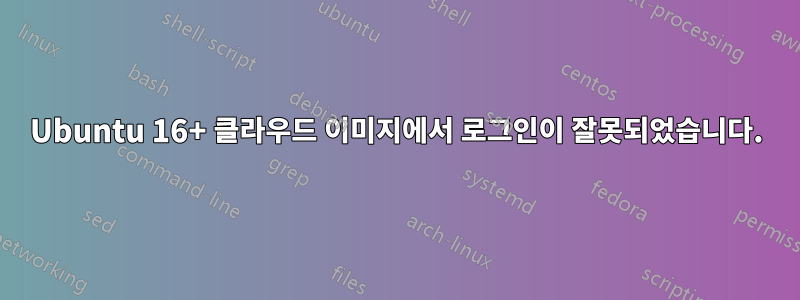
이유는 모르겠지만 클라우드 이미지에서 "ubuntu"를 통해 로그인할 수 없습니다. 누구든지 아이디어가 있나요?
그것이 제공하는 것:
Ubuntu 16.04.7 LTS ubuntu ttyS0
ubuntu login: ubuntu
Password:
Login incorrect
ubuntu login: Ubuntu
Password:
Login incorrect
ubuntu login:
Login timed out after 60 seconds.
Ubuntu 16.04.7 LTS ubuntu ttyS0
ubuntu login:
이미지 구성
runcmd:
- [ apt-get, -y, remove, cloud-init ]
passowrd: "1234"
chpasswd: { expire: False }
ssh_pwauth: True
CLI 설치 라인
sudo virt-install --import --connect=qemu:///system --name 3rdCloudChild --ram 2048 --vcpus=2 --os-type=linux --os-variant=ubuntu16.04 --disk CloudImage.img,device=disk,bus=virtio --disk config4.img,device=cdrom --graphic none --network bridge=virbr0,model=virtio
"Ubuntu", "ubuntu", "root" 비밀번호를 1234, "1234"로 조합해 보았습니다. 표시되는 구성을 살펴보았습니다. 모든 것이 괜찮다고 생각하지만 여전히 인터넷에서 답을 찾을 수 없습니다.
문제 해결됨:
첫째: 다른 버전(22.04)을 다운로드했습니다. 하지만 16에서도 작동합니다.
둘째: virt-customize 옵션을 얻기 위해 guestfs-tools를 얻었습니다.
sudo apt install guestfs-tools -y
sudo virt-customize -a CloudImage.img --root-password password:1234
sudo virt-customize -a CloudImage.img --uninstall cloud-init
셋째: 해당 줄만 포함하도록 구성을 변경했습니다.
chpasswd: { expire: False }
ssh_pwauth: True
넷째: 자격 증명으로 서버 시작: root/1234 - 성공적으로 로그인되었습니다.
답변1
구성에 오타가 있는 것 같습니다.passowrd


