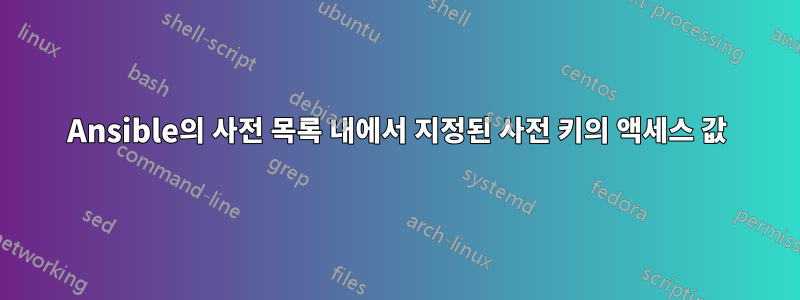
Ansible 등록 변수에 패키지 목록을 설치하고 다음과 같이 출력합니다 debug.
community.general.homebrew:
name: "{{ package }}"
state: present
register: package_install
until: package_install is succeeded
loop:
- pam-reattach
- pinentry-mac
- jorgelbg/tap/pinentry-touchid
loop_control:
loop_var: package
- debug:
msg: "{{ package_install }}"
msg:
changed: true
msg: All items completed
results:
- ansible_loop_var: package
attempts: 1
changed: false
changed_pkgs: []
failed: false
invocation:
module_args:
install_options: []
name:
- pam-reattach
path: /usr/local/bin:/opt/homebrew/bin:/home/linuxbrew/.linuxbrew/bin
state: present
update_homebrew: false
upgrade_all: false
upgrade_options: []
msg: 'Package already installed: pam-reattach'
package: pam-reattach
unchanged_pkgs:
- pam-reattach
- ansible_loop_var: package
attempts: 1
changed: true
changed_pkgs:
- pinentry-mac
failed: false
invocation:
module_args:
install_options: []
name:
- pinentry-mac
path: /usr/local/bin:/opt/homebrew/bin:/home/linuxbrew/.linuxbrew/bin
state: present
update_homebrew: false
upgrade_all: false
upgrade_options: []
msg: 'Package installed: pinentry-mac'
package: pinentry-mac
unchanged_pkgs: []
- ansible_loop_var: package
attempts: 1
changed: true
changed_pkgs:
- jorgelbg/tap/pinentry-touchid
failed: false
invocation:
module_args:
install_options: []
name:
- jorgelbg/tap/pinentry-touchid
path: /usr/local/bin:/opt/homebrew/bin:/home/linuxbrew/.linuxbrew/bin
state: present
update_homebrew: false
upgrade_all: false
upgrade_options: []
msg: 'Package installed: jorgelbg/tap/pinentry-touchid'
package: jorgelbg/tap/pinentry-touchid
unchanged_pkgs: []
skipped: false
등록된 var 에는 각 설치 package_install.results와 관련된 데이터가 포함된 사전(또는 맵/해시 - 제가 틀렸다면 정정해 주세요) 목록이 포함되어 있습니다 .package
pinentry-mac이전 작업 중에 또는 패키지 중 하나가 설치되었는지 확인해야 하며 ( 각 항목 내의 키 pinentry-touchid값이 또는 과 같음 ), 그렇다면 지정된 명령을 실행합니다. 예:changedtruefalse
- command: <command>
when: >
`pinentry-mac` item's attribute `changed` is `True` within `package_install.results` \
OR \
`pinentry-touchid` item's attribute `changed` is `True` within `package_install.results`
어떻게 해야 할까요?
지금은 다음을 수행합니다.
- command: <command>
when: "'pinentry' in item.package and item.changed"
loop: "{{ macterm_package_install.results }}"
그러나 이 경우 명령은 한 번만 실행해야 하지만 이전 단계에서 두 패키지가 모두 설치된 경우 명령이 두 번 실행됩니다.
제대로 할 수 있는 방법이 있나요? 어떤 생각이라도 높이 평가됩니다.
업데이트
내가 찾을 수 있었던 "가장 좋은" 방법은 다음과 같습니다(두 단계).
- name: Check if any of the pinentry packages were installed during previous tasks
set_fact:
pinentry_changed: True
when: "'pinentry-' in item.package and item.changed"
loop: "{{ macterm_package_install.results }}"
- command: <command>
when: pinentry_changed | default(false)
하지만 실제로 이 문제를 해결하는 더 우아한 방법이 있을까요?
답변1
많은 옵션이 있습니다. 귀하의 사용 사례에 가장 적합한 것을 선택하십시오.
- 사전 만들기
package_changed: "{{ package_install.results|
items2dict(key_name='package', value_name='changed') }}"
준다
package_changed:
jorgelbg/tap/pinentry-touchid: true
pam-reattach: false
pinentry-mac: true
그럼 조건이 애매하네요
- command: <command>
when: package_changed['pinentry-mac'] or
package_changed['jorgelbg/tap/pinentry-touchid']
- 변경된 패키지 목록 생성
changed_pkgs: "{{ package_install.results|
map(attribute='changed_pkgs')|flatten }}"
준다
changed_pkgs:
- pinentry-mac
- jorgelbg/tap/pinentry-touchid
각 패키지를 테스트하거나
- command: <command>
when: ('pinentry-mac' in changed_pkgs) or
('jorgelbg/tap/pinentry-touchid' in changed_pkgs)
또는 테스트된 패키지를 목록에 넣을 수 있는 경우 목록을 교차합니다.
- command: <command>
when: changed_pkgs|intersect(test_pkgs)|length > 0
vars:
test_pkgs: [pinentry-mac, jorgelbg/tap/pinentry-touchid]
- 목록을 만들고 기본 이름을 매핑합니다.
changed_pkgs: "{{ package_install.results|
map(attribute='changed_pkgs')|flatten|
map('basename')|list }}"
준다
changed_pkgs:
- pinentry-mac
- pinentry-touchid
패키지 이름만 사용하세요.
- command: <command>
when: ('pinentry-mac' in changed_pkgs) or
('pinentry-touchid' in changed_pkgs)


