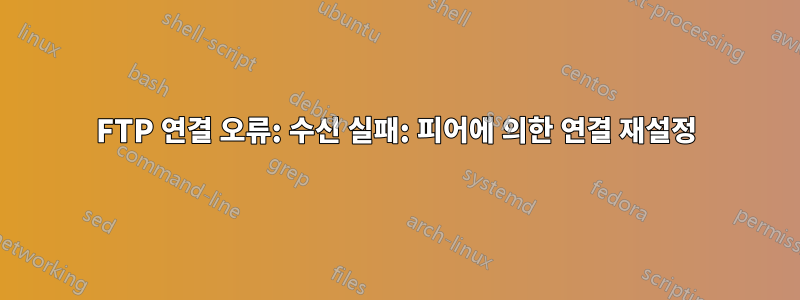
vsftpd를 실행하는 서버에 연결하려고 합니다.
$ sudo systemctl status vsftpd
● vsftpd.service - vsftpd FTP server
Loaded: loaded (/lib/systemd/system/vsftpd.service; enabled; vendor preset: enabled)
Active: active (running) since Thu 2022-11-24 10:48:47 UTC; 2s ago
Process: 6135 ExecStartPre=/bin/mkdir -p /var/run/vsftpd/empty (code=exited, status=0/SUCCESS)
Main PID: 6136 (vsftpd)
Tasks: 1 (limit: 21449)
Memory: 804.0K
CPU: 4ms
CGroup: /system.slice/vsftpd.service
└─6136 /usr/sbin/vsftpd /etc/vsftpd.conf
내 현재 구성 /etc/vsftpd/vsftpd.conf은 다음과 같습니다.
$ cat /etc/vsftpd.conf
listen=YES
listen_ipv6=NO
anonymous_enable=NO
local_enable=YES
write_enable=YES
force_dot_files=YES
local_umask=022
dirmessage_enable=YES
use_localtime=YES
xferlog_enable=YES
connect_from_port_20=NO
utf8_filesystem=YES
require_ssl_reuse=NO
#rsa_cert_file=/etc/ssl/private/vsftpd.pem
#rsa_private_key_file=/etc/ssl/private/vsftpd.pem
ssl_enable=NO
pam_service_name=vsftpd
secure_chroot_dir=/var/run/vsftpd/empty
#ascii_upload_enable=YES
#ascii_download_enable=YES
#ftpd_banner=Welcome to blah FTP service.
#############################################
#Uncomment these lines to enable FXP support#
#############################################
#pasv_promiscuous=YES
#port_promiscuous=YES
###################
#Set a custom port#
###################
#listen_port=
연결하면 오류 메시지가 나타납니다.sudo curlftpfs [email protected] /path/to/dirError connecting to ftp: Recv failure: Connection reset by peer
사용할 수 있는 기본 작업 conf 파일이 있습니까?
답변1
죄송합니다. 방화벽에서 잘못된 포트를 열었습니다!!


