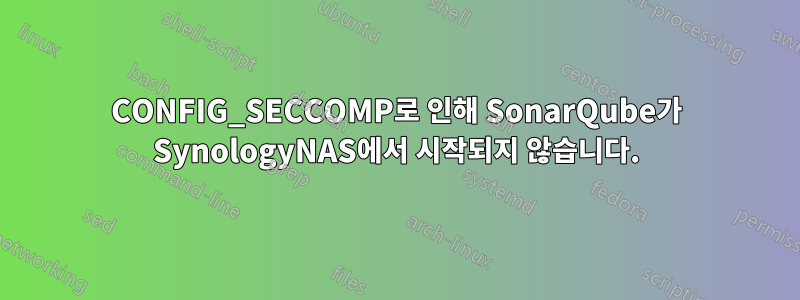
Synology NAS에 CONFIG_SECCOMP가 없기 때문에 SonarQube는 Synology NAS Docker에서 시작할 수 없습니다. ElasticSearch를 시작하는 동안 SonarQube용 SECCOMP를 무시할 수 있는 옵션이 있습니까?
2022-11-26T11:00:50.430590094Z stdout java.lang.UnsupportedOperationException: seccomp unavailable: CONFIG_SECCOMP not compiled into kernel, CONFIG_SECCOMP and CONFIG_SECCOMP_FILTER are needed
2022-11-26T11:00:50.429641210Z stdout 2022.11.26 11:00:50 WARN es[][o.e.b.JNANatives] unable to install syscall filter:
2022-11-26T11:00:47.894977919Z stdout 2022.11.26 11:00:47 INFO app[][o.s.a.SchedulerImpl] Waiting for Elasticsearch to be up and running
답변1
ElasticSearch를 시작하려면 추가 구성 파일도 마운트되어야 합니다. sonar.properties이 파일은 에 있으며 /opt/sonarqube/conf/sonar.properties옵션을 포함합니다 sonar.search.javaAdditionalOpts=.
sonar.search.javaAdditionalOpts=-Dbootstrap.system_call_filter=false
ElasticSearch는 다음을 허용합니다.SECCOMP 확인 비활성화, 하지만 안전하지 않습니다. 기본적으로 이 구성은 다음 /etc/elasticsearch/elasticsearch.yaml에 따라 수정될 수 있습니다.이 답변


