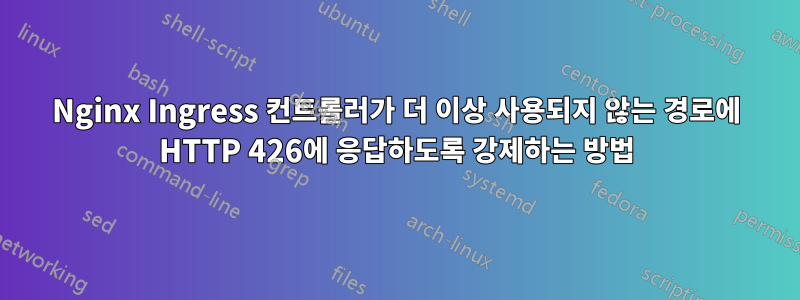
경로가 있는 Kubernetes의 네임스페이스에 대해 다음 수신이 있습니다./api/1.0/이전 서비스로 리디렉션되고 나머지는 새 서비스로 리디렉션됩니다. 이전 서비스를 더 이상 사용하지 않고 삭제하기 전에 Nginx가 HTTP 426 리디렉션 오류 코드로 응답하도록 하고 싶습니다./api/1.0/경로.
어떻게 해야 합니까?
apiVersion: networking.k8s.io/v1
kind: Ingress
metadata:
name: xxx-ingress
namespace: xxx-ingress
annotations:
nginx.ingress.kubernetes.io/proxy-body-size: "0"
nginx.ingress.kubernetes.io/proxy-next-upstream: "error timeout http_502 non_idempotent"
nginx.ingress.kubernetes.io/proxy-pass-headers: "Content-Length"
spec:
ingressClassName: nginx
tls:
- hosts:
- api.xxx.com
- www.xxxcom
secretName: xxx-ingress-tls
rules:
- host: api.xxx.com
http:
paths:
- path: /api/1.0/users/password/reset/token
pathType: ImplementationSpecific
backend:
service:
name: old-service
port:
number: 80
- path: /api/1.0/users/login
pathType: ImplementationSpecific
backend:
service:
name: old-service
port:
number: 80
- path: /api/1.0/users/request_migration_sync
pathType: ImplementationSpecific
backend:
service:
name: old-service
port:
number: 80
- path: /api/1.0/users/migrate
pathType: ImplementationSpecific
backend:
service:
name: old-service
port:
number: 80
- path: /
pathType: ImplementationSpecific
backend:
service:
name: new-service
port:
number: 80
- host: www.xxx.com
http:
paths:
- path: /
pathType: ImplementationSpecific
backend:
service:
name: new-service
port:
number: 80


