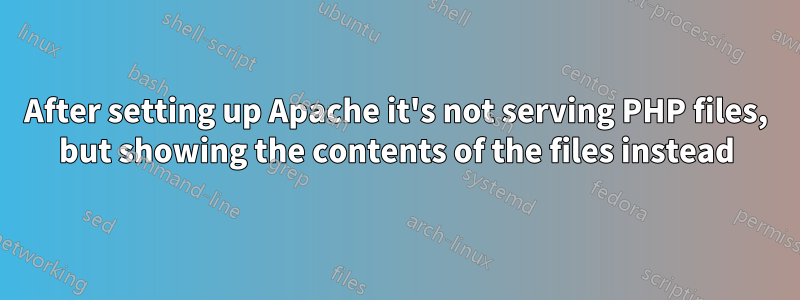
The error I got is in this url: url in browser: http://localhost/ error in browser: https://justpaste.it/d82bd
What am I missing here?
I copied the file ipconfig.php (given below) from ipconfig.php.example but no luck.
I give permission to the files using this:
cat /etc/systemd/system/php-fpm.service.d/override.conf
ReadWritePaths = /srv/http/ipconfig.php
ReadWritePaths = /srv/http/uploads/
ReadWritePaths = /srv/http/application/logs
ReadWritePaths = /srv/http/vendor/mpdf/mpdf/tmp
$ ls /srv/http
application docker-compose.yml ipconfig.php.example uploads
assets Gruntfile.js LICENSE.txt v1.5.11.zip
composer.json htaccess package.json vendor
composer.lock index.php README.md
CONTRIBUTING.md ipconfig.php robots.txt
We are on Archlinux
We created a database in mariads as explained in Archwiki
$ mariadb -u root -pa
MariaDB > CREATE DATABASE invoiceplane;
MariaDB > GRANT ALL PRIVILEGES ON invoiceplane.* TO invoiceplane@'localhost' IDENTIFIED BY 'password';
MariaDB > FLUSH PRIVILEGES;
further
$ cat /etc/httpd/conf/extra/invoiceplane.conf
Alias /invoiceplane "/srv/http"
<Directory "/srv/http">
DirectoryIndex index.php
AllowOverride All
Options FollowSymlinks
Require all granted
</Directory>
$ cat /etc/httpd/conf/httpd.conf
$cat /srv/http/ipconfig.php
I am sorry but I am a complete newbie but I tried to do as suggested in wiki and docs.
답변1
I would do a Google search with the following keywords: apache server not reading php files
It will show that you need to add a handler for PHP files in the Apache config file
답변2
the "error" you pasted in justpaste.it is not a real error message, but you are seeing the whole index.php file. This means probably that PHP on your server is misconfigured.


