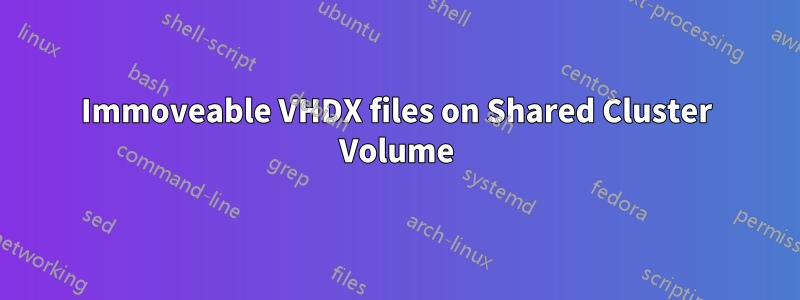
Some time back I created 2x VHDX files to attach later to Virtual Machines.
When I tried to add the disks today, I got an error stating the files are in use by another process.
I also cannot delete the files. Not from a remote session nor directly from the host.
I tried using handle tool to see where it may be stuck, also used Task Manager > Performance > Resource Monitor > CPU > Associated Handles
These files just do not seem to be listed anywhere. There are no results searching for the file.
So next I tried the Remove-Item -FilePath -Force command, same error and no joy.

Most other free tools need an absolute file path to trace the handles and the hosts are loaded with Server Core, so no GUI for freeware tools.
And yes, I did try ye olde Reboot procedure. Unless these resources are tied on another host? There are 3 nodes accessing the shared volume.
I will appreciate any pointers into getting rid of these files as they just consume 400GB of space now.



