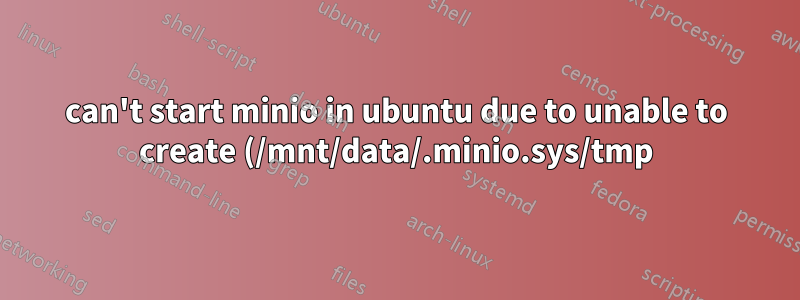%20file%20access%20denied.png)
I am installing latest minio on ubuntu 18.04 following the minio installation instruction from here.
after the installation, try to run it with sudo systemctl start minio.service
but it didn't work with message.
...skipping...
● minio.service - MinIO
Loaded: loaded (/etc/systemd/system/minio.service; disabled; vendor preset: enabled)
Active: failed (Result: exit-code) since Thu 2022-12-08 17:03:45 CST; 2min 1s ago
Docs: https://docs.min.io
Process: 5072 ExecStart=/usr/local/bin/minio server $MINIO_OPTS $MINIO_VOLUMES (code=exited, status=1/FAILURE)
Process: 5050 ExecStartPre=/bin/bash -c if [ -z "${MINIO_VOLUMES}" ]; then echo "Variable MINIO_VOLUMES not set in /etc/default/minio"; exit 1; fi (code=exited, status=0/SUCCES
Main PID: 5072 (code=exited, status=1/FAILURE)
12月 08 17:03:45 nky systemd[1]: minio.service: Service hold-off time over, scheduling restart.
12月 08 17:03:45 nky systemd[1]: minio.service: Scheduled restart job, restart counter is at 5.
12月 08 17:03:45 nky systemd[1]: Stopped MinIO.
12月 08 17:03:45 nky systemd[1]: minio.service: Start request repeated too quickly.
12月 08 17:03:45 nky systemd[1]: minio.service: Failed with result 'exit-code'.
12月 08 17:03:45 nky systemd[1]: Failed to start MinIO.
it is noted something wrong with 'MINIO_VOLUMES', but I have set the variable in the /etc/default/minio
MINIO_ROOT_USER=myminioadmin
MINIO_ROOT_PASSWORD=minio-secret-key-change-me
# MINIO_VOLUMES sets the storage volume or path to use for the MinIO server.
MINIO_VOLUMES="/mnt/data"
Then I tried to use the minio command to start up the server
minio server /mnt/data --console-address :9090
More errors are showing up
Error: unable to rename (/mnt/data/.minio.sys/tmp -> /mnt/data/.minio.sys/tmp-old/de70b42d-9451-4876-8d28-c5aba44f331b) file access denied, drive may be faulty please investigate (*fmt.wrapError)
6: internal/logger/logger.go:258:logger.LogIf()
5: cmd/prepare-storage.go:88:cmd.bgFormatErasureCleanupTmp()
4: cmd/xl-storage.go:252:cmd.newXLStorage()
3: cmd/object-api-common.go:61:cmd.newStorageAPI()
2: cmd/format-erasure.go:678:cmd.initStorageDisksWithErrors.func1()
1: internal/sync/errgroup/errgroup.go:123:errgroup.(*Group).Go.func1()
API: SYSTEM()
Time: 19:47:11 UTC 12/08/2022
Error: unable to create (/mnt/data/.minio.sys/tmp) file access denied, drive may be faulty please investigate (*fmt.wrapError)
6: internal/logger/logger.go:258:logger.LogIf()
5: cmd/prepare-storage.go:95:cmd.bgFormatErasureCleanupTmp()
4: cmd/xl-storage.go:252:cmd.newXLStorage()
3: cmd/object-api-common.go:61:cmd.newStorageAPI()
2: cmd/format-erasure.go:678:cmd.initStorageDisksWithErrors.func1()
1: internal/sync/errgroup/errgroup.go:123:errgroup.(*Group).Go.func1()
ERROR Unable to use the drive /mnt/data: drive access denied: Invalid arguments specified
답변1
Finally found the problem is the new version of minio server is not compatible with the old minio files, so I removed all the minio files and make a new folder for the minio. then it works out.


