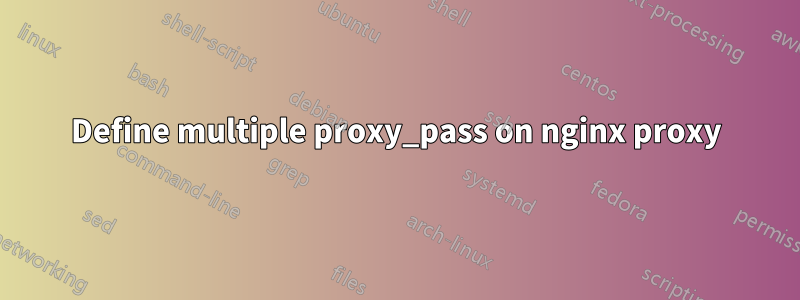
running nginx-proxy as a container for several years now. Perfect smooth, no problems. Docker-compose.yml I am using for that:
services:
nginx-proxy:
image: jwilder/nginx-proxy:alpine
container_name: nginx-proxy
restart: always
ports:
- "80:80"
- "443:443"
volumes:
- /var/run/docker.sock:/tmp/docker.sock:ro
- ./nginx-certs:/etc/nginx/certs:ro
- ./nginx-vhost:/etc/nginx/vhost.d
- ./nginx-html:/usr/share/nginx/html
- ./uploadsize.conf:/etc/nginx/conf.d/uploadsize.conf
- ./subdomain1.mytld.com.conf:/etc/nginx/conf.d/subdomain1.mytld.com.conf:ro
Now I want to use proxy_pass to another service on a local ip address. Problem. Its working only with one of these subdomains defined, not with both activated.
Working (content of subdomain1.mytld.com.conf):
server {
listen 443 ssl default;
ssl_certificate certs/mytld.com.crt;
ssl_certificate_key certs/mytld.com.key;
server_name subdomain1.mytld.com;
location / {
proxy_pass https://10.8.0.4/;
}
# server_name subdomain2.mytld.com;
# location / {
# proxy_pass http://10.8.0.4:8096/;
# }
}
NOT working:
server {
listen 443 ssl default;
ssl_certificate certs/mytld.com.crt;
ssl_certificate_key certs/mytld.com.key;
server_name subdomain1.mytld.com;
location / {
proxy_pass https://10.8.0.4/;
}
server_name subdomain2.mytld.com;
location / {
proxy_pass http://10.8.0.4:8096/;
}
}
As soon as I activate two of these server_names the whole nginx proxy stops working. What am I missing? Thanks for your help
답변1
Found the hickup. The server tag only allows the use of "default" one time. So, using the config like that works:
server {
listen 443 ssl default;
ssl_certificate certs/mytld.com.crt;
ssl_certificate_key certs/mytld.com.key;
server_name subdomain1.mytld.com;
location / {
proxy_pass https://10.8.0.4/;
}
}
server {
listen 443 ssl;
ssl_certificate certs/mytld.com.crt;
ssl_certificate_key certs/mytld.com.key;
server_name subdomain2.mytld.com;
location / {
proxy_pass http://10.8.0.4:8096/;
}
}


