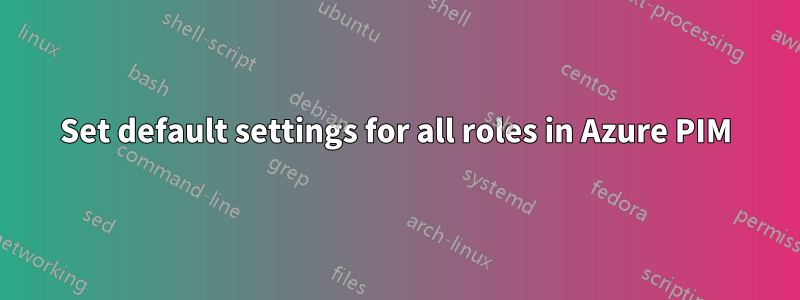
We've just started the process of making roles eligible for assignment in Azure PIM. We have a large collection of resources, each with roles that we want to individually make a user eligible to activate. However, we want to require approval for all of these roles.
By default, there are several settings that PIM automatically puts on roles (such as not requiring approval for resource roles). Obviously, we could go through and change the settings for each role, but that is a reasonably time intensive and error prone process. Is there a way to overwrite these default settings, and require all roles to need approval to activate (for example)?


