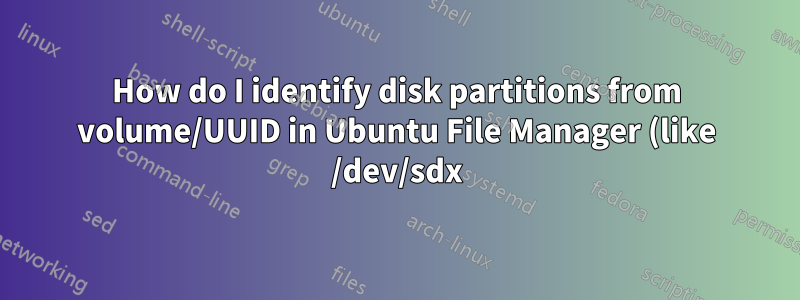%3F%20.png)
Ubuntu "file manager" lists disk partition as "104 GB volume". "Properties" gives more information, but uses the disks UUID.
"Open on disks" just starts the "disks" application.
I like to operate on the partition, like move or resize it.
How do I get my /dev/ name from the UUID?
Preferably using a simple command.
답변1
To resolve UUIDs to their full unix path use
sudo blkid
It will output something like this:
[root@EXAMPLE ~]# sudo blkid
/dev/sda1: UUID="12345678-dc78-4096-1111-c71111111111" TYPE="xfs"
/dev/sdb1: UUID="12345678-dc78-4096-1111-c71111111112" TYPE="xfs"
All the disk names will also be linked in the virtual directory /dev/disk/by-uuid.


