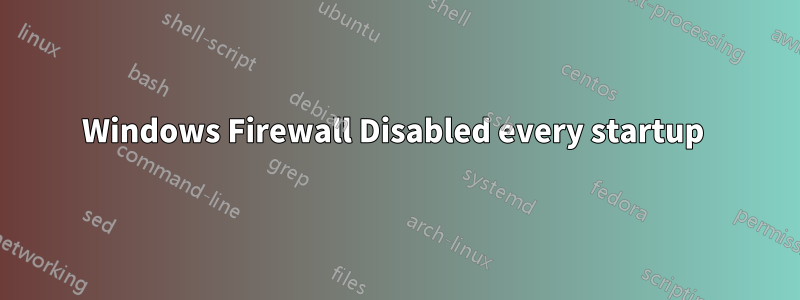
I have an antivirus installed (Panda Antivirus) and it always worked well for me.
Everytime I startup my pc I get the notifications (screenshots below) to turn Windows Firewall ON.
I never had this problem before, but this started to happen after I formatted my pc and I don't remember what I did before for this not to happens. So basically everytime I turn my pc on I always have to turn Windows Firewall on aswell.
Why is that? Can anyone please help?
답변1
It sometimes depends on the security software you have on the computer. If the security software you have has a firewall in it or if you have installed a third party firewall software then you don’t need to have windows firewall turned on. As having two firewall softwares will conflict each other, so to avoid conflicts Windows Firewall will generally turn itself OFF.
But if you are sure that you don’t have any other firewall on the computer then try the following steps:
Method 1:
Check if the windows firewall service is set to automatic
Start -> Run -> type SERVICES.MSC then hit Enter key -> In the Services windows scroll down to findWindows Firewall -> Right Click and click Properties
Set he “Start up type ” to Automatic and not manual
Method 2:
Start -> Run -> type NETSH FIREWALL RESETand hit Enter
Restart the computer
Also Check: http://support.microsoft.com/kb/283673


