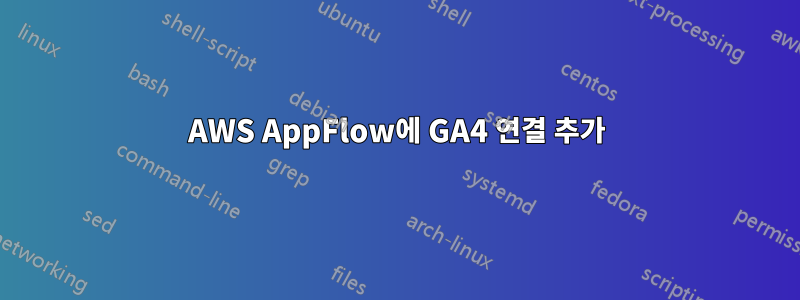
기존 GA4 계정에 AppFlow 연결을 추가하려고 하는데 GA4가 이미 실행 중이며 데이터를 BigQuery로 푸시하고 있습니다.
그러나 GA4에서 Redshift로의 흐름을 시작하기 위해 Appflow에서 연결을 생성하려고 하면 이 오류 메시지가 나타납니다.
An error occured while creating the connection ga4.
Error authenticating to connector: Failed to validate Connection while attempting "ValidateCredentials with CustomConnector" with connector failure The request failed because the service Source Google Analytics 4 returned the following error: Details: Google Analytics 4 returned error message - Request failed with Status Code: 403, Error Reason: Forbidden. (Service: null; Status Code: 400; Error Code: Client; Request ID: null; Proxy: null)
나는 이 문서를 따랐습니다.https://docs.aws.amazon.com/appflow/latest/userguide/connectors-google-analytics-4.html
GA UA 연결을 만들 수 있었지만 약간 다른 OAuth 구성을 사용했습니다.
내 GCP 앱은 프로덕션으로 설정되고 외부이며, Google Analytics API가 활성화되고 OAuth 웹 애플리케이션 자격 증명이 생성되며 승인된 리디렉션 URI가 다음으로 설정됩니다.https://us-east-1.console.aws.amazon.com/appflow/oauth문서에서 제안한대로.
AppFlow의 연결에 clientID와 clientSecret을 추가하고 연결을 클릭하면 Google 로그인 팝업 메시지가 표시되고, 로그인하면 amazon.com이 내 데이터에 액세스하고 데이터 등을 가져올 수 있도록 허용하라는 메시지가 표시됩니다. 그러면 팝업이 사라지고 AWS에 위의 오류가 나타납니다.
답변1
AWS Support에 연락했더니 "Google Analytics API" 외에 "Google Analytics ADMIN API"도 활성화하라는 지시를 받았습니다. 이로 인해 문제가 해결되었습니다.
그들은 두 API를 모두 활성화해야 함을 언급하기 위해 문서를 업데이트하기 위해 노력하고 있다고 언급했습니다.


