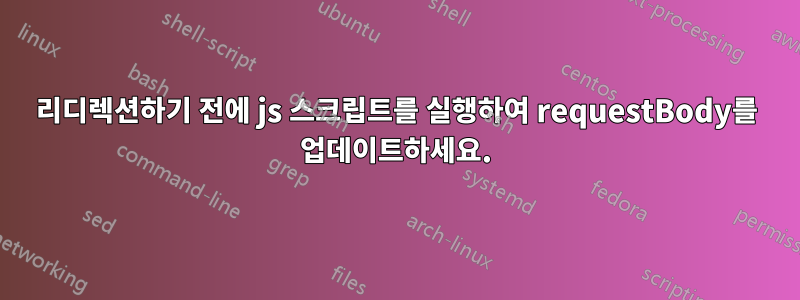
nginx 위치를 구성 중이지만 리디렉션 전에 requestBody를 업데이트하는 스크립트(njs)를 실행해야 합니다.
이것은 내 conf이지만 배포할 때 requestBody를 업데이트하지 않고 여전히 리디렉션하거나 오류를 반환합니다.
상위 nginx.conf:
// .....
js_import checkScript from /etc/nginx/js/scripts/checkScript.js;
// ....
checkScript.js에서:
export default {
rights
}
function rights(r) {
const body = JSON.parse(r.requestBody);
if (body.isAdmin) {
body.rights = ['ADMIN'];
r.requestBody = JSON.stringify(body);
} else {
r.return(403, 'Not admin');
}
}
products.http-service.conf :
location /api/data/products/new {
set $gateway_role "dev.yumStore";
set $gateway_realm "yumStore";
auth_request /_tokenExchange;
# check rights and update body
js_content checkScript.rights;
proxy_set_header "Authorization" $gateway_auth_header;
# redirection
proxy_pass $OUTGATEWAY/api/data/products/new;
}
도와 주셔서 감사합니다!!
답변1
함수에서 JSON 문서의 로컬 복사본을 업데이트하고 있습니다.
이것이 허용되는지는 모르겠지만 다음을 시도해 볼 수 있습니다.
function rights(r) {
const body = JSON.parse(r.requestBody);
if (body.isAdmin) {
body.rights = ['ADMIN']
r.requestBody = JSON.stringify(body); // I don't know if nginx JS allows overwriting the requestBody...
} else {
r.return(403, 'Not admin');
}
}
이 접근 방식은 우회하기 매우 간단하기 때문에 이 외에도 관리 부분에 대한 적절한 인증이 있기를 바랍니다.
답변2
본문을 nginx로 보내고 detrevninjs 모듈은 문자열을 로 반전시키고 inverted, Proxy_pass는 로 응답할 업스트림 서버로 보냅니다 echoing: inverted.
다음 구성은 위 테스트에 작동합니다. 도움이 되길 바랍니다.
default.conf:
js_import main from invert.js;
server {
location /ping {
return 200 'pong';
}
location / {
js_content main.invert;
}
location /api {
proxy_pass http://host.docker.internal:5015;
}
}
invert.js
async function invert(r) {
let body = r.requestText;
let inverted = body.split("").reverse().join("");
let res = await r.subrequest("/api", { body: inverted });
r.return(res.status, res.responseBody);
}
export default { invert };
API
const server = new Server(5015, async (request, response) => {
const incoming = await payload(request);
const answer = `echoing: ${incoming}`;
console.log("answering with", answer);
response.writeHead(200, { "content-type": "text/plain" });
response.write(answer);
response.end();
});
코드는 여기에서 찾을 수 있습니다:https://github.com/ericminio/learning-nginx/tree/master/njs-modify-body


