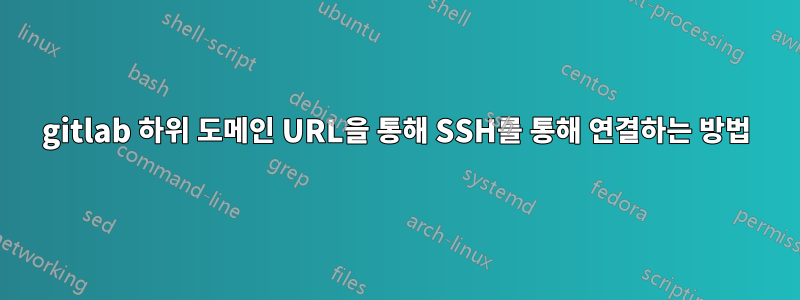
이 질문에서 더 묻고 싶습니다.
클라우드 서비스에서 포트를 열어야 하는 문제를 해결했습니다. 이제 다음 문제는 gitlab.gitlabinstance.com호스트 시스템 IP 대신 URL을 사용하여 복제하는 방법입니다. 예 :
ssh [email protected] -p 6022
x.x.x.x호스트 컴퓨터 IP이며 작동합니다.
SSH를 통해 연결하고 싶습니다.
ssh [email protected] -p 6022
IP 주소가 호스트 컴퓨터 IP(zzzz, yyyy, a,a,a,a)와 다른 출력을 얻었습니다.
여기서 z.z.z.z, y.y.y.y은 a.a.a.a공개 주소입니다 .
ssh -vT gitlab.example.com -p6022
OpenSSH_8.5p1, OpenSSL 1.1.1k 25 Mar 2021
debug1: Reading configuration data /c/Users/Sam/.ssh/config
debug1: /c/Users/Sam/.ssh/config line 1: Applying options for gitlab.example.com
debug1: Reading configuration data /etc/ssh/ssh_config
debug1: Connecting to gitlab.example.com [z.z.z.z] port 6022.
debug1: connect to address z.z.z.z port 6022: Connection timed out
debug1: Connecting to gitlab.example.com [y.y.y.y] port 6022.
debug1: connect to address y.y.y.y port 6022: Connection timed out
debug1: Connecting to gitlab.example.com [a:a:a:a] port 6022.
debug1: connect to address a:a:a:aport 6022: Network is unreachable
debug1: Connecting to gitlab.example.com [a:a:a:a] port 6022.
debug1: connect to address 2606:4700:3032::ac43:97fa port 6022: Network is unreachable
ssh: connect to host gitlab.example.com port 6022: Network is unreachable
이에 대한 해결책이 있나요?


