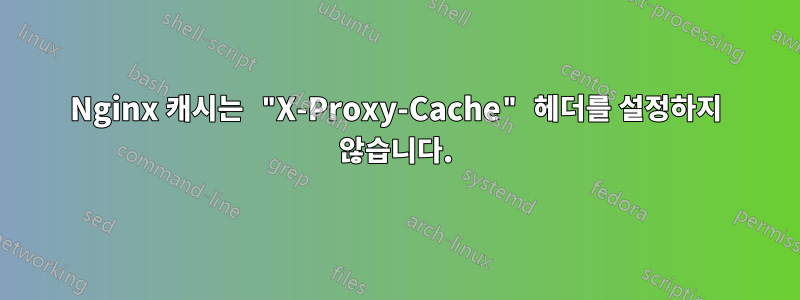
그래서 저는 현재 NGINX 웹 서버에 캐싱을 구현하려고 합니다. 지금은 연결된 사이트 지원 디렉터리에 다음과 같은 단일 conf 파일이 있습니다.
proxy_cache_path /var/cache/nginx levels=1:2 inactive=120s keys_zone=custom_cache:10m;
server {
root /var/www/html;
server_name _;
location / {
proxy_cache custom_cache;
proxy_cache_valid 60m;
add_header X-Proxy-Cache $upstream_cache_status;
try_files $uri $uri/ /index.html =404;
}
listen [::]:443 ssl http2 ipv6only=on; # managed by Certbot
listen 443 ssl http2; # managed by Certbot
ssl_certificate /etc/letsencrypt/live/example.io/fullchain.pem; # managed by Certbot
ssl_certificate_key /etc/letsencrypt/live/example.io/privkey.pem; # managed by Certbot
include /etc/letsencrypt/options-ssl-nginx.conf; # managed by Certbot
ssl_dhparam /etc/letsencrypt/ssl-dhparams.pem; # managed by Certbot
}
server {
if ($host = www.example.io) {
return 301 https://$host$request_uri;
} # managed by Certbot
if ($host = example.io) {
return 301 https://$host$request_uri;
} # managed by Certbot
listen 80;
listen [::]:80;
server_name example.io www.example.io;
return 404; # managed by Certbot
}
NGINX는 해당 구성에 대해 오류를 발생시키지 않지만 "X-Proxy-Cache" 헤더는 설정되지 않습니다. 이는 캐시가 분명히 작동하지 않음을 나타냅니다. (디렉토리는 제가 사용하고 있는 서버 시스템에서도 비어 있습니다.) . 나는 모두가 거의 같은 일을 하고 있는 여러 스레드를 읽었습니다. 그 중 하나에서 문제가 비어 있는 "$upstream_cache_status" 내에 있다는 것을 읽었습니다. 왜냐하면 요청을 프록시하는 업스트림을 사용하지 않기 때문입니다. 이는 완전히 의미가 있습니다(처음에는 다음과 같이 생각했습니다. "$upstream_cache_status"는 내가 쓰고 있는 서버 블록의 캐시_상태를 나타냅니다. 그렇다면 캐싱이 마침내 작동하도록 이 문제에 어떻게 접근할 수 있습니까?
또한 이 문제와 관련이 있는 경우를 대비해 nginx.conf 파일이 있습니다.
user www-data;
worker_processes auto;
pid /run/nginx.pid;
include /etc/nginx/modules-enabled/*.conf;
events {
worker_connections 768;
# multi_accept on;
}
http {
##
# Basic Settings
##
sendfile on;
tcp_nopush on;
types_hash_max_size 2048;
# server_tokens off;
# server_names_hash_bucket_size 64;
# server_name_in_redirect off;
include /etc/nginx/mime.types;
default_type application/octet-stream;
##
# SSL Settings
##
ssl_protocols TLSv1 TLSv1.1 TLSv1.2 TLSv1.3; # Dropping SSLv3, ref: POODLE
ssl_prefer_server_ciphers on;
##
# Logging Settings
##
access_log /var/log/nginx/access.log;
error_log /var/log/nginx/error.log;
##
# Gzip Settings
##
# gzip on;
gzip on;
gzip_disable "MSIE [1-6]\.(?!.*SV1)";
gzip_vary on;
gzip_types text/plain text/css text/xml text/javascript image/svg+xml image/x-icon application/x-javascript application/javascript application/xml;
# gzip_vary on;
# gzip_proxied any;
# gzip_comp_level 6;
# gzip_buffers 16 8k;
# gzip_http_version 1.1;
# gzip_types text/plain text/css application/json application/javascript text/xml application/xml application/xml+rss text/javascript;
##
# Virtual Host Configs
##
include /etc/nginx/conf.d/*.conf;
include /etc/nginx/sites-enabled/*;
}
건배!
답변1
먼저 nginx-Configuration Tool을 확인하셨나요?https://www.digitalocean.com/community/tools/nginx?global.app.lang=de
복잡한 구성 시나리오에 매우 편리합니다.
둘째, 약한 칩퍼를 비활성화하십시오.
ssl_protocols TLSv1 TLSv1.1 TLSv1.2 TLSv1.3; # Dropping SSLv3, ref: POODLE
ssl_prefer_server_ciphers on;
교체하여
ssl_protocols TLSv1.2 TLSv1.3;
ssl_ciphers ECDHE-ECDSA-AES128-GCM-SHA256:ECDHE-RSA-AES128-GCM-SHA256:ECDHE-ECDSA-AES256-GCM-SHA384:ECDHE-RSA-AES256-GCM-SHA384:ECDHE-ECDSA-CHACHA20-POLY1305:ECDHE-RSA-CHACHA20-POLY1305:DHE-RSA-AES128-GCM-SHA256:DHE-RSA-AES256-GCM-SHA384;
캐싱 문제 정보(여기에서 찾은 문서):
문서를 팔로우하셨나요? 내 기본 예제는 즉시 사용할 수 있습니다.
nginx -v
nginx version: nginx/1.18.0
헤더가 설정되었습니다:
wget -S -O - http://example.com
HTTP request sent, awaiting response...
HTTP/1.1 200 OK
Server: nginx/1.18.0
Date: Wed, 01 Mar 2023 14:26:13 GMT
Content-Type: text/html; charset=utf-8
Content-Length: 865
Connection: keep-alive
X-Proxy-Cache: HIT
Accept-Ranges: bytes
/etc/nginx/conf.d/test.conf
server {
server_name example.com;
listen 80;
listen [::]:80;
location / {
# Reverse Proxy
proxy_pass http://127.0.0.1:3000;
index index.html index.htm index.php;
limit_except HEAD GET POST {deny all;}
proxy_ignore_headers "Set-Cookie";
proxy_hide_header "Set-Cookie";
proxy_cache STATIC;
add_header X-Proxy-Cache $upstream_cache_status;
proxy_cache_valid 200 302 60m;
proxy_cache_valid 404 1m;
}
}
/etc/nginx/nginx.conf
http {
##
# Basic Settings
##
proxy_cache_path /data/nginx/cache levels=1:2 keys_zone=STATIC:10m;
캐시 폴더:
$ /data/nginx/cache# ls
4 6 8 a b


