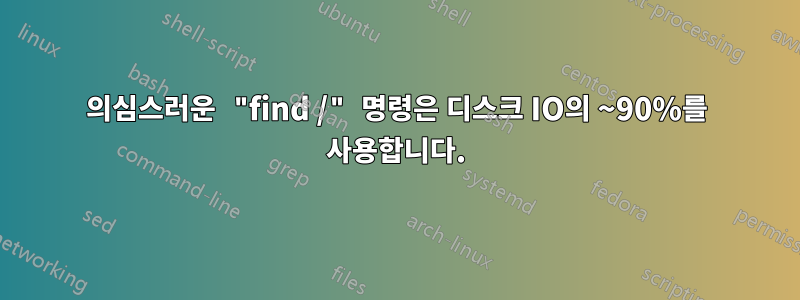
내 서버가 매우 느리다는 것을 발견했기 때문에 몇 가지 조사를 수행한 결과 iotop이상한 find 명령이 80-96%의 디스크 IO 사용량을 사용하는 것을 발견했습니다.
TID PRIO USER DISK READ DISK WRITE SWAPIN IO> COMMAND
4992 idle nobody 7.82 M/s 0.00 B/s 0.00 % 89.69 % find / ...
전체 명령이 매우 커서 ps aux | grep find나에게 제공됩니다.
root 4978 0.0 0.0 49340 2860 ? SN 06:25 0:00 su nobody -s /bin/sh -c /usr/bin/find / -ignore_readdir_race \( -fstype NFS -o -fstype nfs -o -fstype nfs4 -o -fstype afs -o -fstype binfmt_misc -o -fstype proc -o -fstype smbfs -o -fstype autofs -o -fstype iso9660 -o -fstype ncpfs -o -fstype coda -o -fstype devpts -o -fstype ftpfs -o -fstype devfs -o -fstype mfs -o -fstype shfs -o -fstype sysfs -o -fstype cifs -o -fstype lustre_lite -o -fstype tmpfs -o -fstype usbfs -o -fstype udf -o -fstype ocfs2 -o -type d -regex '\(^/tmp$\)\|\(^/usr/tmp$\)\|\(^/var/tmp$\)\|\(^/afs$\)\|\(^/amd$\)\|\(^/alex$\)\|\(^/var/spool$\)\|\(^/sfs$\)\|\(^/media$\)\|\(^/var/lib/schroot/mount$\)' \) -prune -o -print0
nobody 4991 0.0 0.0 4500 684 ? SNs 06:25 0:00 sh -c /usr/bin/find / -ignore_readdir_race \( -fstype NFS -o -fstype nfs -o -fstype nfs4 -o -fstype afs -o -fstype binfmt_misc -o -fstype proc -o -fstype smbfs -o -fstype autofs -o -fstype iso9660 -o -fstype ncpfs -o -fstype coda -o -fstype devpts -o -fstype ftpfs -o -fstype devfs -o -fstype mfs -o -fstype shfs -o -fstype sysfs -o -fstype cifs -o -fstype lustre_lite -o -fstype tmpfs -o -fstype usbfs -o -fstype udf -o -fstype ocfs2 -o -type d -regex '\(^/tmp$\)\|\(^/usr/tmp$\)\|\(^/var/tmp$\)\|\(^/afs$\)\|\(^/amd$\)\|\(^/alex$\)\|\(^/var/spool$\)\|\(^/sfs$\)\|\(^/media$\)\|\(^/var/lib/schroot/mount$\)' \) -prune -o -print0
nobody 4992 9.6 0.1 81004 63996 ? DN 06:25 18:22 /usr/bin/find / -ignore_readdir_race ( -fstype NFS -o -fstype nfs -o -fstype nfs4 -o -fstype afs -o -fstype binfmt_misc -o -fstype proc -o -fstype smbfs -o -fstype autofs -o -fstype iso9660 -o -fstype ncpfs -o -fstype coda -o -fstype devpts -o -fstype ftpfs -o -fstype devfs -o -fstype mfs -o -fstype shfs -o -fstype sysfs -o -fstype cifs -o -fstype lustre_lite -o -fstype tmpfs -o -fstype usbfs -o -fstype udf -o -fstype ocfs2 -o -type d -regex \(^/tmp$\)\|\(^/usr/tmp$\)\|\(^/var/tmp$\)\|\(^/afs$\)\|\(^/amd$\)\|\(^/alex$\)\|\(^/var/spool$\)\|\(^/sfs$\)\|\(^/media$\)\|\(^/var/lib/schroot/mount$\) ) -prune -o -print0
iotop나에게는 프로세스를 종료하고 두 번째 명령 시작을 살펴봐도 매우 의심스러워 보입니다.
4933 idle root 85.14 M/s 409.77 M/s 0.00 % 75.22 % sort -z
이거 뭔지 아는 사람 있어?
추신: 시스템은 Ubuntu 16.04.7 LTS(GNU/Linux 4.4.0-210-generic x86_64)입니다.
답변1
이는 다음과 일치합니다.updatedb.findutils(1)패키지에 있는 명령입니다 locate.
시스템 /etc/cron.daily/locate의 일일 스크립트에서 호출됩니다.크론탭(에서 볼 수 있듯이 일반적으로 06h25 /etc/crontab)에는 다양한일부 경로 및 파일 시스템을 건너뛰는 옵션:
# Global options for invocations of find(1) FINDOPTIONS='-ignore_readdir_race' # filesystems which are pruned from updatedb database PRUNEFS="NFS nfs nfs4 afs binfmt_misc proc smbfs autofs iso9660 ncpfs coda devpts ftpfs devfs mfs shfs sysfs cifs lustre_lite tmpfs usbfs udf ocfs2" # paths which are pruned from updatedb database PRUNEPATHS="/tmp /usr/tmp /var/tmp /afs /amd /alex /var/spool /sfs /media /var/lib/schroot/mount" # netpaths which are added NETPATHS="" # run find as this user LOCALUSER="nobody"
find이는 옵션 으로 변환됩니다.updatedb.findutils명령.
ps aux이 모든 내용은 로 시작하는 OP 명령 의 내용과 일치합니다 -ignore_readdir_race.


