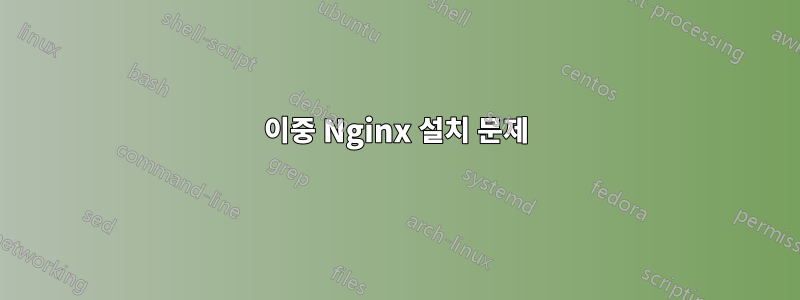
서버에 Nginx가 두 개 설치되어 있는 것 같습니다. Nginx Amplify는 두 개의 설치를 보고합니다(스크린샷 참조). 그 중 하나는 물론 업데이트를 보내지 않으며 가끔 Nginx를 다시 시작할 때 포트 80과 443이 이미 사용 중이라고 불평하는 데 실패합니다. 다른 설치가 어떻게든 실행되기 시작하는 것 같아요. 이 시점에서 제가 아는 유일한 해결 방법은 기본 설치가 다시 실행되는 것보다 서버를 다시 시작하는 것입니다.
서버에서 Ubuntu 18.04.6을 실행 중입니다. 두 설치를 확인하는 방법을 잘 모르겠습니다. 내부를 살펴봤지만 rc2.dNginx 항목이 하나만 표시됩니다.
$ ls -l /etc/rc2.d
total 4
-rw-r--r-- 1 root root 677 Feb 5 2016 README
lrwxrwxrwx 1 root root 23 Jun 30 2020 S01amplify-agent -> ../init.d/amplify-agent
lrwxrwxrwx 1 root root 17 Oct 9 2018 S01mongodb -> ../init.d/mongodb
lrwxrwxrwx 1 root root 17 Oct 8 2018 S01rsyslog -> ../init.d/rsyslog
lrwxrwxrwx 1 root root 29 Jan 2 2019 S01unattended-upgrades -> ../init.d/unattended-upgrades
lrwxrwxrwx 1 root root 15 Oct 8 2018 S01uuidd -> ../init.d/uuidd
lrwxrwxrwx 1 root root 13 Oct 8 2018 S02atd -> ../init.d/atd
lrwxrwxrwx 1 root root 14 Nov 25 2020 S02atop -> ../init.d/atop
lrwxrwxrwx 1 root root 18 Jan 17 2020 S02collectd -> ../init.d/collectd
lrwxrwxrwx 1 root root 14 Oct 8 2018 S02cron -> ../init.d/cron
lrwxrwxrwx 1 root root 14 Oct 8 2018 S02dbus -> ../init.d/dbus
lrwxrwxrwx 1 root root 17 Oct 8 2018 S02ipmievd -> ../init.d/ipmievd
lrwxrwxrwx 1 root root 20 Oct 8 2018 S02irqbalance -> ../init.d/irqbalance
lrwxrwxrwx 1 root root 15 Oct 8 2018 S02mdadm -> ../init.d/mdadm
lrwxrwxrwx 1 root root 15 Oct 9 2018 S02nginx -> ../init.d/nginx
lrwxrwxrwx 1 root root 13 Mar 2 2020 S02ntp -> ../init.d/ntp
lrwxrwxrwx 1 root root 18 Oct 8 2018 S02openipmi -> ../init.d/openipmi
lrwxrwxrwx 1 root root 17 Jul 7 2020 S02postfix -> ../init.d/postfix
lrwxrwxrwx 1 root root 22 Sep 28 2020 S02redis-server -> ../init.d/redis-server
lrwxrwxrwx 1 root root 15 Oct 8 2018 S02rsync -> ../init.d/rsync
lrwxrwxrwx 1 root root 13 Oct 8 2018 S02ssh -> ../init.d/ssh
lrwxrwxrwx 1 root root 17 Oct 8 2018 S02sysstat -> ../init.d/sysstat
lrwxrwxrwx 1 root root 16 Jan 17 2020 S02xinetd -> ../init.d/xinetd
lrwxrwxrwx 1 root root 21 Oct 8 2018 S03grub-common -> ../init.d/grub-common
lrwxrwxrwx 1 root root 18 Oct 8 2018 S03ondemand -> ../init.d/ondemand
lrwxrwxrwx 1 root root 18 Oct 8 2018 S03plymouth -> ../init.d/plymouth
lrwxrwxrwx 1 root root 18 Oct 8 2018 S03rc.local -> ../init.d/rc.local
더 많은 정보:
$ which nginx
/usr/sbin/nginx
어떻게 이 문제를 해결하고 주요 설치를 엉망으로 만들지 않고 두 번째 설치를 제거할 수 있습니까?
이것은 프로덕션 서버에서 수행되므로 Nginx 패키지를 완전히 정리하고 다시 설치할 수 없습니다.
편집하다
제거 nginx-extras(1.18)하고 설치 nginx(1.21)했으며 잠시 동안 이전 두 개의 1.18 설치와 새로운 1.21이 표시되었습니다. 오늘 확인해 보니 1.18과 1.21 하나만 표시됩니다.
Amplify 내부의 추가 세부 정보를 살펴보면 두 인스턴스에 대한 정보가 있습니다.
Nginx object
GENERAL
Version: nginx 1.18.0
Status: down
PROCESSES
Running master process: /usr/sbin/nginx
Master process started: 2 days 1 hr ago
Master process id: 2266
Packages:
CONFIGURATION
Running configuration: /etc/nginx/nginx.conf
Stub status URL: http://127.0.0.1:80/nginx_status
CONFIGURE ARGS
--with-http_realip_module=true
--with-stream_ssl_module=true
--with-http_v2_module=true
--with-http_sub_module=true
--with-http_auth_request_module=true
--with-http_slice_module=true
--with-pcre-jit=true
--prefix=/usr/share/nginx
--with-cc-opt='-g -O2 -fPIE -fstack-protector-strong -Wformat -Werror=format-security -fPIC -Wdate-time -D_FORTIFY_SOURCE=2'
--pid-path=/run/nginx.pid
--with-http_ssl_module=true
--http-log-path=/var/log/nginx/access.log
--with-http_gzip_static_module=true
--with-http_image_filter_module=true
--with-http_addition_module=true
--with-http_geoip_module=true
--with-http_dav_module=true
--http-fastcgi-temp-path=/var/lib/nginx/fastcgi
--with-http_perl_module=true
--http-proxy-temp-path=/var/lib/nginx/proxy
--with-http_gunzip_module=true
--with-ld-opt='-Wl,-Bsymbolic-functions -fPIE -pie -Wl,-z,relro -Wl,-z,now -fPIC'
--conf-path=/etc/nginx/nginx.conf
--add-module=/build/nginx-1.18.0/debian/modules/headers-more-nginx-module
--add-module=/build/nginx-1.18.0/debian/modules/nginx-auth-pam
--add-module=/build/nginx-1.18.0/debian/modules/nginx-cache-purge
--add-module=/build/nginx-1.18.0/debian/modules/nginx-dav-ext-module
--add-module=/build/nginx-1.18.0/debian/modules/nginx-development-kit
--add-module=/build/nginx-1.18.0/debian/modules/nginx-echo
--add-module=/build/nginx-1.18.0/debian/modules/ngx-fancyindex
--add-module=/build/nginx-1.18.0/debian/modules/nchan
--add-module=/build/nginx-1.18.0/debian/modules/nginx-lua
--add-module=/build/nginx-1.18.0/debian/modules/nginx-upload-progress
--add-module=/build/nginx-1.18.0/debian/modules/nginx-upstream-fair
--add-module=/build/nginx-1.18.0/debian/modules/ngx_http_substitutions_filter_module
--add-module=/build/nginx-1.18.0/debian/modules/passenger/src/nginx_module
--with-http_stub_status_module=true
--with-http_secure_link_module=true
--with-http_flv_module=true
--with-threads=true
--error-log-path=/var/log/nginx/error.log
--lock-path=/var/lock/nginx.lock
--with-http_mp4_module=true
--with-debug=true
--with-mail_ssl_module=true
--with-compat=true
--http-uwsgi-temp-path=/var/lib/nginx/uwsgi
--with-stream=true
--with-http_xslt_module=true
--with-mail=true
--http-scgi-temp-path=/var/lib/nginx/scgi
--http-client-body-temp-path=/var/lib/nginx/body
--with-http_random_index_module=true
AGENT
Account id: 36413
Object type: nginx
Object id: 88921
Api key: 2c55b5b4e8f5187780843bfc8bef1903
Agent version: 1.7.0-1
Parent id: 88920
Nginx object
GENERAL
Version: nginx 1.21.0
Status: up
PROCESSES
Running master process: /usr/sbin/nginx
Master process started: 13 hrs ago
Master process id: 15937
Packages: nginx: 1.21.0-1~xenial
CONFIGURATION
Running configuration: /etc/nginx/nginx.conf
Stub status URL: http://127.0.0.1:80/nginx_status
CONFIGURE ARGS
--with-http_realip_module=true
--lock-path=/var/run/nginx.lock
--with-http_v2_module=true
--with-http_sub_module=true
--with-http_auth_request_module=true
--with-http_slice_module=true
--with-file-aio=true
--prefix=/etc/nginx
--pid-path=/var/run/nginx.pid
--with-http_ssl_module=true
--http-log-path=/var/log/nginx/access.log
--with-http_gzip_static_module=true
--with-http_addition_module=true
--with-http_dav_module=true
--group=nginx
--http-fastcgi-temp-path=/var/cache/nginx/fastcgi_temp
--with-stream_ssl_module=true
--modules-path=/usr/lib/nginx/modules
--http-proxy-temp-path=/var/cache/nginx/proxy_temp
--with-stream_ssl_preread_module=true
--sbin-path=/usr/sbin/nginx
--with-http_gunzip_module=true
--with-ld-opt='-Wl,-Bsymbolic-functions -fPIE -pie -Wl,-z,relro -Wl,-z,now -Wl,--as-needed -pie'
--conf-path=/etc/nginx/nginx.conf
--with-http_stub_status_module=true
--with-http_secure_link_module=true
--with-http_flv_module=true
--with-cc-opt='-g -O2 -fPIE -fstack-protector-strong -Wformat -Werror=format-security -Wp,-D_FORTIFY_SOURCE=2 -fPIC'
--error-log-path=/var/log/nginx/error.log
--user=nginx
--with-http_mp4_module=true
--with-threads=true
--with-mail_ssl_module=true
--with-compat=true
--http-uwsgi-temp-path=/var/cache/nginx/uwsgi_temp
--with-stream=true
--with-mail=true
--http-scgi-temp-path=/var/cache/nginx/scgi_temp
--http-client-body-temp-path=/var/cache/nginx/client_temp
--with-http_random_index_module=true
--with-stream_realip_module=true
AGENT
Account id: 36413
Object type: nginx
Object id: 115575
Api key: 2c55b5b4e8f5187780843bfc8bef1903
Agent version: 1.7.0-1
Parent id: 88920
동일한 마스터 프로세스, 동일한 구성 파일이지만 1.18에는 패키지 정보가 없으므로 소스에서 설치되었을 수 있습니다. 어떻게 없애나요?



