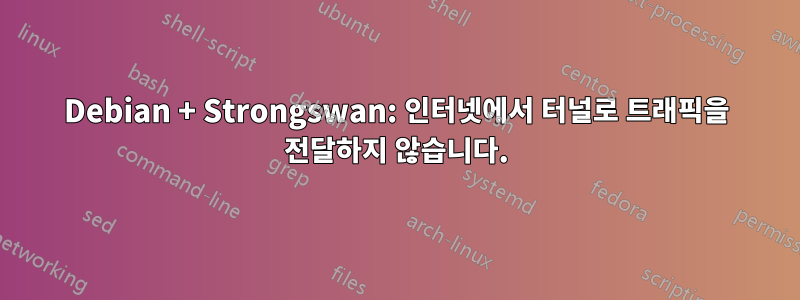
집에 있는 PC에서 인터넷에 접속하기 위해 원격 VPN 서버를 설정하려고 합니다. Debian및 가 포함된 임대 AWS VPS에 있습니다 Strongswan. 이는 터널을 통해 트래픽을 수신하여 인터넷으로 전달하고, 인터넷에서 응답을 수신하고, 터널을 통해 다시 나에게 전달하는 것을 의미합니다. 내 PC가 성공적으로 연결되고 내 트래픽을 수신하여 인터넷으로 전달하지만 인터넷에서 응답을 받지 못하는 것 같아서 의도한 대로 작동하지 않습니다. Iptables터널에서 인터넷으로 나가는 트래픽은 표시되지만 인터넷에서 나오는 트래픽은 0입니다.
root@internal_aws_ip:/home/admin# iptables -L -nv
Chain INPUT (policy ACCEPT 0 packets, 0 bytes)
pkts bytes target prot opt in out source destination
14667 2284K ACCEPT all -- * * 0.0.0.0/0 0.0.0.0/0 state RELATED,ESTABLISHED
595 56329 ACCEPT tcp -- * * 0.0.0.0/0 0.0.0.0/0 tcp dpt:22
3 168 ACCEPT all -- lo * 0.0.0.0/0 0.0.0.0/0
13 7232 ACCEPT udp -- * * 0.0.0.0/0 0.0.0.0/0 udp dpt:500
35 19992 ACCEPT udp -- * * 0.0.0.0/0 0.0.0.0/0 udp dpt:4500
14 4592 DROP all -- * * 0.0.0.0/0 0.0.0.0/0
Chain FORWARD (policy ACCEPT 0 packets, 0 bytes)
pkts bytes target prot opt in out source destination
8697 522K ACCEPT all -- * * 10.10.10.0/24 0.0.0.0/0 policy match dir in pol ipsec proto 50
0 0 ACCEPT all -- * * 0.0.0.0/0 10.10.10.0/24 policy match dir out pol ipsec proto 50
0 0 DROP all -- * * 0.0.0.0/0 0.0.0.0/0
Chain OUTPUT (policy ACCEPT 8639 packets, 3433K bytes)
pkts bytes target prot opt in out source destination
tcpdump또한 터널에서 인터넷으로 전달되는 트래픽이 표시되지만 반대 방향의 트래픽은 표시되지 않습니다.
root@internal_aws_ip:/home/admin# tcpdump port not ssh
....
06:46:19.605227 IP #HOME_PC#.ipsec-nat-t > #AWS_VPS#.eu-central-1.compute.internal.ipsec-nat-t: UDP-encap: ESP(spi=0xcbf6e396,seq=0x43), length 100
06:46:19.605227 IP ip-10-10-10-1.eu-central-1.compute.internal.50576 > dns.google.domain: 38403+ A? dns.msftncsi.com. (34)
06:46:19.605284 IP ip-10-10-10-1.eu-central-1.compute.internal.50576 > dns.google.domain: 38403+ A? dns.msftncsi.com. (34)
06:46:20.119576 IP #HOME_PC#.ipsec-nat-t > #AWS_VPS#.eu-central-1.compute.internal.ipsec-nat-t: UDP-encap: ESP(spi=0xcbf6e396,seq=0x44), length 100
06:46:20.119576 IP ip-10-10-10-1.eu-central-1.compute.internal.61302 > dns.google.domain: 42466+ A? dns.msftncsi.com. (34)
06:46:20.119634 IP ip-10-10-10-1.eu-central-1.compute.internal.61302 > dns.google.domain: 42466+ A? dns.msftncsi.com. (34)
06:46:20.122526 IP #HOME_PC#.ipsec-nat-t > #AWS_VPS#.eu-central-1.compute.internal.ipsec-nat-t: UDP-encap: ESP(spi=0xcbf6e396,seq=0x45), length 100
06:46:20.122526 IP ip-10-10-10-1.eu-central-1.compute.internal.53026 > 82.221.107.34.bc.googleusercontent.com.http: Flags [S], seq 2356796043, win 65280, options [mss 1360,nop,wscale 8,nop,nop,sackOK], length 0
06:46:20.122580 IP ip-10-10-10-1.eu-central-1.compute.internal.53026 > 82.221.107.34.bc.googleusercontent.com.http: Flags [S], seq 2356796043, win 65280, options [mss 1320,nop,wscale 8,nop,nop,sackOK], length 0
06:46:20.122773 IP #HOME_PC#.ipsec-nat-t > #AWS_VPS#.eu-central-1.compute.internal.ipsec-nat-t: UDP-encap: ESP(spi=0xcbf6e396,seq=0x46), length 100
06:46:20.122773 IP ip-10-10-10-1.eu-central-1.compute.internal.53027 > 82.221.107.34.bc.googleusercontent.com.http: Flags [S], seq 2988801698, win 65280, options [mss 1360,nop,wscale 8,nop,nop,sackOK], length 0
06:46:20.122791 IP ip-10-10-10-1.eu-central-1.compute.internal.53027 > 82.221.107.34.bc.googleusercontent.com.http: Flags [S], seq 2988801698, win 65280, options [mss 1320,nop,wscale 8,nop,nop,sackOK], length 0
....
IPsec.conf에는 다음이 포함됩니다.
config setup
uniqueids=never
charondebug="ike 2, knl 2, cfg 3, net 2, esp 2, dmn 2, mgr 2"
conn %default
keyexchange=ikev2
ike=aes128gcm16-sha2_256-prfsha256-ecp256,aes256-sha2_256-prfsha256-modp2048!
esp=aes128gcm16-sha2_256-ecp256,chacha20poly1305-sha512,aes256gcm16-ecp384,aes256-sha256,aes256-sha1!
fragmentation=yes
rekey=no
compress=yes
dpdaction=clear
left=%any
leftauth=pubkey
leftsourceip=#SERVER_IP#
leftid=#SERVER_IP#
leftcert=debian.pem
leftsendcert=always
leftsubnet=0.0.0.0/0
right=%any
rightauth=pubkey
rightsourceip=10.10.10.0/24
rightdns=8.8.8.8,8.8.4.4
conn ikev2-pubkey
auto=add
sysctl.conf포함(주석 처리된 행의 대부분은 표시되지 않음)
# /etc/sysctl.conf - Configuration file for setting system variables
# Uncomment the next line to enable packet forwarding for IPv4
net.ipv4.ip_forward=1
# Do not accept ICMP redirects (prevent MITM attacks)
net.ipv4.conf.all.accept_redirects = 0
# Do not send ICMP redirects (we are not a router)
net.ipv4.conf.all.send_redirects = 0
net.ipv4.ip_no_pmtu_disc = 1
서버 자체는 인터넷에서 잘 작동하는 것 같습니다. IP 주소와 도메인 이름 모두에 의한 핑이 성공적입니다.
제가 말하는 서버 외에 비슷한 임대 AWS VPS에 비슷한 VPN 서버가 또 있습니다. 내 집 컴퓨터 중 다른 컴퓨터에서는 잘 작동합니다. 그리고 두 서버 구성 간에 관련된 차이점을 찾을 수 없습니다.
저는 Linux 서버에 대한 경험이 거의 없습니다. 이유를 알아내려면 또 무엇을 확인해야 합니까? 상황을 밝혀줄 수 있는 추가 정보는 무엇입니까?
UPD: iptables -t nat -L답변
....
Chain POSTROUTING (policy ACCEPT)
target prot opt source destination
ACCEPT all -- ip-10-10-10-0.eu-central-1.compute.internal/24 anywhere policy match dir out pol ipsec
MASQUERADE all -- ip-10-10-10-0.eu-central-1.compute.internal/24 anywhere
맞습니까?
답변1
그것은 내 잘못이었습니다. 해당 VPS에 있는 실제 인터페이스 이름을 확인하지 않고 설정 iptables하고 작성하는 데 부주의했습니다 . 언급할 가치도 없는 어리석은 실수이지만, 다른 누군가가 이 함정에 빠질 가능성도 있으므로, 이 상황을 적용한 답변이 누군가에게는 도움이 될 수도 있습니다.eth0ens5


