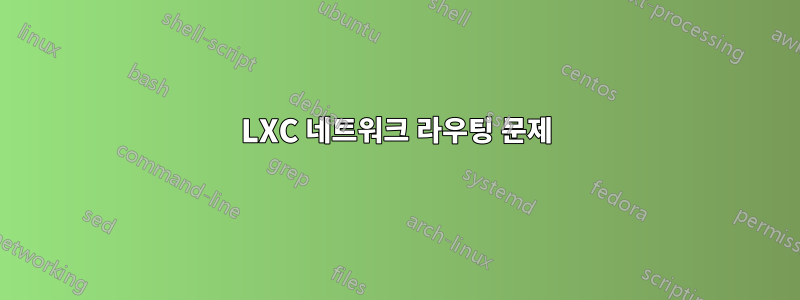
Proxmox에 Ubuntu 22.04를 실행하는 LXC가 있는데 Debian 12를 실행하는 새로운 LXC로 이동하려고 합니다.
정확히 동일한 LXC 구성을 실행하면 컨테이너에 대한 초기 SSH 연결이 성공하는 데 몇 분 이상이 소요됩니다.
$ ssh [email protected] -vvv 2>&1 | ts -s
00:00:00 OpenSSH_9.4p1, OpenSSL 3.1.2 1 Aug 2023
00:00:00 debug1: Reading configuration data /home/myuser/.ssh/config
00:00:00 debug3: /home/myuser/.ssh/config line 1: Including file /home/myuser/.ssh/config.d/hosts depth 0
00:00:00 debug1: Reading configuration data /home/myuser/.ssh/config.d/hosts
00:00:00 debug1: /home/myuser/.ssh/config line 9: Applying options for *
00:00:00 debug1: Reading configuration data /etc/ssh/ssh_config
00:00:00 debug1: /etc/ssh/ssh_config line 2: include /etc/ssh/ssh_config.d/*.conf matched no files
00:00:00 debug2: resolve_canonicalize: hostname 10.11.20.203 is address
00:00:00 debug3: ssh_connect_direct: entering
00:00:00 debug1: Connecting to 10.11.20.203 [10.11.20.203] port 22.
00:00:00 debug3: set_sock_tos: set socket 3 IP_TOS 0x48
00:00:00 debug1: Connection established.
00:00:00 debug1: identity file /home/myuser/.ssh/keys/id_ed25519 type 3
00:00:00 debug1: identity file /home/myuser/.ssh/keys/id_ed25519-cert type -1
00:00:00 debug1: Local version string SSH-2.0-OpenSSH_9.4
[... STUCK for 1:34 minutes ...]
00:01:34 debug1: Remote protocol version 2.0, remote software version OpenSSH_9.2p1 Debian-2
[... CONTINUES SUCCESSFULLY...]
LXC 구성 파일은 동일합니다(vmid, mac 주소 및 호스트 이름 제외).
arch: amd64
cores: 2
features: fuse=1,mount=nfs,nesting=1
hostname: debian
memory: 4096
nameserver: 10.11.20.1
net0: name=eth0,bridge=vmbr0,firewall=1,hwaddr=82:1A:03:83:29:E7,ip=dhcp,ip6=dhcp,tag=20,type=veth
onboot: 0
ostype: debian
rootfs: local-lvm:vm-130-disk-0,size=10G
swap: 0
디버깅을 한 후 Ubuntu LXC와 Debian LXC 간의 IP 구성 및 라우팅 테이블에서 다음과 같은 차이점을 발견했습니다.
우분투 LXC:
root@ubuntu:~# ip a show eth0
2: eth0@if62: <BROADCAST,MULTICAST,UP,LOWER_UP> mtu 1500 qdisc noqueue state UP group default qlen 1000
link/ether 6a:e8:9f:55:d3:64 brd ff:ff:ff:ff:ff:ff link-netnsid 0
inet 10.11.20.30/24 metric 1024 brd 10.11.20.255 scope global dynamic eth0
valid_lft 4640sec preferred_lft 4640sec
inet6 fe80::68e8:9fff:fe55:d364/64 scope link
valid_lft forever preferred_lft forever
root@ubuntu:~# ip route
default via 10.11.20.1 dev eth0 proto dhcp src 10.11.20.30 metric 1024
10.11.20.0/24 dev eth0 proto kernel scope link src 10.11.20.30 metric 1024
10.11.20.1 dev eth0 proto dhcp scope link src 10.11.20.30 metric 1024
데비안 LXC:
root@debian:/# ip a show eth0
2: eth0@if91: <BROADCAST,MULTICAST,UP,LOWER_UP> mtu 1500 qdisc noqueue state UP group default qlen 1000
link/ether 82:1a:03:83:29:e7 brd ff:ff:ff:ff:ff:ff link-netnsid 0
inet 10.11.20.203/24 brd 10.11.20.255 scope global dynamic eth0
valid_lft 5020sec preferred_lft 5020sec
inet6 fe80::801a:3ff:fe83:29e7/64 scope link
valid_lft forever preferred_lft forever
root@debian:/# ip route
default via 10.11.20.1 dev eth0
10.11.20.0/24 dev eth0 proto kernel scope link src 10.11.20.203
Debian 컨테이너에 동일한 경로를 적용한 후에는 모두 작동하는 것 같습니다.
$ ip route del default via 10.11.20.1 dev eth0
$ ip route del 10.11.20.0/24 dev eth0 proto kernel scope link src 10.11.20.203
$ ip route add default via 10.11.20.1 dev eth0 proto dhcp src 10.11.20.203 metric 1024
$ ip route add 10.11.20.0/24 dev eth0 proto kernel scope link src 10.11.20.203 metric 1024
$ ip route add 10.11.20.1 dev eth0 proto dhcp scope link src 10.11.20.203 metric 1024
제한된 네트워킹 지식으로 누군가 무엇이 잘못되었는지 설명해 주시겠습니까?
네트워크 구성을 수동으로 해킹할 필요 없이 데비안 컨테이너를 설정하기 위해 취해야 할 추가 단계가 있나요?


