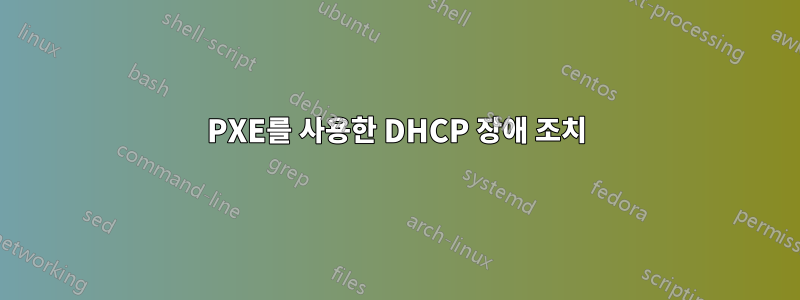
DHCP 서버 중 하나에서 허용된 PXE 부팅을 사용하여 DHCP 장애 조치를 설정하려고 합니다. DHCP 사양에 따라 "일반" DHCP와 PXE 부팅을 위한 별도의 풀을 설정했습니다. 내 장애 조치 구성은 제대로 작동하지만 PXE 요청에 응답해야 하는 DHCP 구성이 더 이상 작동하지 않습니다.
배경: 저는 최근 ISC DHCP 4.4를 실행하는 AlmaLinux 9(CentOS 7에서)로 업그레이드했습니다. 이전 구성에서는 DHCP 장애 조치가 없었고 전체 풀에서 PXE 부팅을 허용했습니다. 우리 사이트의 하드웨어 오류 기록으로 인해 DHCP 장애 조치를 설정하고 싶습니다.
이 구성의 목적을 위해 PXE 요청에 응답해야 하는 시스템을 "기본" DHCP 서버라고 부르겠습니다. 다음은 /etc/dhcp/dhcpd/conf해당 서버의 일부입니다 . PXE/BOOTP 쿼리를 처리하기 위해 별도의 풀을 설정했습니다. (댓글의 교훈적인 어조를 이해해 주시기 바랍니다. 이는 시스템 관리자 작업을 수행하는 저를 위한 것입니다.)
authoritative; # Send out acknowledgements to DHCP client queries.
failover peer "dhcp-failover" {
primary; # declare this to be the primary server
address 10.4.7.9;
port 647;
peer address 10.4.7.210;
peer port 647;
# How many seconds to wait before we assume that the other has failed.
max-response-delay 30;
# How many BNDUPD messages to send before receiving BNDACK.
max-unacked-updates 10;
# How many seconds to wait before disabling load balancing.
load balance max seconds 3;
# Maximum Client Lead Time = How long a lease may be renewed
# without contacting the other DHCP peer.
mclt 1800;
# The split between primary and secondary. 128 means a
# 50% split between peers; 255 means the primary handles
# everything until it fails.
split 128;
}
# This is the primary DHCP server. Respond to BOOTP requests.
allow booting;
allow bootp;
option domain-name "company.example.com";
option time-offset -18000; # Eastern Standard Time
# Is this a DHCP query (as opposed to a BOOTP query)?
class "dhcp" {
match if exists dhcp-message-type;
}
class "pxe" {
match if substring (option vendor-class-identifier, 0, 9) = "PXEClient";
}
subnet 10.4.0.0 netmask 255.255.0.0 {
default-lease-time 86400; # one day (in seconds)
option subnet-mask 255.255.0.0;
option broadcast-address 10.4.255.255;
option routers 10.4.0.1;
option domain-name-servers 10.4.7.7, 10.4.7.29;
option domain-name "company.example.com";
option time-offset -18000; # Eastern Standard Time
option ntp-servers 10.4.7.105, 10.4.7.7, 10.4.7.29;
pool {
failover peer "dhcp-failover";
deny dynamic bootp clients;
deny members of "pxe";
range 10.4.45.1 10.4.45.250; # DHCP pool on private network
}
# A separate pool for BOOTP services.
pool {
range dynamic-bootp 10.4.45.251 10.4.45.255; # DHCP pool on private network
allow dynamic bootp clients;
deny members of "dhcp";
allow members of "pxe";
next-server 10.4.7.9; # On which system the bootp filename is located.
if substring (option vendor-class-identifier, 0, 9) = "PXEClient" {
if substring(option vendor-class-identifier,15,5) = "00007" {
log(info,"UEFI PXE Boot - private network");
filename "pxelinux/grubx64.efi"; # The file to load for EFI systems.
}
else {
log(info,"BIOS PXE Boot - private network");
filename "pxelinux.0"; # The file to load via bootp for BIOS systems.
}
}
}
}
이는 /etc/dhcp/dhcpd.conf장애 조치/보조/비PXE 서버에서 가져온 것입니다.
authoritative; # Send out acknowledgements to DHCP client queries.
failover peer "dhcp-failover" {
secondary; # declare this to be the secondary server
address 10.4.7.210;
port 647;
peer address 10.4.7.9;
peer port 647;
# How many seconds to wait before we assume that the other has failed.
max-response-delay 30;
# How many BNDUPD messages to send before receiving BNDACK.
max-unacked-updates 10;
# How many seconds to wait before disabling load balancing.
load balance max seconds 3;
}
# Make sure that this failover DHCP server does _not_
# respond to bootp.
deny bootp;
option domain-name "company.example.com";
option time-offset -18000; # Eastern Standard Time
# Is this a DHCP query (as opposed to a BOOTP query)?
class "dhcp" {
match if exists dhcp-message-type;
}
class "pxe" {
match if substring (option vendor-class-identifier, 0, 9) = "PXEClient";
}
subnet 10.4.0.0 netmask 255.255.0.0 {
default-lease-time 86400; # one day (in seconds)
option subnet-mask 255.255.0.0;
option broadcast-address 10.4.255.255;
option routers 10.4.0.1;
option domain-name-servers 10.4.7.7, 10.4.7.29;
option domain-name "company.example.com";
option time-offset -18000; # Eastern Standard Time
option ntp-servers 10.4.7.105, 10.4.7.7, 10.4.7.29;
# Note that there are a few IP addresses in the range of the primary
# server that are not included here. This is for BOOTP, which is
# not handled by the secondary server.
pool {
failover peer "dhcp-failover";
deny dynamic bootp clients;
deny members of "pxe";
range 10.4.45.1 10.4.45.250; # DHCP pool on private network
}
}
나는 "dhcp"와 "pxe" 클래스를 너무 많이 사용하고 있다는 것을 알고 있습니다. 문제를 해결하려고 시도하면서 추가했습니다. peer holds all free leases아래 로그 메시지를 소개하는 것 외에는 아무런 효과가 없었습니다 .
이것이 "기본" 서버의 로그에서 볼 수 있는 내용입니다. 이는 52:54:00:31:f2:7f"포기"하고 대신 디스크에서 부팅하기 전에 PXE를 통해 부팅하도록 설정한 테스트 시스템의 MAC 주소입니다.
Sep 8 14:20:46 dhcpd dhcpd[17922]: DHCPDISCOVER from 52:54:00:31:f2:7f via enp7s0: peer holds all free leases
Sep 8 14:20:49 dhcpd dhcpd[17922]: DHCPDISCOVER from 52:54:00:31:f2:7f via enp7s0: peer holds all free leases
Sep 8 14:20:57 dhcpd dhcpd[17922]: DHCPDISCOVER from 52:54:00:31:f2:7f via enp7s0: peer holds all free leases
Sep 8 14:21:13 dhcpd dhcpd[17922]: DHCPDISCOVER from 52:54:00:31:f2:7f via enp7s0: peer holds all free leases
이는 "보조" 서버의 로그에서 가져온 것입니다. 이는 클라이언트가 처음 부팅할 때부터 PXE 서버를 찾으려고 시도할 때부터 OS 부팅에서 전환하고 일반적인 방법으로 DHCP 주소를 획득할 때까지 대략 1분 정도 지연되는 것과 일치합니다.
Sep 8 14:20:46 dhcpdsec dhcpd[67768]: DHCPDISCOVER from 52:54:00:31:f2:7f via enp7s0: peer holds all free leases
Sep 8 14:20:46 dhcpdsec dhcpd[67768]: bind update on 10.4.45.183 from dhcp-failover rejected: incoming update is less critical than outgoing update
Sep 8 14:20:49 dhcpdsec dhcpd[67768]: DHCPDISCOVER from 52:54:00:31:f2:7f via enp7s0: peer holds all free leases
Sep 8 14:20:57 dhcpdsec dhcpd[67768]: DHCPDISCOVER from 52:54:00:31:f2:7f via enp7s0: peer holds all free leases
Sep 8 14:21:13 dhcpdsec dhcpd[67768]: DHCPDISCOVER from 52:54:00:31:f2:7f via enp7s0: peer holds all free leases
Sep 8 14:22:03 dhcpdsec dhcpd[67768]: DHCPREQUEST for 10.4.45.183 from 52:54:00:31:f2:7f via enp7s0
Sep 8 14:22:04 dhcpdsec dhcpd[67768]: DHCPACK on 10.4.45.183 to 52:54:00:31:f2:7f via enp7s0
이전 테스트에서 이리저리 돌아다니며 의 값이 substring (option vendor-class-identifier, 0, 9)실제로 임을 확인했습니다 PXEClient.
나는 이미 두 시스템 모두에서 dhcpd 데몬을 중지 52:54:00:31:f2:7f하고 /var/lib/dhcpd/dhcpd.leases. 변경 없음.
어떤 아이디어가 있나요?
편집: 장애 조치 없이 이전 DHCP 구성을 게시하는 것이 도움이 될 수 있다는 생각이 들었습니다. PXE 부팅이 제대로 작동했습니다.
subnet 10.4.0.0 netmask 255.255.0.0 {
range dynamic-bootp 10.4.45.1 10.4.45.254; # DCHP pool on private network
default-lease-time 86400; # one day (in seconds)
option subnet-mask 255.255.0.0;
option broadcast-address 10.4.255.255;
option routers 10.4.0.1;
option domain-name-servers 10.4.7.7, 10.4.7.29;
option domain-name "nevis.columbia.edu";
option time-offset -18000; # Eastern Standard Time
option ntp-servers 10.4.7.105, 10.4.7.7, 10.4.7.29;
next-server 10.4.7.9; # On which system the bootp filename is located.
if substring (option vendor-class-identifier, 0, 9) = "PXEClient" {
if substring(option vendor-class-identifier,15,5) = "00007" {
log(info,"UEFI PXE Boot - private network");
filename "pxelinux/grubx64.efi"; # The file to load for EFI systems.
}
else {
log(info,"BIOS PXE Boot - private network");
filename "pxelinux.0"; # The file to load via bootp for BIOS systems.
}
}
}
답변1
많은 실험 끝에 답을 찾았습니다. 풀 내 액세스 제어 문의 순서가 중요하다는 것이 밝혀졌습니다.
다음은 내 원래 게시물의 클래스 정의를 반복한 것입니다.
class "dhcp" {
match if exists dhcp-message-type;
}
class "pxe" {
match if substring (option vendor-class-identifier, 0, 9) = "PXEClient";
}
subnet내 기본 DHCP 서버에서 작동하는 정의는 다음과 같습니다 . 이 구성과 원래 게시물의 구성 사이의 주요 차이점은 rangeany allow또는 deny문과 비교되는 문 순서와 풀을 먼저 정의한다는 것입니다 "pxe". 원래 장애 조치 라인은 변경되지 않습니다.
subnet 10.4.0.0 netmask 255.255.0.0 {
default-lease-time 86400; # one day (in seconds)
option subnet-mask 255.255.0.0;
option broadcast-address 10.4.255.255;
option routers 10.4.0.1;
option domain-name-servers 10.4.7.7, 10.4.7.29;
option domain-name "company.example.com";
option time-offset -18000; # Eastern Standard Time
option ntp-servers 10.4.7.105, 10.4.7.7, 10.4.7.29;
next-server 10.4.7.9; # On which system the bootp filename is located.
if substring (option vendor-class-identifier, 0, 9) = "PXEClient" {
if option architecture-type = 00:07 {
filename "uefi/grubx64.efi"; # The file to load for EFI systems.
}
else {
filename "pxelinux/pxelinux.0"; # The file to load via bootp for BIOS systems.
}
}
# A separate pool for PXE services.
pool {
range dynamic-bootp 10.4.45.251 10.4.45.255; # DHCP pool on private network
allow dynamic bootp clients;
allow members of "pxe";
}
# The "regular" DHCP pool.
pool {
failover peer "dhcp-failover";
range 10.4.45.1 10.4.45.250; # DHCP pool on private network
deny dynamic bootp clients;
deny members of "pxe";
}
}
다음은 보조 DHCP 서버 구성의 수정된 subnet행입니다. 이러한 변경 사항은 아마도 중요하지 않을 것입니다.
subnet 10.4.0.0 netmask 255.255.0.0 {
default-lease-time 86400; # one day (in seconds)
option subnet-mask 255.255.0.0;
option broadcast-address 10.4.255.255;
option routers 10.4.0.1;
option domain-name-servers 10.4.7.7, 10.4.7.29;
option domain-name "company.example.com";
option time-offset -18000; # Eastern Standard Time
option ntp-servers 10.4.7.105, 10.4.7.7, 10.4.7.29;
# Note that there are a few IP addresses in the range of the primary
# server that are not included here. This is for PXE, which is
# not handled by the secondary server.
pool {
failover peer "dhcp-failover";
deny dynamic bootp clients;
range 10.4.45.1 10.4.45.250; # DCHP pool on private network
}
}
이제 BIOS와 EFI 시스템을 모두 수용하는 OS 설치/복구를 위한 DHCP 장애 조치와 PXE 부팅이 모두 설정되었습니다. 다른 사람이 위의 내용이 유용하다고 생각하기를 바랍니다.


