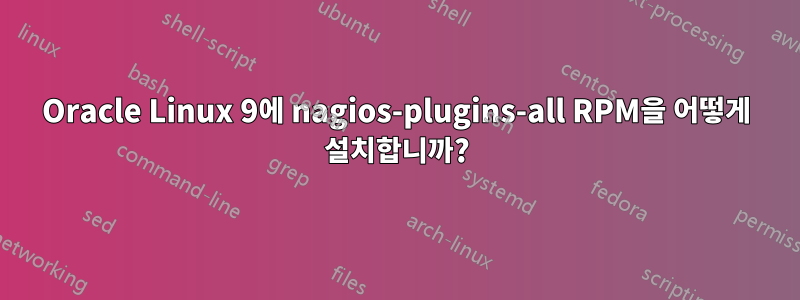
[root@snc-ol93-rhck ~]# uname -r
5.14.0-362.8.1.el9_3.x86_64
RPM을 이렇게 설치하려고 하면...
[root@snc-ol93-rhck ~]# dnf install https://yum.oracle.com/repo/OracleLinux/OL9/developer/EPEL/x86_64/getPackage/nagios-plugins-all-2.4.0-5.el9.x86_64.rpm
이 오류가 발생합니다 ...
Error:
Problem: package nagios-plugins-all-2.4.0-5.el9.x86_64 from @commandline requires nagios-plugins-disk_smb, but none of the providers can be installed
- package nagios-plugins-disk_smb-2.4.0-5.el9.x86_64 from ol9_developer_EPEL requires perl(utf8::all), but none of the providers can be installed
- package nagios-plugins-disk_smb-2.4.0-7.el9.x86_64 from ol9_developer_EPEL requires perl(utf8::all), but none of the providers can be installed
- package nagios-plugins-disk_smb-2.4.3-1.el9.x86_64 from ol9_developer_EPEL requires perl(utf8::all), but none of the providers can be installed
- package nagios-plugins-disk_smb-2.4.4-1.el9.x86_64 from ol9_developer_EPEL requires perl(utf8::all), but none of the providers can be installed
- package nagios-plugins-disk_smb-2.4.6-1.el9.x86_64 from ol9_developer_EPEL requires perl(utf8::all), but none of the providers can be installed
- package nagios-plugins-disk_smb-2.4.6-2.el9.x86_64 from ol9_developer_EPEL requires perl(utf8::all), but none of the providers can be installed
- conflicting requests
- nothing provides perl(Import::Into) needed by perl-utf8-all-0.024-14.el9.noarch from ol9_developer_EPEL
- nothing provides perl(PerlIO::utf8_strict) needed by perl-utf8-all-0.024-14.el9.noarch from ol9_developer_EPEL
(try to add '--skip-broken' to skip uninstallable packages or '--nobest' to use not only best candidate packages)
저는 Oracle Linux 9.3 RHCK를 사용하고 있습니다.
[root@snc-ol93-rhck ~]# cat /etc/oracle-release
Oracle Linux Server release 9.3
답변1
Oracle Linux 8에서 거의 동일한 오류 메시지가 표시되었습니다. 유일한 차이점은 nagios-plugins-disk_smb-2.3.3.3-x 버전을 참조한다는 것입니다. 아래와 같은 명령을 사용하여 저장소에서 문제가 되는 _smb 패키지 버전을 제외하려고 시도했지만 작동하지 않았습니다.
dnf config-manager --save --setopt ol8_developer_EPEL.exclude=nagios-plugins-2.3.3-3.el8.x86_64
다음에서 찾은 가이드에 따라 소스에서 Nagios 플러그인을 설치하여 작동하게 했습니다. https://kifarunix.com/how-to-install-nagios-plugins-from-source-rhel-centos-oracle-linux/
그런 다음 다음 문서를 사용했습니다.https://docs.librenms.org/Extensions/Services/ LibreNMS 내에서 서비스를 활성화하기 위해.
config.php 편집에 대한 이 문서 설명이 이해가 되지 않아서 여기 문서를 사용했습니다.https://community.librenms.org/t/making-changes-persist-in-config-php-when-using-a-docker-container/20422/2
서비스를 lnms 구문으로 활성화하기 위해 LibreNMS 구성 변경 사항을 변환하도록 안내합니다. 내 명령은 다음과 같습니다.
수 librenms
lmns 구성: discover_services true 설정
lmns 구성: discover_services_templates true 설정
lmns 구성:show_services true 설정
lmns 구성:nagios_plugins 설정 /usr/local/nagios/libexec
위의 플러그인 경로는 내 시스템에서의 경로와 같습니다. 설치된 경로에 맞게 이를 수정해야 할 수도 있습니다. 행운을 빌어요!


