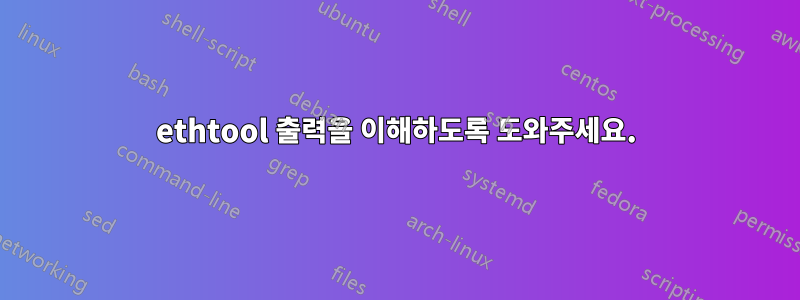
타사 플랫폼에 연결되는 두 개의 서버가 있습니다. 한 서버에는 지속적인 통신 문제가 있지만 다른 서버에는 그렇지 않습니다.
두 서버 모두 'eth0'을 사용하는 'route' 명령을 사용하여 확인했습니다.
연결 문제가 없는 서버에서 'ethtool eth0'을 수행하면 다음과 같은 결과가 나타납니다.
Settings for eth0:
Supported ports: [ Backplane ]
Supported link modes: 100000baseKR4/Full
100000baseSR4/Full
100000baseCR4/Full
100000baseLR4_ER4/Full
Supported pause frame use: Symmetric
Supports auto-negotiation: Yes
Supported FEC modes: Not reported
Advertised link modes: 100000baseKR4/Full
100000baseSR4/Full
100000baseCR4/Full
100000baseLR4_ER4/Full
Advertised pause frame use: No
Advertised auto-negotiation: Yes
Advertised FEC modes: Not reported
Speed: 100000Mb/s
Duplex: Full
Auto-negotiation: on
Port: Direct Attach Copper
PHYAD: 0
Transceiver: internal
Current message level: 0x000000f7 (247)
drv probe link ifdown ifup rx_err tx_err
Link detected: yes
나쁜 연결 문제가 있는 서버를 확인하면 다음과 같이 많이 다른 것을 볼 수 있습니다.
Settings for eth0:
Supported ports: [ ]
Supported link modes: Not reported
Supported pause frame use: Symmetric
Supports auto-negotiation: Yes
Supported FEC modes: Not reported
Advertised link modes: Not reported
Advertised pause frame use: No
Advertised auto-negotiation: No
Advertised FEC modes: Not reported
Speed: 50000Mb/s
Duplex: Unknown! (255)
Auto-negotiation: off
Port: None
PHYAD: 0
Transceiver: internal
Current message level: 0x000000f7 (247)
drv probe link ifdown ifup rx_err tx_err
Link detected: yes
이 서버는 둘 다 Azure에서 호스팅되는 Ubuntu 22.04 서버입니다.
이 구성은 어디에서 왔습니까? 하나를 다른 것과 같게 바꾸려면 어떻게 해야 합니까?
답변1
달리기를 해보세요
ip -s link show eth0
일부 드라이버가 누락되었기 때문일 수 있으므로 lsmod두 서버의 출력을 비교해 보십시오.


