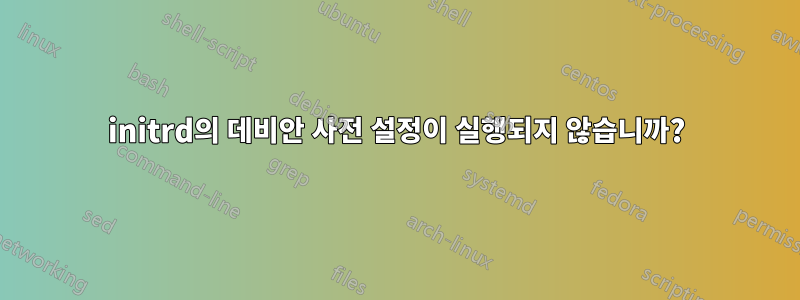
나는 SSH를 통해 연결하여 주변 장치 없이 시스템에 설치할 수 있도록 데비안의 헤드리스 설치 프로그램을 만들려고 합니다. 이렇게 설정했는데 미리 설정이 실행되지 않는 것 같습니다.
나는 다음에 설명된 단계를 따랐습니다.문서.
xorriso -as mkisofs -r -V 'Debian 12.4.0 amd64 n' -o ../.././debian-12.4.0-amd64-netinst-headless.iso -J -joliet-long -cache-inodes -isohybrid-mbr ../isohdpfx.bin -b isolinux/isolinux.bin -c isolinux/boot.cat -boot-load-size 4 -boot-info-table -no-emul-boot -eltorito-alt-boot -e boot/grub/efi.img -no-emul-boot -isohybrid-gpt-basdat -isohybrid-apm-hfsplus ./
그런 다음 다음을 사용하여 이미지를 플래시했습니다.
dd bs=4M if=debian-12.4.0-amd64-netinst-headless.iso of=/dev/sdh status=progress oflag=sync
이미지는 올바르게 부팅되지만 ssh가 시작되지 않고 설치 선택(그래픽, 콘솔, 전문가 등) 외에는 아무것도 화면에 표시되지 않습니다(그렇다고 가정해도 알 수 없음).
나의 preseed.cfg:데비안설치 프로그램/네트워크 콘솔
d-i debian-installer/locale string en_US.UTF-8
d-i debian-installer/language string en
d-i debian-installer/country string PL
d-i console-keymaps-at/keymap select us
d-i keyboard-configuration/xkb-keymap select us
d-i netcfg/choose_interface select auto
d-i netcfg/get_hostname string headless
d-i netcfg/get_domain string local
d-i hw-detect/load_firmware boolean true
d-i anna/choose_modules string network-console
d-i preseed/early_command string anna-install network-console
d-i network-console/start select continue
d-i network-console/password password [password]
d-i network-console/password-again password [password]
d-i netcfg/wireless_show_essids select manual
d-i netcfg/wireless_essid string [ssid]
d-i netcfg/wireless_essid_again string [ssid]
d-i netcfg/wireless_security_type select wpa
d-i netcfg/wireless_wpa string [password]


