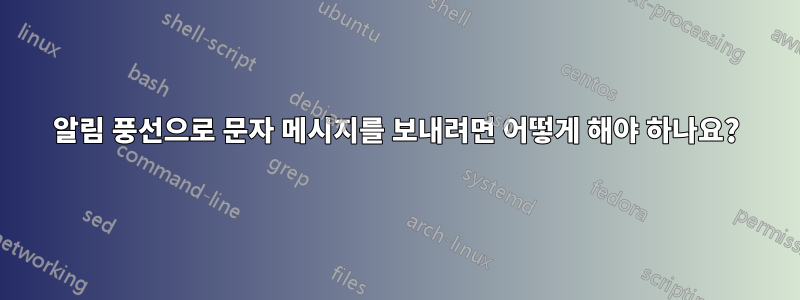
나는 임의의 텍스트를 .txt 파일로 가져오기 위한 Python 코드를 작성했습니다. 이제 'notify-send' 명령을 통해 이 임의의 텍스트를 알림 영역으로 보내고 싶습니다. 어떻게 해야 할까요?
답변1
우리는 언제나 전화할 수 있어요통지-전송하위 프로세스로, 예를 들어 다음과 같습니다:
#!/usr/bin/env python
#-*- coding: utf-8 -*-
import subprocess
def sendmessage(message):
subprocess.Popen(['notify-send', message])
return
대안으로 우리는 또한 설치할 수 있습니다파이썬-notify2또는python3-notify2다음을 통해 알림을 호출합니다.
import notify2
def sendmessage(title, message):
notify2.init("Test")
notice = notify2.Notification(title, message)
notice.show()
return
답변2
파이썬3
Notify를 사용하는 것은 GTK3 기반 프로그래밍을 notify-send통해 호출할 수 있지만 틀림 os.system없이 더 일관성이 있습니다.subprocessgobject-introspection수업.
작은 예에서는 이를 실제로 보여줍니다.
from gi.repository import GObject
from gi.repository import Notify
class MyClass(GObject.Object):
def __init__(self):
super(MyClass, self).__init__()
# lets initialise with the application name
Notify.init("myapp_name")
def send_notification(self, title, text, file_path_to_icon=""):
n = Notify.Notification.new(title, text, file_path_to_icon)
n.show()
my = MyClass()
my.send_notification("this is a title", "this is some text")
답변3
Mehul Mohan 질문에 답하고 제목 및 메시지 섹션이 포함된 알림을 푸시하는 가장 짧은 방법을 제안하려면 다음을 수행하세요.
import os
os.system('notify-send "TITLE" "MESSAGE"')
이것을 함수에 넣는 것은 따옴표 안의 따옴표로 인해 약간 혼란스러울 수 있습니다.
import os
def message(title, message):
os.system('notify-send "'+title+'" "'+message+'"')
답변4
import os
mstr='Hello'
os.system('notify-send '+mstr)


