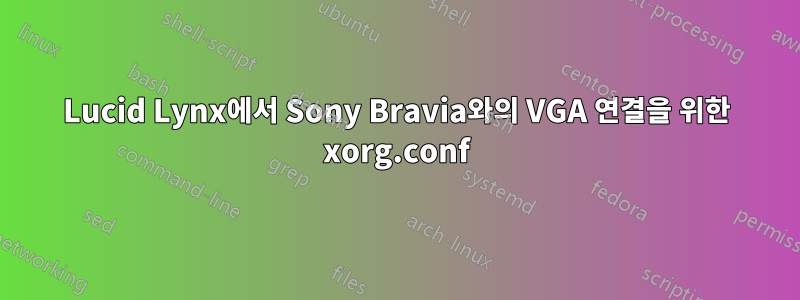
현재 xorg.conf파일 내용은 다음과 같습니다.
Section "ServerLayout"
Identifier "Layout0"
Screen 0 "Screen0" 0 0
InputDevice "Keyboard0" "CoreKeyboard"
InputDevice "Mouse0" "CorePointer"
Option "Xinerama" "0"
EndSection
Section "Files"
EndSection
Section "InputDevice"
Identifier "Mouse0"
Driver "mouse"
Option "Protocol" "auto"
Option "Device" "/dev/psaux"
Option "Emulate3Buttons" "no"
Option "ZAxisMapping" "4 5"
EndSection
Section "InputDevice"
Identifier "Keyboard0"
Driver "kbd"
EndSection
Section "Monitor"
Identifier "Monitor0"
VendorName "Unknown"
ModelName "CRT-0"
EndSection
Section "Device"
Identifier "Device0"
Driver "nvidia"
VendorName "NVIDIA Corporation"
BoardName "GeForce4 MX 4000"
EndSection
Section "Screen"
Identifier "Screen0"
Device "Device0"
Monitor "Monitor0"
EndSection
실제로 nVidia의 GeForce4 MX 4000이 설치되어 있고 nVidia 구성 소프트웨어가 제대로 작동합니다.
전체 사례는 다음과 같습니다. 다른 모니터를 사용하고 있었는데 모든 것이 괜찮았습니다. 그런 다음 Sony Bravia TV(모델 KDL-32EX405)로 전환했습니다. 이전 xorg.conf는 단순히 검은 화면을 주었기 때문에 백업하고 이 최소한의 xorg.conf 파일을 만들어야 했기 때문에 지금의 640 x 480해상도에서 사용할 수 있었습니다. 좀 웃기네요. 해상도가 아주 낮고 큰 화면이라니...
어쨌든, 나는 X 서버 전문가가 아니기 때문에 더 나은 해결 방법을 사용하려면 xorg.conf에 무엇을 입력해야 하는지 알아야 합니다. 기억하세요: HDMI는 사용할 수 없고 VGA 케이블만 사용할 수 있습니다. 감사합니다!
답변1
구성을 찾았습니다.이메일 목록의 메시지, 그것은 나에게 효과적이었습니다. 지금은 예전에 갇혀 있던 1320 x 768것에 비하면 천국인 결심을 즐기고 있습니다 .640 x 480
모니터 및 화면 섹션에 몇 줄만 추가하면 되었습니다. 새로운 버전은 다음과 같습니다.
Section "Monitor"
Identifier "Monitor0"
VendorName "Unknown"
ModelName "CRT-0"
Option "IgnoreEDID"
VertRefresh 30-90
HorizSync 20-150
Modeline "HDTV-1360x768" 85.500 1360 1424 1536 1792 768 771 777 795 +Hsync +Vsync
DisplaySize 320 180
EndSection
Section "Screen"
Identifier "Screen0"
Device "Device0"
Monitor "Monitor0"
DefaultDepth 24
SubSection "Display"
ViewPort 0 0
Depth 24
Modes "HDTV-1360x768"
EndSubSection
EndSection


