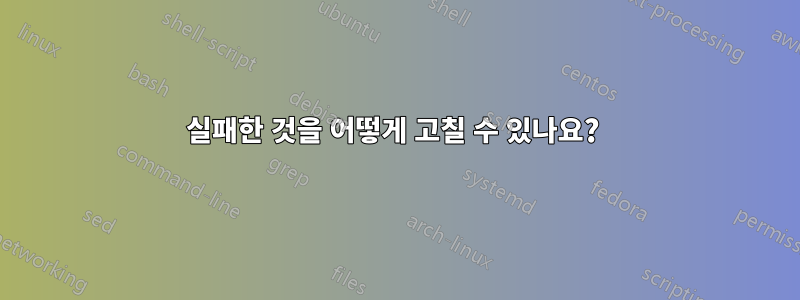
W: Failed to fetch cdrom://Ubuntu-Studio 12.10 _Quantal Quetzal_ - Release amd64 (20121017.1)/dists/quantal/main/binary-amd64/Packages Please use apt-cdrom to make this CD-ROM recognized by APT. apt-get update cannot be used to add new CD-ROMs
W: Failed to fetch cdrom://Ubuntu-Studio 12.10 _Quantal Quetzal_ - Release amd64 (20121017.1)/dists/quantal/multiverse/binary-amd64/Packages Please use apt-cdrom to make this CD-ROM recognized by APT. apt-get update cannot be used to add new CD-ROMs
W: Failed to fetch cdrom://Ubuntu-Studio 12.10 _Quantal Quetzal_ - Release amd64 (20121017.1)/dists/quantal/restricted/binary-amd64/Packages Please use apt-cdrom to make this CD-ROM recognized by APT. apt-get update cannot be used to add new CD-ROMs
W: Failed to fetch cdrom://Ubuntu-Studio 12.10 _Quantal Quetzal_ - Release amd64 (20121017.1)/dists/quantal/universe/binary-amd64/Packages Please use apt-cdrom to make this CD-ROM recognized by APT. apt-get update cannot be used to add new CD-ROMs
W: Failed to fetch cdrom://Ubuntu-Studio 12.10 _Quantal Quetzal_ - Release amd64 (20121017.1)/dists/quantal/main/binary-i386/Packages Please use apt-cdrom to make this CD-ROM recognized by APT. apt-get update cannot be used to add new CD-ROMs
W: Failed to fetch cdrom://Ubuntu-Studio 12.10 _Quantal Quetzal_ - Release amd64 (20121017.1)/dists/quantal/multiverse/binary-i386/Packages Please use apt-cdrom to make this CD-ROM recognized by APT. apt-get update cannot be used to add new CD-ROMs
W: Failed to fetch cdrom://Ubuntu-Studio 12.10 _Quantal Quetzal_ - Release amd64 (20121017.1)/dists/quantal/restricted/binary-i386/Packages Please use apt-cdrom to make this CD-ROM recognized by APT. apt-get update cannot be used to add new CD-ROMs
W: Failed to fetch cdrom://Ubuntu-Studio 12.10 _Quantal Quetzal_ - Release amd64 (20121017.1)/dists/quantal/universe/binary-i386/Packages Please use apt-cdrom to make this CD-ROM recognized by APT. apt-get update cannot be used to add new CD-ROMs
W: Failed to fetch http://ppa.launchpad.net/gwibber-daily/ppa/ubuntu/dists/quantal/main/binary-amd64/Packages 404 Not Found
W: Failed to fetch http://ppa.launchpad.net/gwibber-daily/ppa/ubuntu/dists/quantal/main/binary-i386/Packages 404 Not Found
E: Some index files failed to download. They have been ignored, or old ones used instead.
답변1
다음을 사용하여 source.list를 편집하세요.sudo nano /etc/apt/sources.list
설치 CD가 있는 줄(아마도 첫 번째 또는 두 번째 줄, "deb cdrom: "으로 시작)과 PPA-URL이 있는 줄을 삭제합니다. 이 줄이 없으면 /etc/apt/sources.list.d/gwibber의 PPA가 포함된 파일을 살펴보고 삭제하세요.


