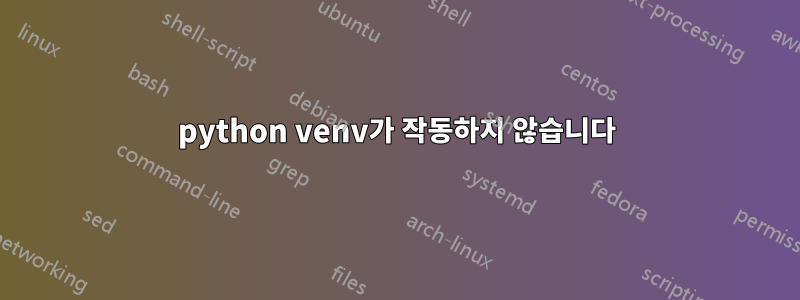
저는 Python 2.7이 기본값인 Ubuntu 12.10을 실행하고 있습니다. /opt/python3.3에 Python 3.3을 설치했습니다(./configure --prefix=/opt/python3.3 사용). 내 문제는 가상 환경에 있습니다. ~/python33에 하나를 만들고 활성화했습니다. 이제 다운로드 후 venv 내에서 distribution_setup.py를 실행하면 설치 기본값이 2.7로 설정됩니다. 그리고 이는 이후의 모든 easy_installs에서 발생합니다. 참고로 마지막 몇 가지 프롬프트는 다음과 같습니다.
Extracting distribute-0.6.35-py2.7.egg to /usr/local/lib/python2.7/dist-packages
...
Installed /usr/local/lib/python2.7/dist-packages/distribute-0.6.35-py2.7.egg
/opt/python3.3/bin/python3을 ~/bin/python33으로 가리키는 심볼릭 링크를 만들고 이 실행 파일을 사용하여 distribution_setup.py를 실행해 보았습니다. 나는 Venv 내부와 외부에서 이것을 시도했습니다. :). 그러나 이것이 내가 두 가지 모두에 대해 얻는 것입니다.
Extracting in /tmp/tmpl3ackg
Traceback (most recent call last):
File "distribute_setup.py", line 546, in <module>
sys.exit(main())
File "distribute_setup.py", line 543, in main
return _install(tarball, _build_install_args(options))
File "distribute_setup.py", line 76, in _install
tar = tarfile.open(tarball)
File "/opt/python3.3/lib/python3.3/tarfile.py", line 1571, in open
raise ReadError("file could not be opened successfully")
tarfile.ReadError: file could not be opened successfully
그리고 다음과 같은 결과를 얻었습니다.
sudo /opt/python3.3/bin/python3 distribute_setup.py
~/python33/lib/python3.3/site-packages가 비어 있습니다.
당신의 도움을 주셔서 감사합니다.
답변1
Python 3.3을 올바르게 설치하려면 터미널에서 이 작업을 수행하세요.
sudo apt-get install python3.3-minimal
그리고 그것을 사용하려면 다음을 실행할 수 있습니다.
python3.3


