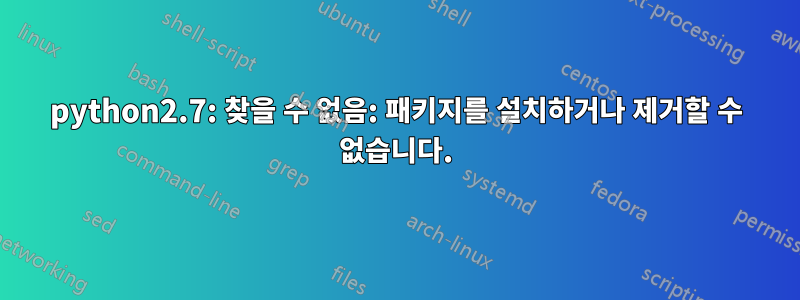
현재 어떤 패키지도 설치할 수 없습니다. 처음에는 찾을 수 없다는 불만 /usr/bin/python(여기서는 경로가 100% 확실하지 않음)으로 시작되었으므로 시냅틱을 사용하여 Python을 다시 설치하려고 했습니다. 재설치도 실패했습니다.
이제 Unity의 사이드 바에 액세스할 수 없으며 키보드 단축키가 작동하지 않습니다. 파일을 마우스 오른쪽 버튼으로 클릭하고 "다음으로 열기..."를 선택하여 Chrome에 액세스할 수 있으며 Alt- Ctrl-를 사용하여 명령줄에 액세스할 수 있지만 f#이것이 전부입니다.
나는 sudo apt-get install결과를 가지고 다음과 같이 했습니다.
Reading package lists...
Building dependency tree...
Reading state information...
You might want to run 'apt-get -f install' to correct these.
The following packages have unmet dependencies:
apturl : Depends: gconf2 (>= 2.28.1-2)
gwibber : Depends: libgwibber-gtk2 (>= 3.1.4.1+r1119) but it is not installed
Depends: libgwibber2 (>= 3.1.4.1) but it is not installed
ibus : Depends: gconf2 (>= 2.28.1-2)
libgksu2-0 : Depends: gconf2 (>= 2.28.1-2)
update-manager : Depends: gksu but it is not installed
sudo apt-get -f install결과는 다음과 같습니다 .
Reading package lists...
Building dependency tree...
Reading state information...
Correcting dependencies... Done
The following packages were automatically installed and are no longer required:
libgtkspell0 liblaunchpad-integration1
Use 'apt-get autoremove' to remove them.
The following extra packages will be installed:
gconf2 gksu gwibber gwibber-service language-selector-common
language-selector-gnome libgwibber-gtk2 libgwibber2
Suggested packages:
gconf-defaults-service gwibber-service-flickr gwibber-service-digg
gwibber-service-statusnet gwibber-service-foursquare
gwibber-service-friendfeed gwibber-service-pingfm gwibber-service-qaiku
unity-lens-gwibber
Recommended packages:
gwibber-service-facebook gwibber-service-twitter gwibber-service-identica
The following NEW packages will be installed:
gconf2 gksu libgwibber-gtk2 libgwibber2
The following packages will be upgraded:
gwibber gwibber-service language-selector-common language-selector-gnome
4 upgraded, 4 newly installed, 0 to remove and 5 not upgraded.
15 not fully installed or removed.
Need to get 0 B/866 kB of archives.
After this operation, 1,281 kB of additional disk space will be used.
Do you want to continue [Y/n]? Setting up python-minimal (2.7.3-0ubuntu2) ...
/var/lib/dpkg/info/python-minimal.postinst: 4: /var/lib/dpkg/info/python-minimal.postinst: python2.7: not found
dpkg: error processing python-minimal (--configure):
subprocess installed post-installation script returned error exit status 127
Errors were encountered while processing:
python-minimal
어떤 도움이라도 좋을 것입니다. 100% 망한 것 같네요.
나는 내 것을 확인했다 /usr/bin directory:
lrwxrwxrwx 1 nolando nolando 9 Apr 17 2012 python -> python2.7
lrwxrwxrwx 1 nolando nolando 9 Apr 17 2012 python2 -> python2.7
12.04를 사용하고 있습니다.
답변1
아, Python .deb의 압축을 푸는 중에 문제가 발생했습니다. dpkg -i /var/cache/apt/archives/python2.7-minimal*debdpkg 오류가 해결되는지 확인해 보세요 .
답변2
여기에도 비슷한 문제가 있습니다http://ubuntuforums.org/showthread.php?t=1721421Python에는 광범위한 종속성이 있으므로 다시 설치하여 해결되었습니다.
하지만 이 포럼에서 해결 방법을 시도해 보세요.http://ubuntuforums.org/showthread.php?t=1425619, Python 구성 및 버전에 관한 것일 수 있습니다.
시도해 /usr/bin/python보고 결과가 이상하면 메모를 보내거나 수동으로 Python을 찾아보세요. 아마도 심볼릭 링크로 충분할 것입니다.


