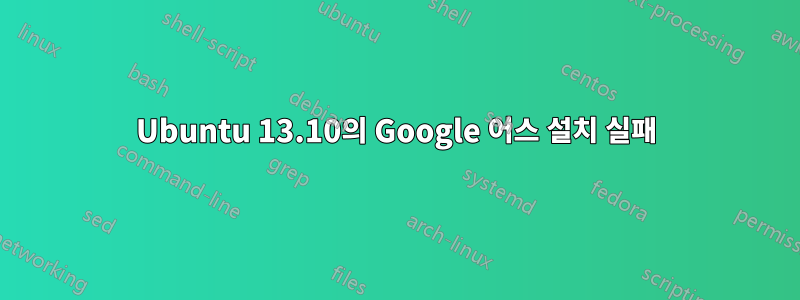
나는 이 사이트에 있는 지침을 따랐지만 성공하지 못했습니다. 터미널 창은 다음과 같습니다.
pierpaolo1942@ubuntuhome:~$ wget http://dl.google.com/dl/earth/client/current/google-earth-stable_current_i386.deb
--2013-10-28 15:36:10-- http://dl.google.com/dl/earth/client/current/google-earth-stable_current_i386.deb
Resolving dl.google.com (dl.google.com)... 2607:f8b0:4003:c02::88, 74.125.227.226, 74.125.227.238, ...
Connecting to dl.google.com (dl.google.com)|2607:f8b0:4003:c02::88|:80... connected.
HTTP request sent, awaiting response... 200 OK
Length: 45541972 (43M) [application/x-debian-package]
Saving to: ‘google-earth-stable_current_i386.deb’
100%[=============================================================================================>] 45,541,972 657KB/s in 77s
2013-10-28 15:37:27 (575 KB/s) - ‘google-earth-stable_current_i386.deb’ saved [45541972/45541972]
pierpaolo1942@ubuntuhome:~$ sudo dpkg -i google-earth-stable*.deb
[sudo] password for pierpaolo1942:
Selecting previously unselected package google-earth-stable.
(Reading database ... 338485 files and directories currently installed.)
Unpacking google-earth-stable (from google-earth-stable_current_i386.deb) ...
Setting up google-earth-stable (7.1.1.1888-r0) ...
Processing triggers for man-db ...
Processing triggers for bamfdaemon ...
Rebuilding /usr/share/applications/bamf-2.index...
Processing triggers for desktop-file-utils ...
Processing triggers for gnome-menus ...
Processing triggers for mime-support ...
pierpaolo1942@ubuntuhome:~$ sudo apt-get -f install
Reading package lists... Done
Building dependency tree
Reading state information... Done
The following package was automatically installed and is no longer required:
printer-driver-hpijs
Use 'apt-get autoremove' to remove it.
0 upgraded, 0 newly installed, 0 to remove and 9 not upgraded.
pierpaolo1942@ubuntuhome:~$
시간 내주셔서 감사합니다.
답변1
Google 어스 빌드 패키지
이는 해결 방법입니다.
Google 어스 x64 .DEB 다운로드
터미널을 열고 다음 명령을 복사하여 붙여넣고 Enter 키를 누르세요.
sudo apt-get install libc6:i386 lsb-core
다운로드 폴더 열기
Google Earth .DEB 패키지를 마우스 오른쪽 버튼으로 클릭하고 여기에서 추출을 선택하세요.
데비안 폴더를 클릭하세요
Control을 마우스 오른쪽 버튼으로 클릭하고 Gedit에서 열기를 선택하십시오.
다음을 포함하는 전체 줄을 제거하십시오.
종속됨: lsb-core(>= 3.2), ia32-libs
이제 저장 및 종료 제어 파일을 클릭하십시오.
이제 다운로드한 원본 Google Earth .DEB 패키지를 삭제하세요.
getfix라는 폴더를 생성하고 이제 추출된 Google Earth 폴더를 getfix 폴더로 이동합니다.
이제 Google Earth .DEB 패키지를 다시 빌드하겠습니다.
터미널을 열고 명령을 따라 복사하여 붙여넣고 Enter 키를 누르세요.
dpkg -b /home/username/Downloads/getfix/google-earth-stable_current_amd64
완료한 후에는 터미널로 돌아가서 다음 명령을 복사하여 붙여넣으세요.
sudo dpkg -i /home/username/Downloads/getfix/google-earth-stable_current_amd64.deb
이제 다시 패키징된 Google Earth가 설치됩니다.


