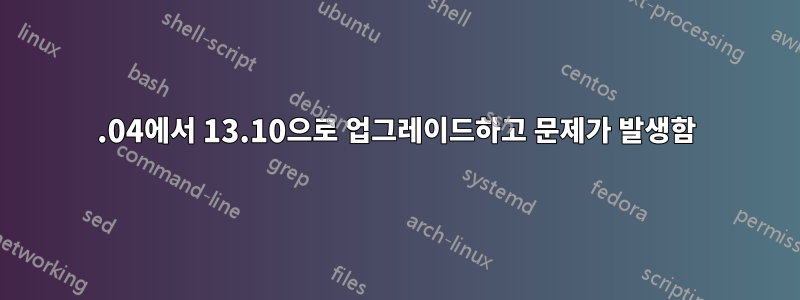
나는 업데이트 날짜가 내 데이트 문제에 대해 물어볼 계획이라는 것을 몰랐지만 좀 게으른 편입니다. 어쨌든 느낌표가 있는 빨간색 삼각형이 있는데 클릭하면 다음과 같이 표시됩니다.
The update information is outdated. This maybe caused by network problems or by a repository that is no longer available. Please update manually by clicking on this icon and then selecting 'check for updates' and check if some of the listed repositories fail."
나는 그렇게 하고 업데이트 관리자로부터 이것을 얻습니다.
W:Failed to fetch cdrom://Ubuntu 12.04.3 LTS _Precise Pangolin_ - Release amd64 (20130820.1)/dists/precise/main/binary-i386/Packages Please use apt-cdrom to make this CD-ROM recognized by APT. apt-get update cannot be used to add new CD-ROMs
W:Failed to fetch cdrom://Ubuntu 12.04.3 LTS _Precise Pangolin_ - Release amd64 (20130820.1)/dists/precise/restricted/binary-i386/Packages Please use apt-cdrom to make this CD-ROM recognized by APT. apt-get update cannot be used to add new CD-ROMs
E:Some index files failed to download. They have been ignored, or old ones used instead.
이 문제를 해결하고 최신 버전의 Ubuntu로 업데이트하고 싶습니다.
답변1
- 터미널을 엽니다.
유형
sudo software-properties-gtk엔터 키를 치시오.
- "CDROM/DVD에서 설치 가능" 범주 아래의 모든 항목을 선택 취소합니다.
해당 창을 닫고 터미널에 다음을 입력하세요."
sudo apt-get update완료되면 터미널에 입력하십시오.
sudo apt-get dist-upgrade우분투를 즐겨보세요!
편집: 더 간단하고 빠르게 만들었습니다.


