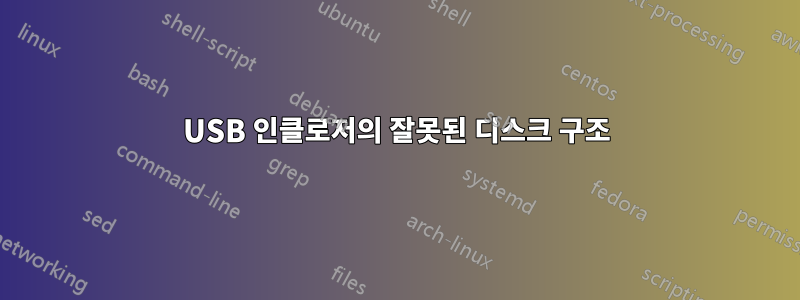
Linux raid 1에서 사용하는 NAS로 포맷된 SATA 디스크가 있습니다.
NAS ed에서 디스크를 제거하고 Linux가 설치된 PC에 내부적으로 마운트했습니다.
Linux는 디스크를 올바르게 인식하고 RAID를 조립하고 파티션을 마운트할 수 있습니다.
fdisk가 나에게 올바르게 제공합니다:
root@ubuntu:/home/ubuntu# fdisk -l /dev/sde
Disk /dev/sde: 1000.2 GB, 1000204886016 bytes
255 heads, 63 sectors/track, 121601 cylinders, total 1953525168 sectors
Units = sectors of 1 * 512 = 512 bytes
Sector size (logical/physical): 512 bytes / 512 bytes
I/O size (minimum/optimal): 512 bytes / 512 bytes
Disk identifier: 0x00000000
Device Boot Start End Blocks Id System
/dev/sde1 2048 4196351 2097152 fd Linux raid autodetect
/dev/sde2 5244928 1953497087 974126080 fd Linux raid autodetect
/dev/sde3 4196352 5244927 524288 fd Linux raid autodetect
문제는 USB SATA 외부 인클로저 내부에서 사용해야 한다는 것입니다. 외부 인클로저에 동일한 디스크를 설치했습니다. USB를 Linux PC에 연결합니다. 그러나 이제 fdisk는 잘못된 디스크 구조를 보고합니다.
root@ubuntu:/home/ubuntu# fdisk -l /dev/sde
Disk /dev/sde: 33 MB, 33348608 bytes
2 heads, 32 sectors/track, 1017 cylinders, total 65134 sectors
Units = sectors of 1 * 512 = 512 bytes
Sector size (logical/physical): 512 bytes / 512 bytes
I/O size (minimum/optimal): 512 bytes / 512 bytes
Disk identifier: 0x00000000
Device Boot Start End Blocks Id System
/dev/sde1 2048 4196351 2097152 fd Linux raid autodetect
/dev/sde2 5244928 1953497087 974126080 fd Linux raid autodetect
/dev/sde3 4196352 5244927 524288 fd Linux raid autodetect
Partition table entries are not in disk order
그리고 RAID를 조립하고 파티션을 마운트할 수 없습니다.
이 문제를 어떻게 해결할 수 있나요?
감사합니다


