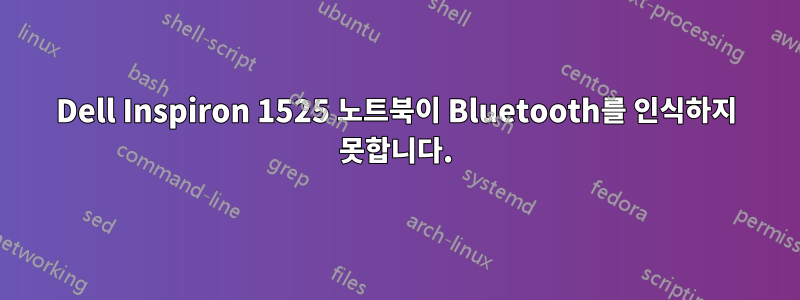
Broadcomm Wireless를 탑재한 Dell Inspiron 1525 노트북이 있습니다.
Ubuntu 13.10을 설치한 후 WiFi 또는 Bluetooth를 감지하지 못했습니다. 포럼을 확인한 후 WiFi 문제를 해결할 수 있었습니다. 이제 WiFi 표시등이 켜지고 WiFi 라우터에 연결할 수 있습니다. 수행된 단계: 1. 시냅틱을 설치했습니다. 2. bcmwl-kernel-source 패키지 제거(이전에 다시 설치했지만 무선이 작동하지 않아서 이 패키지와 다음 단계를 시도했습니다.) 3. 펌웨어-b43-installer 및 b43cutter를 설치했습니다. 4. 재부팅하고 WiFi가 작동했습니다. 그러나 Bluetooth 표시등이 켜져 있지 않으며 rfkill에서도 식별되지 않습니다.
RFKILL command result:
0: phy0: Wireless LAN
Soft blocked: no
Hard blocked: no
시스템 설정에서 Bluetooth 아이콘을 확인하면 "드라이버가 설치되지 않았습니다"라고 표시됩니다.
my system settings using lspci
00:00.0 Host bridge: Intel Corporation Mobile PM965/GM965/GL960 Memory Controller Hub (rev 0c)
00:02.0 VGA compatible controller: Intel Corporation Mobile GM965/GL960 Integrated Graphics Controller (primary) (rev 0c)
00:02.1 Display controller: Intel Corporation Mobile GM965/GL960 Integrated Graphics Controller (secondary) (rev 0c)
00:1a.0 USB controller: Intel Corporation 82801H (ICH8 Family) USB UHCI Controller #4 (rev 02)
00:1a.1 USB controller: Intel Corporation 82801H (ICH8 Family) USB UHCI Controller #5 (rev 02)
00:1a.7 USB controller: Intel Corporation 82801H (ICH8 Family) USB2 EHCI Controller #2 (rev 02)
00:1b.0 Audio device: Intel Corporation 82801H (ICH8 Family) HD Audio Controller (rev 02)
00:1c.0 PCI bridge: Intel Corporation 82801H (ICH8 Family) PCI Express Port 1 (rev 02)
00:1c.1 PCI bridge: Intel Corporation 82801H (ICH8 Family) PCI Express Port 2 (rev 02)
00:1c.4 PCI bridge: Intel Corporation 82801H (ICH8 Family) PCI Express Port 5 (rev 02)
00:1d.0 USB controller: Intel Corporation 82801H (ICH8 Family) USB UHCI Controller #1 (rev 02)
00:1d.1 USB controller: Intel Corporation 82801H (ICH8 Family) USB UHCI Controller #2 (rev 02)
00:1d.2 USB controller: Intel Corporation 82801H (ICH8 Family) USB UHCI Controller #3 (rev 02)
00:1d.7 USB controller: Intel Corporation 82801H (ICH8 Family) USB2 EHCI Controller #1 (rev 02)
00:1e.0 PCI bridge: Intel Corporation 82801 Mobile PCI Bridge (rev f2)
00:1f.0 ISA bridge: Intel Corporation 82801HM (ICH8M) LPC Interface Controller (rev 02)
00:1f.1 IDE interface: Intel Corporation 82801HM/HEM (ICH8M/ICH8M-E) IDE Controller (rev 02)
00:1f.2 IDE interface: Intel Corporation 82801HM/HEM (ICH8M/ICH8M-E) SATA Controller [IDE mode] (rev 02)
00:1f.3 SMBus: Intel Corporation 82801H (ICH8 Family) SMBus Controller (rev 02)
02:09.0 FireWire (IEEE 1394): Ricoh Co Ltd R5C832 IEEE 1394 Controller (rev 05)
02:09.1 SD Host controller: Ricoh Co Ltd R5C822 SD/SDIO/MMC/MS/MSPro Host Adapter (rev 22)
02:09.2 System peripheral: Ricoh Co Ltd R5C592 Memory Stick Bus Host Adapter (rev 12)
02:09.3 System peripheral: Ricoh Co Ltd xD-Picture Card Controller (rev 12)
09:00.0 Ethernet controller: Marvell Technology Group Ltd. 88E8040 PCI-E Fast Ethernet Controller (rev 12)
0b:00.0 Network controller: Broadcom Corporation BCM4311 802.11a/b/g (rev 01)
Rg, 유모차
답변1
문제 해결됨.
Windows 7로 듀얼 부팅을 하고 있습니다. 포럼에서 Bluetooth 드라이버 재설치를 제안하는 내용을 확인했습니다. Broadcom 사이트로 가서 최신 Bluetooth 드라이버를 설치했습니다.
드라이버가 적용되도록 Windows 7로 다시 시작했습니다.
우분투를 다시 체크인하고 짜잔! 블루투스가 다시 작동하기 시작했습니다.
Windows 드라이버에 문제를 해결한 펌웨어 업그레이드/패치가 포함되었을 수 있습니다.


