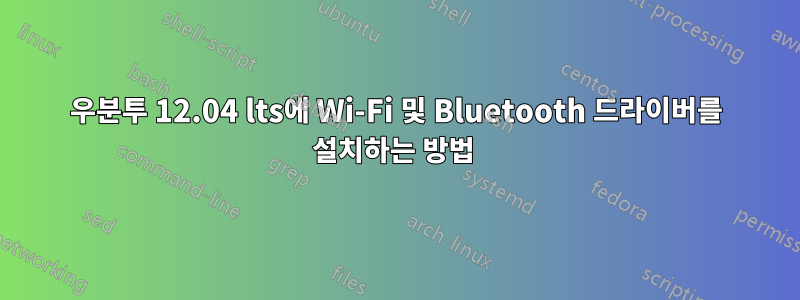
저는 Ubuntu에 대해 활성화됨 상태를 부여받은 HP Pavilion 15 -no11tu를 사용하고 있습니다.
Ubuntu가 내 HP 노트북과 함께 배송되었을 때 WiFi, 웹캠 및 Bluetooth를 포함한 모든 것이 잘 작동했습니다.
며칠 전 시스템을 포맷하고 Ubuntu 웹사이트용으로 다운로드한 Ubuntu 12.04.3 LTS를 다시 설치했습니다. 그러나 내 시스템을 인터넷에 연결하는 대신 모든 업데이트 및 업그레이드를 수행한 후에 Ubuntu가 내 시스템 WiFi 및 Bluetooth를 감지하지 못했습니다.
HP는 Linux에 대한 드라이버 지원을 제공하지 않습니다.
내 구성::
htcoders@ubuntu:~$ sudo ifconfig
eth0 Link encap:Ethernet HWaddr a4:5d:36:7b:f2:d7
inet addr:172.16.232.178 Bcast:172.16.232.255 Mask:255.255.255.0
inet6 addr: fe80::a65d:36ff:fe7b:f2d7/64 Scope:Link
UP BROADCAST RUNNING MULTICAST MTU:1500 Metric:1
RX packets:888333 errors:0 dropped:112 overruns:0 frame:0
TX packets:715296 errors:0 dropped:0 overruns:0 carrier:0
collisions:0 txqueuelen:1000
RX bytes:1156686828 (1.1 GB) TX bytes:51009168 (51.0 MB)
lo Link encap:Local Loopback
inet addr:127.0.0.1 Mask:255.0.0.0
inet6 addr: ::1/128 Scope:Host
UP LOOPBACK RUNNING MTU:65536 Metric:1
RX packets:12787 errors:0 dropped:0 overruns:0 frame:0
TX packets:12787 errors:0 dropped:0 overruns:0 carrier:0
collisions:0 txqueuelen:0
RX bytes:800669 (800.6 KB) TX bytes:800669 (800.6 KB)
htcoders@ubuntu:~$ lspci
00:00.0 Host bridge: Intel Corporation Haswell-ULT DRAM Controller (rev 09)
00:02.0 VGA compatible controller: Intel Corporation Haswell-ULT Integrated Graphics Controller (rev 09)
00:03.0 Audio device: Intel Corporation Device 0a0c (rev 09)
00:14.0 USB controller: Intel Corporation Lynx Point-LP USB xHCI HC (rev 04)
00:16.0 Communication controller: Intel Corporation Lynx Point-LP HECI #0 (rev 04)
00:1b.0 Audio device: Intel Corporation Lynx Point-LP HD Audio Controller (rev 04)
00:1c.0 PCI bridge: Intel Corporation Lynx Point-LP PCI Express Root Port 1 (rev e4)
00:1c.1 PCI bridge: Intel Corporation Lynx Point-LP PCI Express Root Port 2 (rev e4)
00:1c.2 PCI bridge: Intel Corporation Lynx Point-LP PCI Express Root Port 3 (rev e4)
00:1c.3 PCI bridge: Intel Corporation Lynx Point-LP PCI Express Root Port 4 (rev e4)
00:1d.0 USB controller: Intel Corporation Lynx Point-LP USB EHCI #1 (rev 04)
00:1f.0 ISA bridge: Intel Corporation Lynx Point-LP LPC Controller (rev 04)
00:1f.2 SATA controller: Intel Corporation Lynx Point-LP SATA Controller 1 [AHCI mode] (rev 04)
00:1f.3 SMBus: Intel Corporation Lynx Point-LP SMBus Controller (rev 04)
02:00.0 Unassigned class [ff00]: Realtek Semiconductor Co., Ltd. Device 5227 (rev 01)
08:00.0 Network controller: MEDIATEK Corp. Device 7630
09:00.0 Ethernet controller: Realtek Semiconductor Co., Ltd. RTL8101E/RTL8102E PCI Express Fast Ethernet controller (rev 08)
도와주세요.
감사해요
답변1
와이파이 :
드라이버는 다음을 실행하여 설치할 수 있습니다.
sudo apt-get install collectd-core collectd-dev collectd-dbg collectd-utils
그런 다음 Wi-Fi 연결을 위한 네트워크 관리자를 설치하세요.위드
(Network Manager를 사용하여 실행할 수 있습니다. 단, 채널 선택 및 기타 여러 기능은 Wicd를 사용하여 수행할 수 있습니다.)
sudo apt-get install wicd-gtk wicd wicd-daemon wicd-curses wicd-cli
블루투스 :
Bluetooth 장치용 드라이버는 다음을 사용하여 설치할 수 있습니다.
sudo apt-get install bluez bluez-alsa bluez-audio bluez-btsco bluez-compat bluez-cups bluez-dbg bluez-gstreamer bluez-hcidump bluez-pcmcia-support bluez-tools bluez-utils python-bluez bluewho indicator-bluetooth libbluetooth-dev libgnome-bluetooth11 libbluetooth3
답변2
음, 여기에서 드라이버를 다운로드할 수 있습니다:
https://github.com/mdjahidulhamid/MT7630E/archive/master.zip


