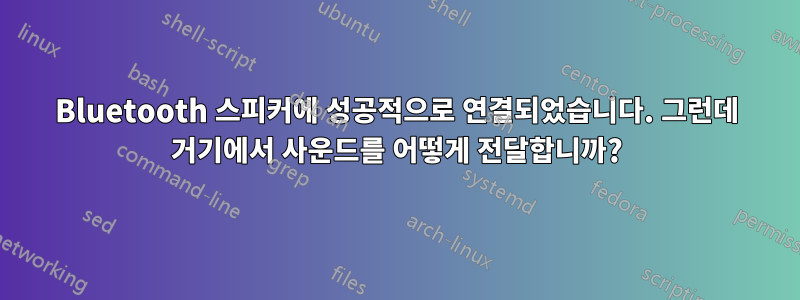
저는 Lenovo Thinkpad T430 노트북에서 Kubuntu 13.10을 실행하고 있습니다.
블루투스 스피커가 있어요.
많은 문제 해결 끝에 스피커에 연결할 수 있었습니다. bt-device보고서:
$ bt-device -l
Added devices:
[Samsung] W_Audio (5C:F6:DC:88:05:62)
$ bt-device -i 5C:F6:DC:88:05:62
[5C:F6:DC:88:05:62]
Name: [Samsung] W_Audio
Alias: [Samsung] W_Audio [rw]
Address: 5C:F6:DC:88:05:62
Icon: audio-card
Class: 0x240404
Paired: 1
Trusted: 1 [rw]
Blocked: 0 [rw]
Connected: 1
UUIDs: [AudioSink, AVRemoteControlTarget, AVRemoteControl]
스피커에 연결하면 환영하는 소리가 납니다. Bluetooth 관리자(제 생각에는 BlueMon인 것 같습니다)에서 "오디오 싱크"를 클릭하면 스피커에서 다른 소리가 재생되고 Bluetooth 관리자에 "성공" 메시지가 나타납니다.
하지만 블루투스 오디오는 설정 어디에도 나타나지 않습니다. 사운드를 스피커로 직접 전달하는 옵션은 없습니다. 모든 소리는 노트북 스피커에서 나오며 블루투스 스피커는 조용합니다.
나는 pulseaudio와 pavucontrol(다른 pulseaudio 및 bluetooth 관련 패키지와 함께)을 설치했습니다. 출력 장치 탭의 Pavucontrol에는 기본 오디오 장치만 표시되지만 웹 가이드에 따르면 Bluetooth 오디오가 표시되어야 합니다.
그럼... 블루투스 스피커를 연결한 후 어떻게 사운드를 거기로 전달할 수 있나요?
관련될 수 있는 일부 덤프:
$ pacmd list-sinks
Welcome to PulseAudio! Use "help" for usage information.
>>> 1 sink(s) available.
* index: 0
name: <alsa_output.pci-0000_00_1b.0.analog-stereo>
driver: <module-alsa-card.c>
flags: HARDWARE HW_MUTE_CTRL HW_VOLUME_CTRL DECIBEL_VOLUME LATENCY DYNAMIC_LATENCY
state: RUNNING
suspend cause:
priority: 9959
volume: 0: 86% 1: 86%
0: -3,93 dB 1: -3,93 dB
balance 0,00
base volume: 100%
0,00 dB
volume steps: 65537
muted: no
current latency: 5,62 ms
max request: 1 KiB
max rewind: 64 KiB
monitor source: 0
sample spec: s16le 2ch 44100Hz
channel map: front-left,front-right
Stereo
used by: 1
linked by: 3
configured latency: 5,80 ms; range is 0,50 .. 371,52 ms
card: 0 <alsa_card.pci-0000_00_1b.0>
module: 5
properties:
alsa.resolution_bits = "16"
device.api = "alsa"
device.class = "sound"
alsa.class = "generic"
alsa.subclass = "generic-mix"
alsa.name = "ALC3202 Analog"
alsa.id = "ALC3202 Analog"
alsa.subdevice = "0"
alsa.subdevice_name = "subdevice #0"
alsa.device = "0"
alsa.card = "0"
alsa.card_name = "HDA Intel PCH"
alsa.long_card_name = "HDA Intel PCH at 0xf2530000 irq 48"
alsa.driver_name = "snd_hda_intel"
device.bus_path = "pci-0000:00:1b.0"
sysfs.path = "/devices/pci0000:00/0000:00:1b.0/sound/card0"
device.bus = "pci"
device.vendor.id = "8086"
device.vendor.name = "Intel Corporation"
device.product.id = "1e20"
device.product.name = "7 Series/C210 Series Chipset Family High Definition Audio Controller"
device.form_factor = "internal"
device.string = "front:0"
device.buffering.buffer_size = "65536"
device.buffering.fragment_size = "32768"
device.access_mode = "mmap+timer"
device.profile.name = "analog-stereo"
device.profile.description = "Analog Stereo"
device.description = "Built-in Audio Analog Stereo"
alsa.mixer_name = "Intel PantherPoint HDMI"
alsa.components = "HDA:10ec0269,17aa21f3,00100203 HDA:80862806,80860101,00100000"
module-udev-detect.discovered = "1"
device.icon_name = "audio-card-pci"
ports:
analog-output-speaker: Speakers (priority 10000, latency offset 0 usec, available: unknown)
properties:
device.icon_name = "audio-speakers"
analog-output-headphones: Headphones (priority 9000, latency offset 0 usec, available: no)
properties:
device.icon_name = "audio-headphones"
active port: <analog-output-speaker>
$ pacmd list-sources
Welcome to PulseAudio! Use "help" for usage information.
>>> 2 source(s) available.
index: 0
name: <alsa_output.pci-0000_00_1b.0.analog-stereo.monitor>
driver: <module-alsa-card.c>
flags: DECIBEL_VOLUME LATENCY DYNAMIC_LATENCY
state: RUNNING
suspend cause:
priority: 1950
volume: 0: 100% 1: 100%
0: 0,00 dB 1: 0,00 dB
balance 0,00
base volume: 100%
0,00 dB
volume steps: 65537
muted: no
current latency: 0,00 ms
max rewind: 64 KiB
sample spec: s16le 2ch 44100Hz
channel map: front-left,front-right
Stereo
used by: 2
linked by: 2
configured latency: 20,00 ms; range is 0,50 .. 371,52 ms
monitor_of: 0
card: 0 <alsa_card.pci-0000_00_1b.0>
module: 5
properties:
device.description = "Monitor of Built-in Audio Analog Stereo"
device.class = "monitor"
alsa.card = "0"
alsa.card_name = "HDA Intel PCH"
alsa.long_card_name = "HDA Intel PCH at 0xf2530000 irq 48"
alsa.driver_name = "snd_hda_intel"
device.bus_path = "pci-0000:00:1b.0"
sysfs.path = "/devices/pci0000:00/0000:00:1b.0/sound/card0"
device.bus = "pci"
device.vendor.id = "8086"
device.vendor.name = "Intel Corporation"
device.product.id = "1e20"
device.product.name = "7 Series/C210 Series Chipset Family High Definition Audio Controller"
device.form_factor = "internal"
device.string = "0"
module-udev-detect.discovered = "1"
device.icon_name = "audio-card-pci"
* index: 1
name: <alsa_input.pci-0000_00_1b.0.analog-stereo>
driver: <module-alsa-card.c>
flags: HARDWARE HW_MUTE_CTRL HW_VOLUME_CTRL DECIBEL_VOLUME LATENCY DYNAMIC_LATENCY
state: RUNNING
suspend cause:
priority: 9959
volume: 0: 0% 1: 0%
0: -inf dB 1: -inf dB
balance 0,00
base volume: 10%
-60,00 dB
volume steps: 65537
muted: no
current latency: 0,00 ms
max rewind: 0 KiB
sample spec: s16le 2ch 48000Hz
channel map: front-left,front-right
Stereo
used by: 1
linked by: 1
configured latency: 20,00 ms; range is 0,50 .. 341,33 ms
card: 0 <alsa_card.pci-0000_00_1b.0>
module: 5
properties:
alsa.resolution_bits = "16"
device.api = "alsa"
device.class = "sound"
alsa.class = "generic"
alsa.subclass = "generic-mix"
alsa.name = "ALC3202 Analog"
alsa.id = "ALC3202 Analog"
alsa.subdevice = "0"
alsa.subdevice_name = "subdevice #0"
alsa.device = "0"
alsa.card = "0"
alsa.card_name = "HDA Intel PCH"
alsa.long_card_name = "HDA Intel PCH at 0xf2530000 irq 48"
alsa.driver_name = "snd_hda_intel"
device.bus_path = "pci-0000:00:1b.0"
sysfs.path = "/devices/pci0000:00/0000:00:1b.0/sound/card0"
device.bus = "pci"
device.vendor.id = "8086"
device.vendor.name = "Intel Corporation"
device.product.id = "1e20"
device.product.name = "7 Series/C210 Series Chipset Family High Definition Audio Controller"
device.form_factor = "internal"
device.string = "front:0"
device.buffering.buffer_size = "65536"
device.buffering.fragment_size = "32768"
device.access_mode = "mmap+timer"
device.profile.name = "analog-stereo"
device.profile.description = "Analog Stereo"
device.description = "Built-in Audio Analog Stereo"
alsa.mixer_name = "Intel PantherPoint HDMI"
alsa.components = "HDA:10ec0269,17aa21f3,00100203 HDA:80862806,80860101,00100000"
module-udev-detect.discovered = "1"
device.icon_name = "audio-card-pci"
ports:
analog-input-microphone-internal: Internal Microphone (priority 8900, latency offset 0 usec, available: unknown)
properties:
device.icon_name = "audio-input-microphone"
analog-input-microphone-dock: Dock Microphone (priority 7800, latency offset 0 usec, available: no)
properties:
device.icon_name = "audio-input-microphone"
analog-input-microphone: Microphone (priority 8700, latency offset 0 usec, available: no)
properties:
device.icon_name = "audio-input-microphone"
active port: <analog-input-microphone-internal>
답변1
Pulse Audio에서 Bluetooth 오디오 장치 검색을 활성화하려면 pulseaudio용 Bluetooth 패키지를 로드했는지 확인해야 합니다(펄스오디오 모듈-블루투스 기본적으로 설치되어야 합니다.)
그만큼모듈-블루투스-발견그런 다음 Bluetooth 오디오 장치를 알려진 오디오 장치에 싱크(또는 HSP/전화 모드의 소스)로 추가하는 역할을 담당합니다.
이 모듈을 로드하기 위해 발행할 수 있습니다.
pactl load-module module-bluetooth-discover
pulseaudio 사운드 서버 시작 시 항상 이 모듈을 로드하려면 다음 행을 우리의 파일 /etc/pulse/default.pa(또는 이 파일이 존재하는 경우 사용자 정의 사용자 기반 ~/.pulse/default.pa또는 ~/.config/pulse/default.paresp.)에 추가합니다.
### Automatically load driver modules for Bluetooth hardware
.ifexists module-bluetooth-discover.so
load-module module-bluetooth-discover
.endif
답변2
나는 같은 문제가 있었다. ~에https://wiki.archlinux.org/index.php/Bluetooth_headset나는 이것을 찾았다:
참고: 장치는 기본적으로 꺼져 있을 수 있습니다. pavucontrol의 "구성" 탭에서 오디오 프로필(OFF, A2DP, HFP)을 선택합니다.
A2DP를 선택한 후 소리가 들렸습니다.


