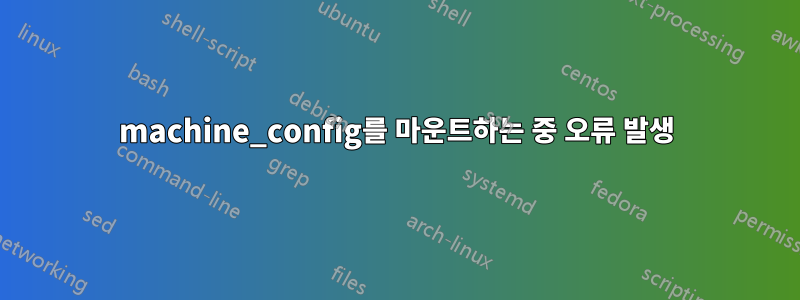
시스템을 부팅하려고 하는데 다음과 같은 오류가 발생합니다.
"An error occurred while mounting home/jack/jack-app/machine_config "
Press S skip to mounting or M for manual recovery
그 후 시스템을 다시 시작했는데 제대로 작동했습니다. 이 오류를 해결하기 위해 /var/log/boot.log. 그런 다음 실제 오류가 발생했습니다.
mount: special device /machine_config/jack does not exist
mountall: mount /home/jack/jack-app/machine_config [601] terminated with status 32
mountall: Filesystem could not be mounted: /home/jack/jack-app/machine_config
/machine_config그래서 해당 jack디렉토리에 존재하지 않는 디렉토리를 조사해 보았습니다 . 대신 Lost+found디렉토리가 존재합니다. 이 디렉토리가 어떻게 구성되었는지 어떤 이유도 모르겠습니다.
그래서 다음과 같은 질문이 있습니다.
이 디렉토리가 어떻게
Lost+found형성되었는지.jack폴더 와 같이 디렉토리를 생성하면/macine_config문제가 발생하거나 해당 문제에 대한 다른 해결책이 발생합니까?내가 이슈 라인에 댓글을 달면 다른 사람들에게 문제가 발생한다는 것입니다.
미리 감사드립니다.
Here is my fstab file
# /etc/fstab: static file system information.
#
# Use 'blkid' to print the universally unique identifier for a
# device; this may be used with UUID= as a more robust way to name devices
# that works even if disks are added and removed. See fstab(5).
#
# <file system> <mount point> <type> <options> <dump> <pass>
proc /proc proc nodev,noexec,nosuid 0 0
UUID=cb677870-6f0a-49bf-b6f6-0b6f25e7180f /boot ext4 sync,user_xattr,relatime 0 2
/dev/mapper/jack-logging /var/log ext4 user_xattr,relatime 0 2
/dev/mapper/jack-machine_config /machine_config ext4 user_xattr,relatime 0 2
/dev/mapper/jack-videos /videos ext4 user_xattr,relatime 0 2
/var/log/jack /home/jack/video-jack-app/log none bind,nobootwait 0 0
/machine_config/jack /home/jack/video-jack-app/machine_config none bind,nobootwait 0 0
/videos/jack /home/jack/video-jack-app/video-output none bind,nobootwait 0 0
/dev/mapper/jack-swap none swap sw 0 0
내 결과는 다음과 같습니다.df명령
udev 1917840 4 1917836 1% /dev
tmpfs 772248 876 771372 1% /run
none 5120 0 5120 0% /run/lock
none 1930620 2224 1928396 1% /run/shm
none 102400 0 102400 0% /run/user
/dev/mapper/jack-machine_config 11895 1132 10149 11% /machine_config
/dev/sda1 10321208 824604 8972316 9% /boot
/dev/mapper/jack-logging 12385456 232180 11587052 2% /var/log
/dev/mapper/jack-videos 30963708 178868 29211984 1% /videos
답변1
올바른 경로는 home/jack/video-jack-app/machine_config이므로 home/jack/jack-app/machine_config로 단축된 경로에 비디오가 없으면 경로가 존재하지 않으므로 오류가 발생합니다.
제안한 옵션 2 또는 3 중 어느 것도 원하는 결과를 얻지 못할 것입니다. #1에 대해서는 Wilf의 위 설명을 참조하세요.


