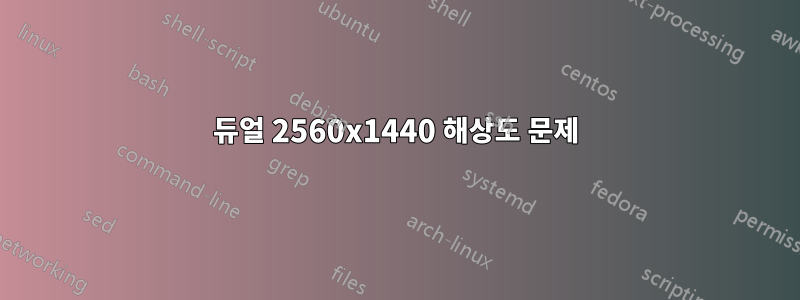
저는 2560x1440 디스플레이(HP ZR2740w) 2개와 듀얼 DVI 출력 2개, 1GB RAM을 갖춘 GeForce GT610 카드를 가지고 있습니다. 두 화면 모두에서 전체 해상도를 얻을 수 있고 다른 화면에서는 1/4을 얻을 수 있지만 두 화면 모두에서 전체 해상도를 얻을 수는 없습니다.
nvidia 설정을 사용할 때 문제는 두 번째 DVI 포트(DFP-1)의 "연결 링크: 단일"로 추적되는 것으로 보입니다. 카드에서 연결을 바꾸는 실험을 했는데, 그 결과 전체 해상도를 가진 모니터가 바뀌었습니다. 결과적으로 문제는 모니터나 DVI 케이블에 있을 수 없습니다.
이것은 "귀하의 비디오 카드가 두 개의 듀얼 DVI 연결을 실제로 지원하지 않기 때문에 패합니다"라는 경우입니까? 아니면 내가 뭔가를 놓치고 있는 걸까?
아래에 다양한 진단 결과를 게시하고 있습니다.
-남자
2:33PM humpty-6: xrandr
Screen 0: minimum 8 x 8, current 3280 x 1440, maximum 16384 x 16384
DVI-I-0 disconnected (normal left inverted right x axis y axis)
DVI-I-1 disconnected (normal left inverted right x axis y axis)
DVI-I-2 connected 2560x1440+0+0 (normal left inverted right x axis y axis) 597mm x 336mm
2560x1440 60.0*+
1280x720 59.9
DVI-I-3 connected 720x1280+2560+160 left (normal left inverted right x axis y axis) 597mm x 336mm
1280x720 59.9*+
HDMI-0 disconnected (normal left inverted right x axis y axis)
Portions of /var/log/Xorg.0.log
[ 10.041] (II) NVIDIA GLX Module 304.116 Mon Oct 28 20:59:08 PDT 2013
[ 10.041] Loading extension GLX
[ 10.041] (==) Matched nvidia as autoconfigured driver 0
[ 10.041] (==) Matched nouveau as autoconfigured driver 1
[ 10.041] (II) LoadModule: "nvidia"
[ 10.041] (II) Loading /usr/lib/x86_64-linux-gnu/xorg/extra-modules/nvidia_drv.so
[ 10.057] (II) Module nvidia: vendor="NVIDIA Corporation"
[ 10.072] (II) NVIDIA dlloader X Driver 304.116 Mon Oct 28 20:40:38 PDT 2013
[ 10.072] (II) NVIDIA Unified Driver for all Supported NVIDIA GPUs
[ 10.086] (II) NVIDIA(0): Creating default Display subsection in Screen section
"Default Screen Section" for depth/fbbpp 24/32
[ 10.086] (==) NVIDIA(0): Depth 24, (==) framebuffer bpp 32
[ 10.086] (==) NVIDIA(0): RGB weight 888
[ 10.086] (==) NVIDIA(0): Default visual is TrueColor
[ 10.086] (==) NVIDIA(0): Using gamma correction (1.0, 1.0, 1.0)
[ 10.086] (**) NVIDIA(0): Option "NoLogo" "True"
[ 10.086] (**) NVIDIA(0): Enabling 2D acceleration
[ 10.970] (II) NVIDIA(GPU-0): Display (HP ZR2740w (DFP-0)) does not support NVIDIA 3D Vision
[ 10.970] (II) NVIDIA(GPU-0): stereo.
[ 10.981] (II) NVIDIA(GPU-0): Display (HP ZR2740w (DFP-1)) does not support NVIDIA 3D Vision
[ 10.981] (II) NVIDIA(GPU-0): stereo.
[ 10.983] (II) NVIDIA(0): NVIDIA GPU GeForce GT 610 (GF119) at PCI:7:0:0 (GPU-0)
[ 10.983] (--) NVIDIA(0): Memory: 1048576 kBytes
[ 10.983] (--) NVIDIA(0): VideoBIOS: 75.19.55.00.12
[ 10.983] (II) NVIDIA(0): Detected PCI Express Link width: 16X
[ 10.983] (--) NVIDIA(0): Interlaced video modes are supported on this GPU
[ 10.989] (--) NVIDIA(0): Valid display device(s) on GeForce GT 610 at PCI:7:0:0
[ 10.989] (--) NVIDIA(0): CRT-0
[ 10.989] (--) NVIDIA(0): CRT-1
[ 10.989] (--) NVIDIA(0): HP ZR2740w (DFP-0) (connected)
[ 10.989] (--) NVIDIA(0): HP ZR2740w (DFP-1) (connected)
[ 10.989] (--) NVIDIA(0): DFP-2
[ 10.989] (--) NVIDIA(0): CRT-0: 400.0 MHz maximum pixel clock
[ 10.989] (--) NVIDIA(0): CRT-1: 400.0 MHz maximum pixel clock
[ 10.989] (--) NVIDIA(0): HP ZR2740w (DFP-0): 330.0 MHz maximum pixel clock
[ 10.989] (--) NVIDIA(0): HP ZR2740w (DFP-0): Internal Dual Link TMDS
[ 10.989] (--) NVIDIA(0): HP ZR2740w (DFP-1): 165.0 MHz maximum pixel clock
[ 10.989] (--) NVIDIA(0): HP ZR2740w (DFP-1): Internal Single Link TMDS
[ 10.989] (--) NVIDIA(0): DFP-2: 165.0 MHz maximum pixel clock
[ 10.989] (--) NVIDIA(0): DFP-2: Internal Single Link TMDS
[ 10.989] (**) NVIDIA(0): Using HorizSync/VertRefresh ranges from the EDID for display
[ 10.989] (**) NVIDIA(0): device HP ZR2740w (DFP-0) (Using EDID frequencies has been
[ 10.989] (**) NVIDIA(0): enabled on all display devices.)
[ 10.989] (**) NVIDIA(0): Using HorizSync/VertRefresh ranges from the EDID for display
[ 10.989] (**) NVIDIA(0): device HP ZR2740w (DFP-1) (Using EDID frequencies has been
[ 10.989] (**) NVIDIA(0): enabled on all display devices.)
[ 10.989] (==) NVIDIA(0):
[ 10.989] (==) NVIDIA(0): No modes were requested; the default mode "nvidia-auto-select"
[ 10.989] (==) NVIDIA(0): will be used as the requested mode.
[ 10.989] (==) NVIDIA(0):
[ 10.989] (II) NVIDIA(0): Validated MetaModes:
[ 10.989] (II) NVIDIA(0): "DFP-0:nvidia-auto-select,DFP-1:nvidia-auto-select"
[ 10.989] (II) NVIDIA(0): Virtual screen size determined to be 3840 x 1440
[ 11.024] (--) NVIDIA(0): DPI set to (108, 107); computed from "UseEdidDpi" X config
[ 11.024] (--) NVIDIA(0): option
[ 11.025] (--) Depth 24 pixmap format is 32 bpp
[ 11.025] (II) NVIDIA: Using 3072.00 MB of virtual memory for indirect memory
[ 11.025] (II) NVIDIA: access.
[ 11.033] (II) NVIDIA(0): Setting mode "DFP-0:nvidia-auto-select,DFP-1:nvidia-auto-select"
[ 11.076] Loading extension NV-GLX
[ 11.127] (==) NVIDIA(0): Disabling shared memory pixmaps
[ 11.127] (==) NVIDIA(0): Backing store disabled
[ 11.127] (==) NVIDIA(0): Silken mouse enabled
[ 11.128] (==) NVIDIA(0): DPMS enabled
[ 11.128] Loading extension NV-CONTROL
[ 11.129] Loading extension XINERAMA
[ 11.129] (II) Loading sub module "dri2"
[ 11.129] (II) LoadModule: "dri2"
[ 11.129] (II) Module "dri2" already built-in
[ 11.129] (II) NVIDIA(0): [DRI2] Setup complete
[ 11.129] (II) NVIDIA(0): [DRI2] VDPAU driver: nvidia
[ 11.129] (--) RandR disabled
답변1
문제는 카드입니다. 전체 해상도에서는 1개의 듀얼 링크 dvi만 처리할 수 있으며, 두 번째는 단일 링크 dvi입니다. 1GB 또는 RAM은 2개의 모니터에서 2560x1440을 푸시하기에 충분하지 않습니다. 그렇기 때문에 모니터 1개에만 표시되는 것입니다. 이 카드는 1920*1080에서 2개의 모니터를 구동할 수 있지만 2560*1440에서는 2개의 모니터를 얻을 수 없습니다.
2*(1920*1080)= 4,147,200 일반 설정 가능
1*(2560*1600) = 4,096,000(해당 카드의 최대값)
1.25*(2560*1440) =4,608,000 이것이 설정에서 보이는 것입니다. 카드에 너무 많은 금액입니다.
귀하의 카드는 최대 해상도에서 2개의 모니터를 지원할 수 없으며 웹사이트와 구매 사이트에서 찾는 사양 시트에는 이에 대한 적절한 설명이 없습니다.
질문.


