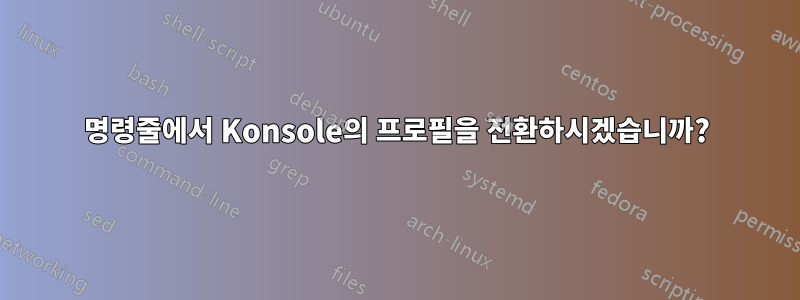
새 탭에 대한 프로필을 설정하는 것이 가능하다는 것을 알고 있지만 현재 탭에 대한 프로필을 전환해야 하는 경우 어떻게 해야 합니까?
답변1
에서쉘을 사용하여 KDE에서 Konsole 색상 변경해결책은 매우 간단하지만 표지 색상은
konsoleprofile colors=WhiteOnBlack
# or
konsoleprofile colors=GreenOnBlack
값이 메뉴에서 나오는 위치 Settings> Edit Current Profile…> 선택 Appearance tab.
티먹스
명령을 다음으로 래핑해야 합니다.통과 이스케이프 시퀀스세션 내에서 tmux그렇지 않으면 아무것도 하지 않습니다:
printf '\033Ptmux;\033\033]50;konsoleprofile colors=GreenOnBlack\007\033\\'
여기에 내가 넣은 작은 도우미가 있습니다 ~/.zshrc.
# Konsole color changing
theme-night() {
switch-term-color "colors=TomorrowNightBlue"
}
theme-light() {
switch-term-color "colors=Tomorrow"
}
switch-term-color() {
arg="${1:-colors=Tomorrow}"
if [[ -z "$TMUX" ]]
then
konsoleprofile "$arg"
else
printf '\033Ptmux;\033\033]50;%s\007\033\\' "$arg"
fi
}
크레딧
nicm채널 에 감사드립니다#tmux.- Github에 대한 내 요점 :https://gist.github.com/edouard-lopez/9973056


