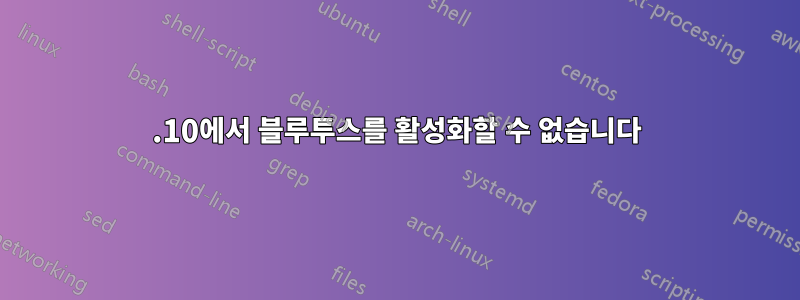
이번 일로 정말 고생했어요...
저는 작년부터 Ubuntu 12.04에서만 ASUS X301A를 사용해 왔으며 최근(한 달 정도) 13.04로 전환했습니다. 최근에는 휴대전화와 함께 작동하는 블루투스 헤드셋을 구입했는데, PC에 블루투스가 있다는 사실이 상기되었습니다.
이제 요점을 말하자면 블루투스를 작동시키는 방법을 알 수 없는 것 같습니다. GUI를 통해 활성화하려고 하면 활성화되지 않습니다.아무것도 전혀:
편집: 13.10으로 업그레이드하고 검사를 다시 실행했는데 지금 얻은 내용은 다음과 같습니다.
jmcomets ~ $ rfkill list all
0: phy0: Wireless LAN
Soft blocked: no
Hard blocked: no
1: asus-wlan: Wireless LAN
Soft blocked: no
Hard blocked: no
jmcomets ~ $ hcitool dev
Devices:
jmcomets ~ $ hcitool scan
Device is not available: No such device
jmcomets ~ $ lsusb
Bus 002 Device 002: ID 8087:0024 Intel Corp. Integrated Rate Matching Hub
Bus 002 Device 001: ID 1d6b:0002 Linux Foundation 2.0 root hub
Bus 001 Device 003: ID 13d3:5165 IMC Networks
Bus 001 Device 002: ID 8087:0024 Intel Corp. Integrated Rate Matching Hub
Bus 001 Device 001: ID 1d6b:0002 Linux Foundation 2.0 root hub
Bus 004 Device 001: ID 1d6b:0003 Linux Foundation 3.0 root hub
Bus 003 Device 001: ID 1d6b:0002 Linux Foundation 2.0 root hub
jmcomets ~ $ dmesg | grep -i blue
[ 27.325857] Bluetooth: Core ver 2.16
[ 27.325879] Bluetooth: HCI device and connection manager initialized
[ 27.325887] Bluetooth: HCI socket layer initialized
[ 27.325889] Bluetooth: L2CAP socket layer initialized
[ 27.325895] Bluetooth: SCO socket layer initialized
[ 27.484857] Bluetooth: RFCOMM TTY layer initialized
[ 27.484870] Bluetooth: RFCOMM socket layer initialized
[ 27.484872] Bluetooth: RFCOMM ver 1.11
[ 28.008427] Bluetooth: BNEP (Ethernet Emulation) ver 1.3
[ 28.008431] Bluetooth: BNEP filters: protocol multicast
[ 28.008440] Bluetooth: BNEP socket layer initialized
jmcomets ~ % lspci
00:00.0 Host bridge: Intel Corporation 2nd Generation Core Processor Family DRAM Controller (rev 09)
00:02.0 VGA compatible controller: Intel Corporation 2nd Generation Core Processor Family Integrated Graphics Controller (rev 09)
00:14.0 USB controller: Intel Corporation 7 Series/C210 Series Chipset Family USB xHCI Host Controller (rev 04)
00:16.0 Communication controller: Intel Corporation 7 Series/C210 Series Chipset Family MEI Controller #1 (rev 04)
00:1a.0 USB controller: Intel Corporation 7 Series/C210 Series Chipset Family USB Enhanced Host Controller #2 (rev 04)
00:1b.0 Audio device: Intel Corporation 7 Series/C210 Series Chipset Family High Definition Audio Controller (rev 04)
00:1c.0 PCI bridge: Intel Corporation 7 Series/C210 Series Chipset Family PCI Express Root Port 1 (rev c4)
00:1c.1 PCI bridge: Intel Corporation 7 Series/C210 Series Chipset Family PCI Express Root Port 2 (rev c4)
00:1c.3 PCI bridge: Intel Corporation 7 Series/C210 Series Chipset Family PCI Express Root Port 4 (rev c4)
00:1d.0 USB controller: Intel Corporation 7 Series/C210 Series Chipset Family USB Enhanced Host Controller #1 (rev 04)
00:1f.0 ISA bridge: Intel Corporation HM76 Express Chipset LPC Controller (rev 04)
00:1f.2 SATA controller: Intel Corporation 7 Series Chipset Family 6-port SATA Controller [AHCI mode] (rev 04)
00:1f.3 SMBus: Intel Corporation 7 Series/C210 Series Chipset Family SMBus Controller (rev 04)
02:00.0 Network controller: Ralink corp. RT5390 Wireless 802.11n 1T/1R PCIe
03:00.0 Unassigned class [ff00]: Realtek Semiconductor Co., Ltd. Device 5289 (rev 01)
03:00.2 Ethernet controller: Realtek Semiconductor Co., Ltd. RTL8111/8168/8411 PCI Express Gigabit Ethernet Controller (rev 0a)
더 좋은 점은 블루투스가 전혀 표시되지 않는다는 것입니다 rfkill.
답변1
안녕하세요 직장에 있어서 시간이 부족합니다. 나는 당신에게 힌트와 어쩌면 가정된 해결책을 줄 수 있습니다;). 2주 전에도 BT 어댑터(USB)에 문제가 있었습니다. 내 것은:
Bus 004 Device 002: ID 0a12:0001 Cambridge Silicon Radio, Ltd Bluetooth Dongle (HCI mode)
하지만 14.04 LTS에서 설명한 것과 똑같은 증상이 나타났습니다. 오랜 조사 끝에 몇 달 전에 블루투스 드라이버에 약간의 버그가 발생했다는 사실을 알게 되었습니다. 드라이버가 BT 장치를 초기화하려고 할 때 설정 모드와 관련이 있습니다. 내가 기억하는 한 그것은 일부 장치에서 잘 작동하지 않는 것으로 밝혀진 Bugfix였습니다.
보다BT 커널 드라이버가 불안정해졌습니다. 내 BT 동글을 다시 작동하게 만든 패치에 대한 링크도 있습니다.불안정한 BT 드라이버 패치 수정
현재 시간이 부족하고 BT가 나에게 그다지 중요하지 않기 때문에 커널에 패치를 적용하지 않았지만 14.04 LTS의 다음 Ubuntu 커널에 패치가 적용되므로 이 커널을 설치했고 BT가 다시 완벽하게 작동했습니다. NVidia 그래픽 카드가 있기 때문에 nvidia 304-updates 패키지가 이 릴리스에서 작동하지 않기 때문에 이 커널을 사용할 수 없었지만 명령줄에서는 모두 잘 작동했습니다.
14.04 LTS로 전환하고 다음 커널 릴리스를 기다리거나 커널 소스 패키지를 다운로드할 수 있는 경우 패치를 적용하고 자체 커널을 컴파일하십시오.
도움이 되셨길 바라며, 행운을 빕니다


