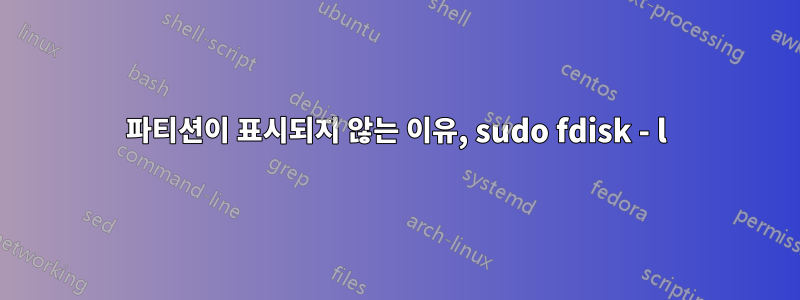
저는 우분투를 처음 접했고 지금은 상황이 꽤 무서워요. 시스템 파티션 1과 ext4 형식의 파티션 2에 두 개의 파티션이 있었습니다. 해당 파티션에 액세스할 수 없었기 때문에(폴더나 문서 등을 만들 수 없다는 뜻입니다) 이 파티션을 삭제하고 ntfs 형식으로 새 파티션 D와 E를 만들었습니다. 이제 내가 줄 때
sufo fdisk-l
내가 얻는 것은 이것이다
sujatha@sujatha-cellapp:~$ sudo fdisk -l
[sudo] password for sujatha:
WARNING: GPT (GUID Partition Table) detected on '/dev/sda'! The util fdisk doesn't support GPT. Use GNU Parted.
Disk /dev/sda: 500.1 GB, 500107862016 bytes
255 heads, 63 sectors/track, 60801 cylinders, total 976773168 sectors
Units = sectors of 1 * 512 = 512 bytes
Sector size (logical/physical): 512 bytes / 512 bytes
I/O size (minimum/optimal): 512 bytes / 512 bytes
Disk identifier: 0x00000000
Device Boot Start End Blocks Id System
/dev/sda1 1 976773167 488386583+ ee GPT
sujatha@sujatha-cellapp:~$
하지만 GParted에서 두 개의 파티션 D와 E를 만들도록 했는데 왜 위에 표시되지 않는지 볼 수 있었습니다..??
또한 시스템을 시작하는 동안 다음과 같은 메시지가 표시되는 것을 볼 수 있습니다.
The disk drive for /partition 1 is not ready yet or not found
Continue to wait, or Press S to akip mounting or f for manual recovery
파티션 후 내 GParted는 파티션 후 다음과 같습니다.
Partition File System Mount Point Label Size Used Unused Flags
/dev/sda1 ext4 / 47.68GiB 43.57GiB 4.11GiB
/dev/sda2 linux-swap 977.00MiB -- --
/dev/sda4 ntfs D 208.08GiB 70.98MiB 208.02GiB msftdata
/dev/sda5 ntfs E 208.09GiB 70.98MiB 208.08GiB msftdata
/dev/sda3 fat32 /boot/efi 976.00MiB 5.22MiB 970.78MiB boot
unallocated 1.02MiB -- --
답변1
귀하의 질문에 대한 답변은 다음을 fdisk생성한 첫 번째 출력에 있습니다.
WARNING: GPT (GUID Partition Table) detected on '/dev/sda'! The util fdisk doesn't support GPT. Use GNU Parted.
귀하의 디스크는 다음을 사용합니다.GUID 파티션 테이블(GPT),fdisk사용중인 버전이 지원하지 않는 버전입니다. 디스크를 분할하려면 GParted, parted, gdisk또는 기타 GPT 인식 도구를 사용해야 합니다 fdisk. (최신 버전은 fdiskGPT를 지원하지만 아직 Ubuntu와 함께 제공되지 않습니다.)


