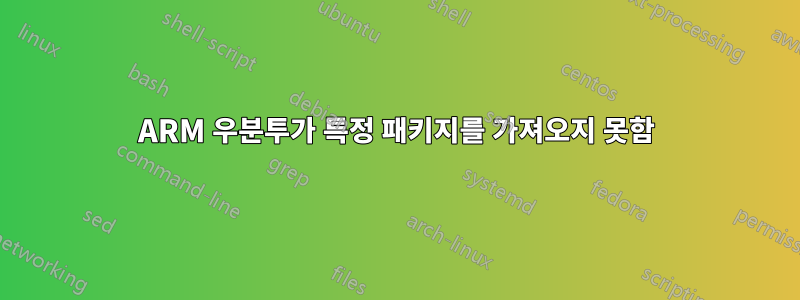
chroot에서 실행 중인 ARM 우분투가 있고 모든 것이 설정되어 잘 작동하는 것 같습니다. 그러나 특정 패키지를 설치하려고 할 때 오류를 가져오지 못하는 결과가 발생하지만 모든 경우에 이런 일이 발생하지는 않습니다. 예를 들어 xfce4를 설치하려고 하면 다음과 같은 결과가 나타납니다.
Failed to fetch http://ports.ubuntu.com/pool/main/f/fuse/libfuse2_2.9.2-4ubuntu2_armhf.deb 404 Not Found [IP: 91.189.88.140 80]
Failed to fetch http://ports.ubuntu.com/pool/main/s/systemd/libsystemd-daemon0_204-0ubuntu15_armhf.deb 404 Not Found [IP: 91.189.88.140 80]
Failed to fetch http://ports.ubuntu.com/pool/main/a/apparmor/libapparmor1_2.8.0-0ubuntu30_armhf.deb 404 Not Found [IP: 91.189.88.140 80]
Failed to fetch http://ports.ubuntu.com/pool/main/s/systemd/libsystemd-login0_204-0ubuntu15_armhf.deb 404 Not Found [IP: 91.189.88.140 80]
Failed to fetch http://ports.ubuntu.com/pool/main/d/dbus/dbus_1.6.12-0ubuntu8_armhf.deb 404 Not Found [IP: 91.189.88.140 80]
Failed to fetch http://ports.ubuntu.com/pool/main/s/systemd/systemd-services_204-0ubuntu15_armhf.deb 404 Not Found [IP: 91.189.88.140 80]
Failed to fetch http://ports.ubuntu.com/pool/main/s/systemd/libpam-systemd_204-0ubuntu15_armhf.deb 404 Not Found [IP: 91.189.88.140 80]
Failed to fetch http://ports.ubuntu.com/pool/main/f/fuse/fuse_2.9.2-4ubuntu2_armhf.deb 404 Not Found [IP: 91.189.88.140 80]
Failed to fetch http://ports.ubuntu.com/pool/main/w/wayland/libwayland-client0_1.1.0-2ubuntu2_armhf.deb 404 Not Found [IP: 91.189.88.140 80]
Failed to fetch http://ports.ubuntu.com/pool/main/w/wayland/libwayland-cursor0_1.1.0-2ubuntu2_armhf.deb 404 Not Found [IP: 91.189.88.140 80]
Failed to fetch http://ports.ubuntu.com/pool/main/m/mesa/libgl1-mesa-dri_9.2.1-1ubuntu1_armhf.deb 404 Not Found [IP: 91.189.88.140 80]
Failed to fetch http://ports.ubuntu.com/pool/main/w/wayland/libwayland-server0_1.1.0-2ubuntu2_armhf.deb 404 Not Found [IP: 91.189.88.140 80]
Failed to fetch http://ports.ubuntu.com/pool/main/m/mesa/libgbm1_9.2.1-1ubuntu1_armhf.deb 404 Not Found [IP: 91.189.88.140 80]
Failed to fetch http://ports.ubuntu.com/pool/main/m/mesa/libegl1-mesa_9.2.1-1ubuntu1_armhf.deb 404 Not Found [IP: 91.189.88.140 80]
Failed to fetch http://ports.ubuntu.com/pool/main/m/mesa/libopenvg1-mesa_9.2.1-1ubuntu1_armhf.deb 404 Not Found [IP: 91.189.88.140 80]
Failed to fetch http://ports.ubuntu.com/pool/main/m/mesa/libegl1-mesa-drivers_9.2.1-1ubuntu1_armhf.deb 404 Not Found [IP: 91.189.88.140 80]
Failed to fetch http://ports.ubuntu.com/pool/main/d/dbus/dbus-x11_1.6.12-0ubuntu8_armhf.deb 404 Not Found [IP: 91.189.88.140 80]
Failed to fetch http://ports.ubuntu.com/pool/main/g/gcc-4.8/libgomp1_4.8.1-10ubuntu7_armhf.deb 404 Not Found [IP: 91.189.88.140 80]
Failed to fetch http://ports.ubuntu.com/pool/main/g/gst-plugins-base1.0/libgstreamer-plugins-base1.0-0_1.2.0-1_armhf.deb 404 Not Found [IP: 91.189.88.140 80]
Failed to fetch http://ports.ubuntu.com/pool/main/s/systemd/libgudev-1.0-0_204-0ubuntu15_armhf.deb 404 Not Found [IP: 91.189.88.140 80]
Failed to fetch http://ports.ubuntu.com/pool/main/u/upower/libupower-glib1_0.9.22-1_armhf.deb 404 Not Found [IP: 91.189.88.140 80]
Failed to fetch http://ports.ubuntu.com/pool/main/g/gcc-4.8/cpp-4.8_4.8.1-10ubuntu7_armhf.deb 404 Not Found [IP: 91.189.88.140 80]
Failed to fetch http://ports.ubuntu.com/pool/main/g/gcc-defaults/cpp_4.8.1-2ubuntu2_armhf.deb 404 Not Found [IP: 91.189.88.140 80]
Failed to fetch http://ports.ubuntu.com/pool/main/d/desktop-file-utils/desktop-file-utils_0.21-1ubuntu1_armhf.deb 404 Not Found [IP: 91.189.88.140 80]
Failed to fetch http://ports.ubuntu.com/pool/main/libh/libhybris/libandroid-properties1_0.1.0+git20130606+c5d897a-0ubuntu32_armhf.deb 404 Not Found [IP: 91.189.88.140 80]
Failed to fetch http://ports.ubuntu.com/pool/main/libh/libhybris/libhybris-common1_0.1.0+git20130606+c5d897a-0ubuntu32_armhf.deb 404 Not Found [IP: 91.189.88.140 80]
Failed to fetch http://ports.ubuntu.com/pool/main/libh/libhybris/libhardware2_0.1.0+git20130606+c5d897a-0ubuntu32_armhf.deb 404 Not Found [IP: 91.189.88.140 80]
Failed to fetch http://ports.ubuntu.com/pool/main/u/upower/upower_0.9.22-1_armhf.deb 404 Not Found [IP: 91.189.88.140 80]
Failed to fetch http://ports.ubuntu.com/pool/main/x/x11-apps/x11-apps_7.7+1_armhf.deb 404 Not Found [IP: 91.189.88.140 80]
Failed to fetch http://ports.ubuntu.com/pool/main/x/xorg-server/xserver-common_1.14.3-3ubuntu1_all.deb 404 Not Found [IP: 91.189.88.140 80]
Failed to fetch http://ports.ubuntu.com/pool/main/x/xorg-server/xserver-xorg-core_1.14.3-3ubuntu1_armhf.deb 404 Not Found [IP: 91.189.88.140 80]
Failed to fetch http://ports.ubuntu.com/pool/main/x/xorg/xserver-xorg-video-all_7.7+1ubuntu5_armhf.deb 404 Not Found [IP: 91.189.88.140 80]
Failed to fetch http://ports.ubuntu.com/pool/main/x/xorg/xserver-xorg-input-all_7.7+1ubuntu5_armhf.deb 404 Not Found [IP: 91.189.88.140 80]
Failed to fetch http://ports.ubuntu.com/pool/main/x/xorg/xserver-xorg_7.7+1ubuntu5_armhf.deb 404 Not Found [IP: 91.189.88.140 80]
Failed to fetch http://ports.ubuntu.com/pool/main/x/xorg/xorg_7.7+1ubuntu5_armhf.deb 404 Not Found [IP: 91.189.88.140 80]
E: Unable to fetch some archives, maybe run apt-get update or try with --fix-missing?
약 12MB의 패키지가 실패함
답변1
어떤 버전의 Ubuntu를 실행하고 있나요? 수명이 끝난 포트의 저장소 이름이 변경되었습니다. 토론을 찾았습니다여기솔루션을 설명합니다.
1) /etc/apt/sources.list 백업
2) Raring(13.04)을 사용한다고 가정하고 내용을 다음으로 바꿉니다.
뎁http://old-releases.ubuntu.com/ubuntu/희귀한 주 우주 제한 다중 우주
deb-src http://old-releases.ubuntu.com/ubuntu/주우주 제한 다중우주뎁http://old-releases.ubuntu.com/ubuntu/희귀 보안 주 우주 제한 다중 우주
deb-src http://old-releases.ubuntu.com/ubuntu/Raring-security 주 우주 제한 다중 우주뎁http://old-releases.ubuntu.com/ubuntu/Raring-updates 메인 유니버스 제한 다중 우주
deb-src http://old-releases.ubuntu.com/ubuntu/Raring-updates 메인 유니버스 제한 멀티버스뎁http://old-releases.ubuntu.com/ubuntu/Raring-backports 주요 제한된 우주 multiverse
deb-src http://old-releases.ubuntu.com/ubuntu/Raring-backports 주요 제한 우주 다중 우주뎁http://old-releases.ubuntu.com/ubuntu/Raring이 제안한 주요 제한된 우주 multiverse
deb-src http://old-releases.ubuntu.com/ubuntu/Raring이 제안하는 주요 제한 우주 다중 우주
3) 실행 apt-get update하면 다시 작동합니다.
나를 위해 일했습니다. 도움이 되길 바랍니다.
답변2
위에 표시된 출력에 따라 일반적으로 다시 실행 sudo apt-get update한 다음 설치를 다시 시도하는 것이 가장 좋습니다. ports.ubuntu.com의 캐시된 보기~해야 한다패키지 다운로드가 실제로 패키지에 있는 것과 일치하지 않는 것 같습니다.


