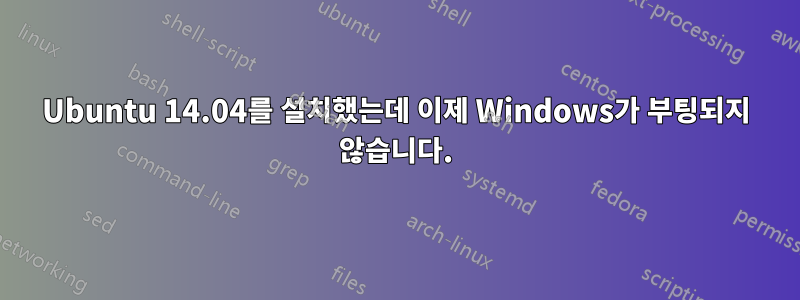
내 노트북에는 Windows 8.1이 사전 설치되어 있었습니다.
듀얼부팅을 설정했습니다. 모든 것이 괜찮아 보였고 OS를 선택하기 위해 메뉴에서 Ubuntu를 선택한 후 문제 없이 Ubuntu에 액세스했습니다. 부팅 방법이 레거시로 변경되었다는 점을 추가해야 합니다.
하지만 Ubuntu를 사용하면서 더 이상 OS를 선택할 수 없게 되었습니다. 노트북은 우분투로 바로 부팅됩니다.
따라서 복구 옵션에 액세스하려고 시도했지만 이제 Windows 8 복구 디스크를 사용하라는 지시를 받았기 때문에 Windows 8 부트로더가 어떻게든 손상된 것으로 나타납니다(이 디스크는 사전 설치되어 있으므로 가지고 있지 않습니다).
성공하지 못한 채 다시 부팅 복구를 시도했습니다. 재부팅할 때 Ubuntu, Memtest, Windows 8 Recovery 또는 Windows 8 Bootloader를 선택하라는 기본 시작 화면만 표시됩니다(부트로더를 사용하려면 다시 디스크를 삽입해야 합니다).
나는 시도했다
cat /boot/grub/grub.cfg
df -h
sudo fdisk -l
cat /proc/partitions
# DO NOT EDIT THIS FILE
#
# It is automatically generated by grub-mkconfig using templates
# from /etc/grub.d and settings from /etc/default/grub
#
### BEGIN /etc/grub.d/00_header ###
if [ -s $prefix/grubenv ]; then
set have_grubenv=true
load_env
fi
if [ "${next_entry}" ] ; then
set default="${next_entry}"
set next_entry=
save_env next_entry
set boot_once=true
else
set default="0"
fi
if [ x"${feature_menuentry_id}" = xy ]; then
menuentry_id_option="--id"
else
menuentry_id_option=""
fi
export menuentry_id_option
if [ "${prev_saved_entry}" ]; then
set saved_entry="${prev_saved_entry}"
save_env saved_entry
set prev_saved_entry=
save_env prev_saved_entry
set boot_once=true
fi
function savedefault {
if [ -z "${boot_once}" ]; then
saved_entry="${chosen}"
save_env saved_entry
fi
}
function recordfail {
set recordfail=1
if [ -n "${have_grubenv}" ]; then if [ -z "${boot_once}" ]; then save_env recordfail; fi; fi
}
function load_video {
if [ x$feature_all_video_module = xy ]; then
insmod all_video
else
insmod efi_gop
insmod efi_uga
insmod ieee1275_fb
insmod vbe
insmod vga
insmod video_bochs
insmod video_cirrus
fi
}
if [ x$feature_default_font_path = xy ] ; then
font=unicode
else
insmod part_gpt
insmod ext2
set root='hd0,gpt9'
if [ x$feature_platform_search_hint = xy ]; then
search --no-floppy --fs-uuid --set=root --hint-bios=hd0,gpt9 --hint-efi=hd0,gpt9 --hint-baremetal=ahci0,gpt9 d2f10f36-e3bb-4d83-a9b8-5d456fc454ad
else
search --no-floppy --fs-uuid --set=root d2f10f36-e3bb-4d83-a9b8-5d456fc454ad
fi
font="/usr/share/grub/unicode.pf2"
fi
if loadfont $font ; then
set gfxmode=800x600
load_video
insmod gfxterm
set locale_dir=$prefix/locale
set lang=en_GB
insmod gettext
fi
terminal_output gfxterm
if [ "${recordfail}" = 1 ] ; then
set timeout=-1
else
if [ x$feature_timeout_style = xy ] ; then
set timeout_style=menu
set timeout=20
# Fallback normal timeout code in case the timeout_style feature is
# unavailable.
else
set timeout=20
fi
fi
### END /etc/grub.d/00_header ###
### BEGIN /etc/grub.d/05_debian_theme ###
set menu_color_normal=white/black
set menu_color_highlight=black/light-gray
if background_color 44,0,30; then
clear
fi
### END /etc/grub.d/05_debian_theme ###
### BEGIN /etc/grub.d/10_linux ###
function gfxmode {
set gfxpayload="${1}"
if [ "${1}" = "keep" ]; then
set vt_handoff=vt.handoff=7
else
set vt_handoff=
fi
}
if [ "${recordfail}" != 1 ]; then
if [ -e ${prefix}/gfxblacklist.txt ]; then
if hwmatch ${prefix}/gfxblacklist.txt 3; then
if [ ${match} = 0 ]; then
set linux_gfx_mode=keep
else
set linux_gfx_mode=text
fi
else
set linux_gfx_mode=text
fi
else
set linux_gfx_mode=keep
fi
else
set linux_gfx_mode=text
fi
export linux_gfx_mode
menuentry 'Ubuntu' --class ubuntu --class gnu-linux --class gnu --class os $menuentry_id_option 'gnulinux-simple-d2f10f36-e3bb-4d83-a9b8-5d456fc454ad' {
recordfail
load_video
gfxmode $linux_gfx_mode
insmod gzio
insmod part_gpt
insmod ext2
set root='hd0,gpt9'
if [ x$feature_platform_search_hint = xy ]; then
search --no-floppy --fs-uuid --set=root --hint-bios=hd0,gpt9 --hint-efi=hd0,gpt9 --hint-baremetal=ahci0,gpt9 d2f10f36-e3bb-4d83-a9b8-5d456fc454ad
else
search --no-floppy --fs-uuid --set=root d2f10f36-e3bb-4d83-a9b8-5d456fc454ad
fi
linux /boot/vmlinuz-3.13.0-29-generic root=UUID=d2f10f36-e3bb-4d83-a9b8-5d456fc454ad ro vga=789 quiet quiet splash $vt_handoff
initrd /boot/initrd.img-3.13.0-29-generic
}
submenu 'Advanced options for Ubuntu' $menuentry_id_option 'gnulinux-advanced-d2f10f36-e3bb-4d83-a9b8-5d456fc454ad' {
menuentry 'Ubuntu, with Linux 3.13.0-29-generic' --class ubuntu --class gnu-linux --class gnu --class os $menuentry_id_option 'gnulinux-3.13.0-29-generic-advanced-d2f10f36-e3bb-4d83-a9b8-5d456fc454ad' {
recordfail
load_video
gfxmode $linux_gfx_mode
insmod gzio
insmod part_gpt
insmod ext2
set root='hd0,gpt9'
if [ x$feature_platform_search_hint = xy ]; then
search --no-floppy --fs-uuid --set=root --hint-bios=hd0,gpt9 --hint-efi=hd0,gpt9 --hint-baremetal=ahci0,gpt9 d2f10f36-e3bb-4d83-a9b8-5d456fc454ad
else
search --no-floppy --fs-uuid --set=root d2f10f36-e3bb-4d83-a9b8-5d456fc454ad
fi
echo 'Loading Linux 3.13.0-29-generic ...'
linux /boot/vmlinuz-3.13.0-29-generic root=UUID=d2f10f36-e3bb-4d83-a9b8-5d456fc454ad ro vga=789 quiet quiet splash $vt_handoff
echo 'Loading initial ramdisk ...'
initrd /boot/initrd.img-3.13.0-29-generic
}
menuentry 'Ubuntu, with Linux 3.13.0-29-generic (recovery mode)' --class ubuntu --class gnu-linux --class gnu --class os $menuentry_id_option 'gnulinux-3.13.0-29-generic-recovery-d2f10f36-e3bb-4d83-a9b8-5d456fc454ad' {
recordfail
load_video
insmod gzio
insmod part_gpt
insmod ext2
set root='hd0,gpt9'
if [ x$feature_platform_search_hint = xy ]; then
search --no-floppy --fs-uuid --set=root --hint-bios=hd0,gpt9 --hint-efi=hd0,gpt9 --hint-baremetal=ahci0,gpt9 d2f10f36-e3bb-4d83-a9b8-5d456fc454ad
else
search --no-floppy --fs-uuid --set=root d2f10f36-e3bb-4d83-a9b8-5d456fc454ad
fi
echo 'Loading Linux 3.13.0-29-generic ...'
linux /boot/vmlinuz-3.13.0-29-generic root=UUID=d2f10f36-e3bb-4d83-a9b8-5d456fc454ad ro recovery nomodeset vga=789 quiet
echo 'Loading initial ramdisk ...'
initrd /boot/initrd.img-3.13.0-29-generic
}
menuentry 'Ubuntu, with Linux 3.13.0-24-generic' --class ubuntu --class gnu-linux --class gnu --class os $menuentry_id_option 'gnulinux-3.13.0-24-generic-advanced-d2f10f36-e3bb-4d83-a9b8-5d456fc454ad' {
recordfail
load_video
gfxmode $linux_gfx_mode
insmod gzio
insmod part_gpt
insmod ext2
set root='hd0,gpt9'
if [ x$feature_platform_search_hint = xy ]; then
search --no-floppy --fs-uuid --set=root --hint-bios=hd0,gpt9 --hint-efi=hd0,gpt9 --hint-baremetal=ahci0,gpt9 d2f10f36-e3bb-4d83-a9b8-5d456fc454ad
else
search --no-floppy --fs-uuid --set=root d2f10f36-e3bb-4d83-a9b8-5d456fc454ad
fi
echo 'Loading Linux 3.13.0-24-generic ...'
linux /boot/vmlinuz-3.13.0-24-generic root=UUID=d2f10f36-e3bb-4d83-a9b8-5d456fc454ad ro vga=789 quiet quiet splash $vt_handoff
echo 'Loading initial ramdisk ...'
initrd /boot/initrd.img-3.13.0-24-generic
}
menuentry 'Ubuntu, with Linux 3.13.0-24-generic (recovery mode)' --class ubuntu --class gnu-linux --class gnu --class os $menuentry_id_option 'gnulinux-3.13.0-24-generic-recovery-d2f10f36-e3bb-4d83-a9b8-5d456fc454ad' {
recordfail
load_video
insmod gzio
insmod part_gpt
insmod ext2
set root='hd0,gpt9'
if [ x$feature_platform_search_hint = xy ]; then
search --no-floppy --fs-uuid --set=root --hint-bios=hd0,gpt9 --hint-efi=hd0,gpt9 --hint-baremetal=ahci0,gpt9 d2f10f36-e3bb-4d83-a9b8-5d456fc454ad
else
search --no-floppy --fs-uuid --set=root d2f10f36-e3bb-4d83-a9b8-5d456fc454ad
fi
echo 'Loading Linux 3.13.0-24-generic ...'
linux /boot/vmlinuz-3.13.0-24-generic root=UUID=d2f10f36-e3bb-4d83-a9b8-5d456fc454ad ro recovery nomodeset vga=789 quiet
echo 'Loading initial ramdisk ...'
initrd /boot/initrd.img-3.13.0-24-generic
}
}
### END /etc/grub.d/10_linux ###
### BEGIN /etc/grub.d/20_linux_xen ###
### END /etc/grub.d/20_linux_xen ###
### BEGIN /etc/grub.d/20_memtest86+ ###
menuentry 'Memory test (memtest86+)' {
insmod part_gpt
insmod ext2
set root='hd0,gpt9'
if [ x$feature_platform_search_hint = xy ]; then
search --no-floppy --fs-uuid --set=root --hint-bios=hd0,gpt9 --hint-efi=hd0,gpt9 --hint-baremetal=ahci0,gpt9 d2f10f36-e3bb-4d83-a9b8-5d456fc454ad
else
search --no-floppy --fs-uuid --set=root d2f10f36-e3bb-4d83-a9b8-5d456fc454ad
fi
knetbsd /boot/memtest86+.elf
}
menuentry 'Memory test (memtest86+, serial console 115200)' {
insmod part_gpt
insmod ext2
set root='hd0,gpt9'
if [ x$feature_platform_search_hint = xy ]; then
search --no-floppy --fs-uuid --set=root --hint-bios=hd0,gpt9 --hint-efi=hd0,gpt9 --hint-baremetal=ahci0,gpt9 d2f10f36-e3bb-4d83-a9b8-5d456fc454ad
else
search --no-floppy --fs-uuid --set=root d2f10f36-e3bb-4d83-a9b8-5d456fc454ad
fi
linux16 /boot/memtest86+.bin console=ttyS0,115200n8
}
### END /etc/grub.d/20_memtest86+ ###
### BEGIN /etc/grub.d/30_os-prober ###
menuentry 'Windows Recovery Environment (loader) (on /dev/sda2)' --class windows --class os $menuentry_id_option 'osprober-chain-7A6A69D66A698FA5' {
insmod part_gpt
insmod ntfs
set root='hd0,gpt2'
if [ x$feature_platform_search_hint = xy ]; then
search --no-floppy --fs-uuid --set=root --hint-bios=hd0,gpt2 --hint-efi=hd0,gpt2 --hint-baremetal=ahci0,gpt2 7A6A69D66A698FA5
else
search --no-floppy --fs-uuid --set=root 7A6A69D66A698FA5
fi
drivemap -s (hd0) ${root}
chainloader +1
}
menuentry 'Windows 8 (loader) (on /dev/sda3)' --class windows --class os $menuentry_id_option 'osprober-chain-8C88-80F7' {
insmod part_gpt
insmod fat
set root='hd0,gpt3'
if [ x$feature_platform_search_hint = xy ]; then
search --no-floppy --fs-uuid --set=root --hint-bios=hd0,gpt3 --hint-efi=hd0,gpt3 --hint-baremetal=ahci0,gpt3 8C88-80F7
else
search --no-floppy --fs-uuid --set=root 8C88-80F7
fi
drivemap -s (hd0) ${root}
chainloader +1
}
set timeout_style=menu
if [ "${timeout}" = 0 ]; then
set timeout=10
fi
### END /etc/grub.d/30_os-prober ###
### BEGIN /etc/grub.d/30_uefi-firmware ###
### END /etc/grub.d/30_uefi-firmware ###
### BEGIN /etc/grub.d/40_custom ###
# This file provides an easy way to add custom menu entries. Simply type the
# menu entries you want to add after this comment. Be careful not to change
# the 'exec tail' line above.
### END /etc/grub.d/40_custom ###
### BEGIN /etc/grub.d/41_custom ###
if [ -f ${config_directory}/custom.cfg ]; then
source ${config_directory}/custom.cfg
elif [ -z "${config_directory}" -a -f $prefix/custom.cfg ]; then
source $prefix/custom.cfg;
fi
### END /etc/grub.d/41_custom ###
#
# DO NOT EDIT THIS FILE
#
# It is automatically generated by grub-mkconfig using templates
# from /etc/grub.d and settings from /etc/default/grub
#
### BEGIN /etc/grub.d/00_header ###
if [ -s $prefix/grubenv ]; then
set have_grubenv=true
load_env
fi
if [ "${next_entry}" ] ; then
set default="${next_entry}"
set next_entry=
save_env next_entry
set boot_once=true
else
set default="0"
fi
if [ x"${feature_menuentry_id}" = xy ]; then
menuentry_id_option="--id"
else
menuentry_id_option=""
fi
export menuentry_id_option
if [ "${prev_saved_entry}" ]; then
set saved_entry="${prev_saved_entry}"
save_env saved_entry
set prev_saved_entry=
save_env prev_saved_entry
set boot_once=true
fi
function savedefault {
if [ -z "${boot_once}" ]; then
saved_entry="${chosen}"
save_env saved_entry
fi
}
function recordfail {
set recordfail=1
if [ -n "${have_grubenv}" ]; then if [ -z "${boot_once}" ]; then save_env recordfail; fi; fi
}
function load_video {
if [ x$feature_all_video_module = xy ]; then
insmod all_video
else
insmod efi_gop
insmod efi_uga
insmod ieee1275_fb
insmod vbe
insmod vga
insmod video_bochs
insmod video_cirrus
fi
}
if [ x$feature_default_font_path = xy ] ; then
font=unicode
else
insmod part_gpt
insmod ext2
set root='hd0,gpt9'
if [ x$feature_platform_search_hint = xy ]; then
search --no-floppy --fs-uuid --set=root --hint-bios=hd0,gpt9 --hint-efi=hd0,gpt9 --hint-baremetal=ahci0,gpt9 d2f10f36-e3bb-4d83-a9b8-5d456fc454ad
else
search --no-floppy --fs-uuid --set=root d2f10f36-e3bb-4d83-a9b8-5d456fc454ad
fi
font="/usr/share/grub/unicode.pf2"
fi
if loadfont $font ; then
set gfxmode=800x600
load_video
insmod gfxterm
set locale_dir=$prefix/locale
set lang=en_GB
insmod gettext
fi
terminal_output gfxterm
if [ "${recordfail}" = 1 ] ; then
set timeout=-1
else
if [ x$feature_timeout_style = xy ] ; then
set timeout_style=menu
set timeout=20
# Fallback normal timeout code in case the timeout_style feature is
# unavailable.
else
set timeout=20
fi
fi
### END /etc/grub.d/00_header ###
### BEGIN /etc/grub.d/05_debian_theme ###
set menu_color_normal=white/black
set menu_color_highlight=black/light-gray
if background_color 44,0,30; then
clear
fi
### END /etc/grub.d/05_debian_theme ###
### BEGIN /etc/grub.d/10_linux ###
function gfxmode {
set gfxpayload="${1}"
if [ "${1}" = "keep" ]; then
set vt_handoff=vt.handoff=7
else
set vt_handoff=
fi
}
if [ "${recordfail}" != 1 ]; then
if [ -e ${prefix}/gfxblacklist.txt ]; then
if hwmatch ${prefix}/gfxblacklist.txt 3; then
if [ ${match} = 0 ]; then
set linux_gfx_mode=keep
else
set linux_gfx_mode=text
fi
else
set linux_gfx_mode=text
fi
else
set linux_gfx_mode=keep
fi
else
set linux_gfx_mode=text
fi
export linux_gfx_mode
menuentry 'Ubuntu' --class ubuntu --class gnu-linux --class gnu --class os $menuentry_id_option 'gnulinux-simple-d2f10f36-e3bb-4d83-a9b8-5d456fc454ad' {
recordfail
load_video
gfxmode $linux_gfx_mode
insmod gzio
insmod part_gpt
insmod ext2
set root='hd0,gpt9'
if [ x$feature_platform_search_hint = xy ]; then
search --no-floppy --fs-uuid --set=root --hint-bios=hd0,gpt9 --hint-efi=hd0,gpt9 --hint-baremetal=ahci0,gpt9 d2f10f36-e3bb-4d83-a9b8-5d456fc454ad
else
search --no-floppy --fs-uuid --set=root d2f10f36-e3bb-4d83-a9b8-5d456fc454ad
fi
linux /boot/vmlinuz-3.13.0-29-generic root=UUID=d2f10f36-e3bb-4d83-a9b8-5d456fc454ad ro vga=789 quiet quiet splash $vt_handoff
initrd /boot/initrd.img-3.13.0-29-generic
}
submenu 'Advanced options for Ubuntu' $menuentry_id_option 'gnulinux-advanced-d2f10f36-e3bb-4d83-a9b8-5d456fc454ad' {
menuentry 'Ubuntu, with Linux 3.13.0-29-generic' --class ubuntu --class gnu-linux --class gnu --class os $menuentry_id_option 'gnulinux-3.13.0-29-generic-advanced-d2f10f36-e3bb-4d83-a9b8-5d456fc454ad' {
recordfail
load_video
gfxmode $linux_gfx_mode
insmod gzio
insmod part_gpt
insmod ext2
set root='hd0,gpt9'
if [ x$feature_platform_search_hint = xy ]; then
search --no-floppy --fs-uuid --set=root --hint-bios=hd0,gpt9 --hint-efi=hd0,gpt9 --hint-baremetal=ahci0,gpt9 d2f10f36-e3bb-4d83-a9b8-5d456fc454ad
else
search --no-floppy --fs-uuid --set=root d2f10f36-e3bb-4d83-a9b8-5d456fc454ad
fi
echo 'Loading Linux 3.13.0-29-generic ...'
linux /boot/vmlinuz-3.13.0-29-generic root=UUID=d2f10f36-e3bb-4d83-a9b8-5d456fc454ad ro vga=789 quiet quiet splash $vt_handoff
echo 'Loading initial ramdisk ...'
initrd /boot/initrd.img-3.13.0-29-generic
}
menuentry 'Ubuntu, with Linux 3.13.0-29-generic (recovery mode)' --class ubuntu --class gnu-linux --class gnu --class os $menuentry_id_option 'gnulinux-3.13.0-29-generic-recovery-d2f10f36-e3bb-4d83-a9b8-5d456fc454ad' {
recordfail
load_video
insmod gzio
insmod part_gpt
insmod ext2
set root='hd0,gpt9'
if [ x$feature_platform_search_hint = xy ]; then
search --no-floppy --fs-uuid --set=root --hint-bios=hd0,gpt9 --hint-efi=hd0,gpt9 --hint-baremetal=ahci0,gpt9 d2f10f36-e3bb-4d83-a9b8-5d456fc454ad
else
search --no-floppy --fs-uuid --set=root d2f10f36-e3bb-4d83-a9b8-5d456fc454ad
fi
echo 'Loading Linux 3.13.0-29-generic ...'
linux /boot/vmlinuz-3.13.0-29-generic root=UUID=d2f10f36-e3bb-4d83-a9b8-5d456fc454ad ro recovery nomodeset vga=789 quiet
echo 'Loading initial ramdisk ...'
initrd /boot/initrd.img-3.13.0-29-generic
}
menuentry 'Ubuntu, with Linux 3.13.0-24-generic' --class ubuntu --class gnu-linux --class gnu --class os $menuentry_id_option 'gnulinux-3.13.0-24-generic-advanced-d2f10f36-e3bb-4d83-a9b8-5d456fc454ad' {
recordfail
load_video
gfxmode $linux_gfx_mode
insmod gzio
insmod part_gpt
insmod ext2
set root='hd0,gpt9'
if [ x$feature_platform_search_hint = xy ]; then
search --no-floppy --fs-uuid --set=root --hint-bios=hd0,gpt9 --hint-efi=hd0,gpt9 --hint-baremetal=ahci0,gpt9 d2f10f36-e3bb-4d83-a9b8-5d456fc454ad
else
search --no-floppy --fs-uuid --set=root d2f10f36-e3bb-4d83-a9b8-5d456fc454ad
fi
echo 'Loading Linux 3.13.0-24-generic ...'
linux /boot/vmlinuz-3.13.0-24-generic root=UUID=d2f10f36-e3bb-4d83-a9b8-5d456fc454ad ro vga=789 quiet quiet splash $vt_handoff
echo 'Loading initial ramdisk ...'
initrd /boot/initrd.img-3.13.0-24-generic
}
menuentry 'Ubuntu, with Linux 3.13.0-24-generic (recovery mode)' --class ubuntu --class gnu-linux --class gnu --class os $menuentry_id_option 'gnulinux-3.13.0-24-generic-recovery-d2f10f36-e3bb-4d83-a9b8-5d456fc454ad' {
recordfail
load_video
insmod gzio
insmod part_gpt
insmod ext2
set root='hd0,gpt9'
if [ x$feature_platform_search_hint = xy ]; then
search --no-floppy --fs-uuid --set=root --hint-bios=hd0,gpt9 --hint-efi=hd0,gpt9 --hint-baremetal=ahci0,gpt9 d2f10f36-e3bb-4d83-a9b8-5d456fc454ad
else
search --no-floppy --fs-uuid --set=root d2f10f36-e3bb-4d83-a9b8-5d456fc454ad
fi
echo 'Loading Linux 3.13.0-24-generic ...'
linux /boot/vmlinuz-3.13.0-24-generic root=UUID=d2f10f36-e3bb-4d83-a9b8-5d456fc454ad ro recovery nomodeset vga=789 quiet
echo 'Loading initial ramdisk ...'
initrd /boot/initrd.img-3.13.0-24-generic
}
}
### END /etc/grub.d/10_linux ###
### BEGIN /etc/grub.d/20_linux_xen ###
### END /etc/grub.d/20_linux_xen ###
### BEGIN /etc/grub.d/20_memtest86+ ###
menuentry 'Memory test (memtest86+)' {
insmod part_gpt
insmod ext2
set root='hd0,gpt9'
if [ x$feature_platform_search_hint = xy ]; then
search --no-floppy --fs-uuid --set=root --hint-bios=hd0,gpt9 --hint-efi=hd0,gpt9 --hint-baremetal=ahci0,gpt9 d2f10f36-e3bb-4d83-a9b8-5d456fc454ad
else
search --no-floppy --fs-uuid --set=root d2f10f36-e3bb-4d83-a9b8-5d456fc454ad
fi
knetbsd /boot/memtest86+.elf
}
menuentry 'Memory test (memtest86+, serial console 115200)' {
insmod part_gpt
insmod ext2
set root='hd0,gpt9'
if [ x$feature_platform_search_hint = xy ]; then
search --no-floppy --fs-uuid --set=root --hint-bios=hd0,gpt9 --hint-efi=hd0,gpt9 --hint-baremetal=ahci0,gpt9 d2f10f36-e3bb-4d83-a9b8-5d456fc454ad
else
search --no-floppy --fs-uuid --set=root d2f10f36-e3bb-4d83-a9b8-5d456fc454ad
fi
linux16 /boot/memtest86+.bin console=ttyS0,115200n8
}
### END /etc/grub.d/20_memtest86+ ###
### BEGIN /etc/grub.d/30_os-prober ###
menuentry 'Windows Recovery Environment (loader) (on /dev/sda2)' --class windows --class os $menuentry_id_option 'osprober-chain-7A6A69D66A698FA5' {
insmod part_gpt
insmod ntfs
set root='hd0,gpt2'
if [ x$feature_platform_search_hint = xy ]; then
search --no-floppy --fs-uuid --set=root --hint-bios=hd0,gpt2 --hint-efi=hd0,gpt2 --hint-baremetal=ahci0,gpt2 7A6A69D66A698FA5
else
search --no-floppy --fs-uuid --set=root 7A6A69D66A698FA5
fi
drivemap -s (hd0) ${root}
chainloader +1
}
menuentry 'Windows 8 (loader) (on /dev/sda3)' --class windows --class os $menuentry_id_option 'osprober-chain-8C88-80F7' {
insmod part_gpt
insmod fat
set root='hd0,gpt3'
if [ x$feature_platform_search_hint = xy ]; then
search --no-floppy --fs-uuid --set=root --hint-bios=hd0,gpt3 --hint-efi=hd0,gpt3 --hint-baremetal=ahci0,gpt3 8C88-80F7
else
search --no-floppy --fs-uuid --set=root 8C88-80F7
fi
drivemap -s (hd0) ${root}
chainloader +1
}
set timeout_style=menu
if [ "${timeout}" = 0 ]; then
set timeout=10
fi
### END /etc/grub.d/30_os-prober ###
### BEGIN /etc/grub.d/30_uefi-firmware ###
### END /etc/grub.d/30_uefi-firmware ###
### BEGIN /etc/grub.d/40_custom ###
# This file provides an easy way to add custom menu entries. Simply type the
# menu entries you want to add after this comment. Be careful not to change
# the 'exec tail' line above.
### END /etc/grub.d/40_custom ###
### BEGIN /etc/grub.d/41_custom ###
if [ -f ${config_directory}/custom.cfg ]; then
source ${config_directory}/custom.cfg
elif [ -z "${config_directory}" -a -f $prefix/custom.cfg ]; then
source $prefix/custom.cfg;
fi
### END /etc/grub.d/41_custom ###
john@john-SVE1713Y1EB:~$ ^C
john@john-SVE1713Y1EB:~$ ^C
john@john-SVE1713Y1EB:~$ df -h
Filesystem Size Used Avail Use% Mounted on
/dev/sda9 84G 7.1G 73G 9% /
none 4.0K 0 4.0K 0% /sys/fs/cgroup
udev 3.9G 4.0K 3.9G 1% /dev
tmpfs 794M 1.4M 793M 1% /run
none 5.0M 0 5.0M 0% /run/lock
none 3.9G 80K 3.9G 1% /run/shm
none 100M 52K 100M 1% /run/user
/dev/sdc1 7.5G 2.2G 5.4G 29% /media/john/DYLANMUSIC
/dev/sr0 964M 964M 0 100% /media/john/Ubuntu 14.04 LTS amd64
/dev/sdb1 1.9T 892G 972G 48% /media/john/Storage Main
WARNING: GPT (GUID Partition Table) detected on '/dev/sda'! The util fdisk doesn't support GPT. Use GNU Parted.
Disk /dev/sda: 1000.2 GB, 1000204886016 bytes
255 heads, 63 sectors/track, 121601 cylinders, total 1953525168 sectors
Units = sectors of 1 * 512 = 512 bytes
Sector size (logical/physical): 512 bytes / 4096 bytes
I/O size (minimum/optimal): 4096 bytes / 4096 bytes
Disk identifier: 0x4e2ccf75
Device Boot Start End Blocks Id System
/dev/sda1 1 1953525167 976762583+ ee GPT
Partition 1 does not start on physical sector boundary.
Disk /dev/sdc: 8011 MB, 8011120640 bytes
41 heads, 41 sectors/track, 9307 cylinders, total 15646720 sectors
Units = sectors of 1 * 512 = 512 bytes
Sector size (logical/physical): 512 bytes / 512 bytes
I/O size (minimum/optimal): 512 bytes / 512 bytes
Disk identifier: 0xc3072e18
Device Boot Start End Blocks Id System
/dev/sdc1 8064 15646719 7819328 b W95 FAT32
Disk /dev/sdb: 2000.4 GB, 2000398934016 bytes
255 heads, 63 sectors/track, 243201 cylinders, total 3907029168 sectors
Units = sectors of 1 * 512 = 512 bytes
Sector size (logical/physical): 512 bytes / 512 bytes
I/O size (minimum/optimal): 512 bytes / 512 bytes
Disk identifier: 0xc7d968ff
Device Boot Start End Blocks Id System
/dev/sdb1 64 3907029119 1953514528 7 HPFS/NTFS/exFAT
major minor #blocks name
8 0 976762584 sda
8 1 266240 sda1
8 2 1509376 sda2
8 3 266240 sda3
8 4 131072 sda4
8 5 841012780 sda5
8 6 358400 sda6
8 7 35376128 sda7
8 8 1024 sda8
8 9 89501696 sda9
8 10 8337408 sda10
11 0 987136 sr0
8 32 7823360 sdc
8 33 7819328 sdc1
8 16 1953514584 sdb
8 17 1953514528 sdb1
수동으로 아무것도 하지 않았습니다. 설치 프로그램이 모든 작업을 수행했습니다(다른 부트로더의 부팅을 허용하기 위해 부팅을 레거시로 변경하는 것을 제외하고).
답변1
해결됨
어떤 일이 일어났든 파일이 손상되었고 Live CD와 USB가 다른 컴퓨터에서 작동했음에도 불구하고 이 노트북은 디스크와 USB가 삽입되었음을 인식하는 것조차 거부하여 지옥 같은 Grub Recover에 직면하게 되었습니다.
다행히 저는 이 멋진 ASSIST 버튼이 있는 Sony Vaio를 사용하고 있었습니다. 이를 사용하려면 노트북을 완전히 끈 다음 전원 버튼을 누르는 대신 ASSIST 버튼을 누르기만 하면 됩니다. 그러면 Sony 복구 콘솔이 강제로 열립니다.
여기서는 OS 복구, HDD 점검 및 복구, BIOS 접속도 가능합니다.... 그래서 해봤습니다.
이전에 BIOS를 방문했을 때 Windows 8에 다른 OS를 설치하기 위해 부팅 옵션을 LEGACY로 변경했습니다. 따라서 이를 Legacy에서 UEFI로 다시 변경하고 부팅 순서를 다시 확인했습니다. 그런 다음 저장하고 다시 시작하면 이제 OS를 선택할 수 있는 옵션이 표시됩니다.
답변2
내 Windows 시스템은 레거시 모드에서 전혀 부팅되지 않습니다. Windows 8을 실행하려면 UEFI를 다시 켜야 한다고 생각합니다. 가능하다면 때때로 나에게 가장 적합한 UEFI/보안 부팅 없음 옵션이 있습니다.
GRUB를 직접 사용하는 대신 grub-customizer필요한 대부분의 작업을 처리하는 GRUB을 사용하고, 이 작업을 멋지고 쉬운 그래픽 인터페이스에서 수행하므로 제가 선호하는 옵션입니다. 그 중 하나는 HDD를 스캔하여 부팅 메뉴에 넣을 대체 OS를 찾는 것입니다. 이 프로그램을 받기 위한 지침을 찾을 수 있습니다.여기 우분투 포럼에서


